[ad_1]
There are very few good options for VPN apps on Android. Most of the services offer a free trial for a few days and ask for your card details, so you cannot use them forever without a subscription. Buying a premium VPN plan is always a good move, but if you are not willing to spend on it, it’s better to go for free ones with limited features. Don’t worry, here we have a list of some best VPN apps for your Android that are free.
Best Free VPN for Android in 2024
In this read, we have mentioned five free VPN apps for Android. However, you will have to bear some ads in some of these. These are the limited free versions of premium services; you can also opt for their premium plan if you don’t want ads.
Turbo VPN
This one VPN app I found works just fine, and the best thing about it is you won’t even need to sign up on this app. You need to connect your network to a VPN and start browsing. Here’s how you can use Turbo VPN for free:
1. Download the Turbo VPN app on your smartphone. The app also has a lite version for low-storage phones, which works fine.
2. After installing the VPN, open and sign in or close the signup window by tapping the x sign.
3. On the connection page, tap the “Carrot” icon, then OK on the confirmation pop-up, and that’s it.
You can connect to other free locations in the app, including the US servers. You can change it by tapping on the globe icon.
This app also shows ads whenever you connect to a VPN, and you can avoid these ads by signing up and buying a plan.
1.1.1.1 + WARP
1.1.1.1 is the simplest VPN app in the list. It requires no signings or sign-ups to use this app. It works as an additional safety to your device and tunnels your internet traffic through safe channels where you have less probability of getting tracked, fished, or hacked.
1. Download and launch the 1.1.1.1 app.
2. Allow all the necessary permissions.
3. Toggle on the VPN.
That’s it! It will connect to the Cloudflare servers and quickly get you up and running. It’s easy to use and simple to understand, making it #2 in our list of best VPN apps for 2024.
Secure VPN
Secure VPN does not require you to create an account or pay fees to use the free servers provided in the app. You can connect to the USA, Canada, and a few more servers for free. It also features different profiles for streaming apps, enabling us to access the region-locked content.
1. Download and open the SecureVPN app.
2. Toggle on and allow the VPN to install a VPN profile on your phone.
3. Select the app server to stream a specific region’s content. If not, leave it on auto.
That’s all it takes to set up the Secure VPN app. It isn’t just for the added security but also spices up your Netflix and chill time with its ability to unlock any region’s content for any streaming app in just a tap.
Pure VPN
Pure VPN is one of the simplest VPN apps to help you access blocked sites and content. There are two tiers to choose from: Free and Paid. While the paid tier has its perks, one can get away with a free one, as the Pure VPN app has three different servers in its free tier: the US, the Netherlands, and Japan.
1. Download and open the PureVPN app, and then allow all the necessary permissions.
2. Allow the VPN to install a VPN profile on your phone.
Choose to continue with a free profile when it asks you for a subscription by tapping X in the right corner.
3. It will automatically select the fastest servers for you.
That’s it; you are ready to rock with Pure VPN. While it does not have perks like content servers and no ads UI, it gets the basics right and serves fast, secure, and reliable internet.
X-VPN
X-VPN is also one of the good free VPN apps that will serve you well. It has many advanced features to help you get a proper, stable connection. Some advanced options are locked behind premium subscriptions, but you can still use some to solve your purpose.
1. Download and open the X-VPN app.
2. If you already have an account, tap on Sign In. Otherwise, tap on Sign Up and complete the process.
You can also skip signing in by tapping X on the top right corner.
3. Once you sign in, tap on the switch in the middle to turn on the VPN.
Bonus – Thunder VPN
Now, if you have scrolled till the end of this article, then you deserve a bonus. ThunderVPN shares the same origin as SecureVPN and is as reliable. ThuderVPN is a stable and reliable choice for your VPN needs. ThunderVPN has two tires as well: Free and Paid Subscription. Using the Free tier, you might face one or two ads here and there while using ThunderVPN. Otherwise, it’s guaranteed to solve your purpose.
1. Download and open the Thunder VPN app.
2. Once you complete all the permissions, tap on Connect.
2. Allow the VPN to install a VPN profile on your phone.
3. Select the app server to stream a specific region’s content. If not, leave it on auto.
What Are the Limitations of a Free VPN?
Free VPNs are limited versions of premium services that have some limitations. These services are designed to offer a free trial and then encourage users to upgrade to premium. Free VPNs have these limitations:
- Slow speeds,
- Limited data and bandwidth, and
- Limited period of unrestricted usage.
Moreover, you can access very few servers when using a free service. So, if you want the best servers with the best speeds, we recommend signing up for a paid VPN plan.
Wrapping Up
Some free VPN services use relatively harmless methods, like ads, which are safe to use. Some others are sometimes dangerous and may compromise your online privacy and security, sell your data, and even push malware onto your device. So, you should choose wisely when using a free VPN service on your Android phone. Stay tuned to GadgetsToUse for more such reads.
You might be interested in the following:
You can also follow us for instant tech news at Google News or for tips and tricks, smartphones & gadgets reviews, join GadgetsToUse Telegram Group or for the latest review videos subscribe GadgetsToUse Youtube Channel.
[ad_2]
Source link


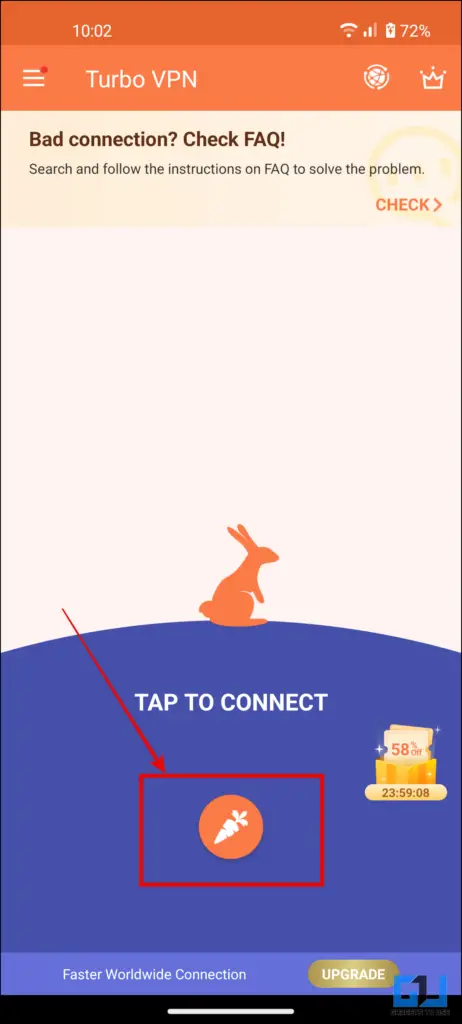
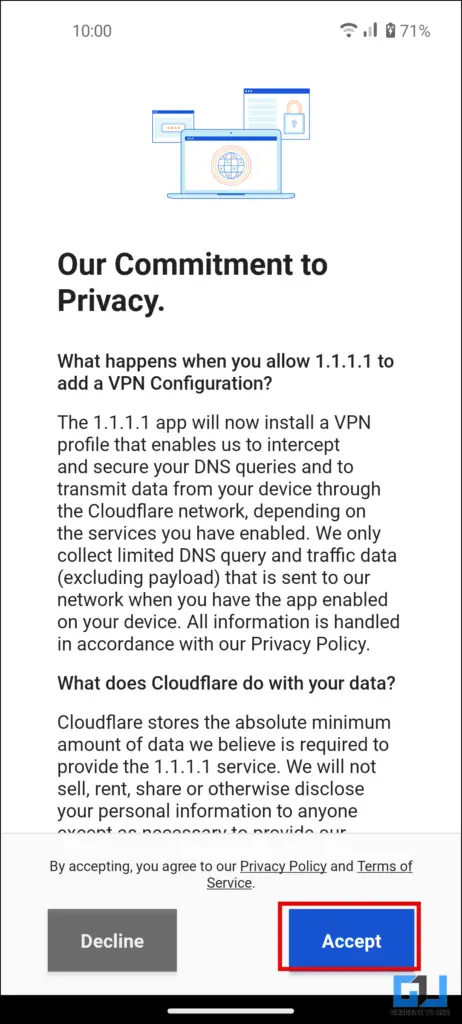
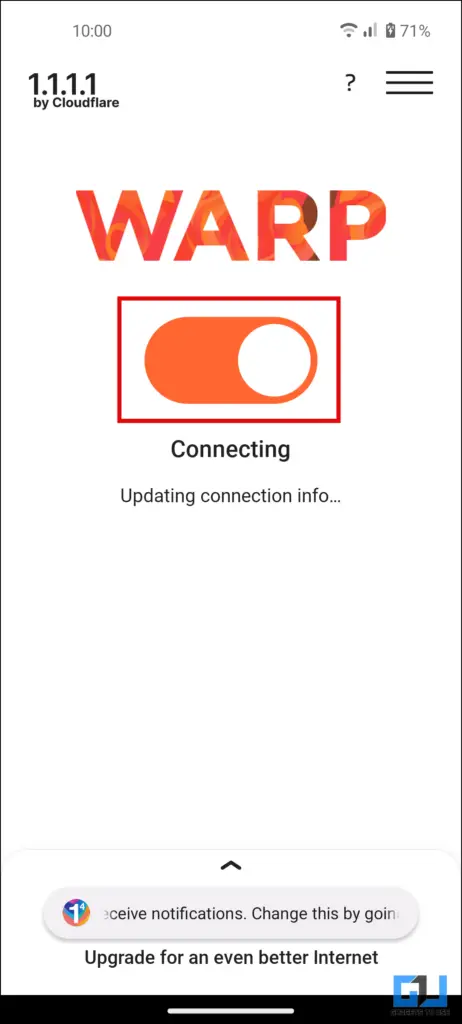
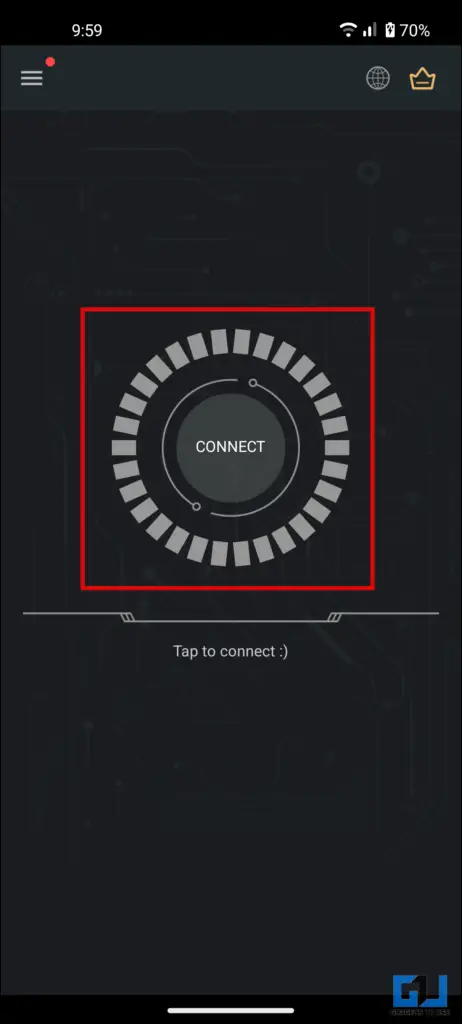
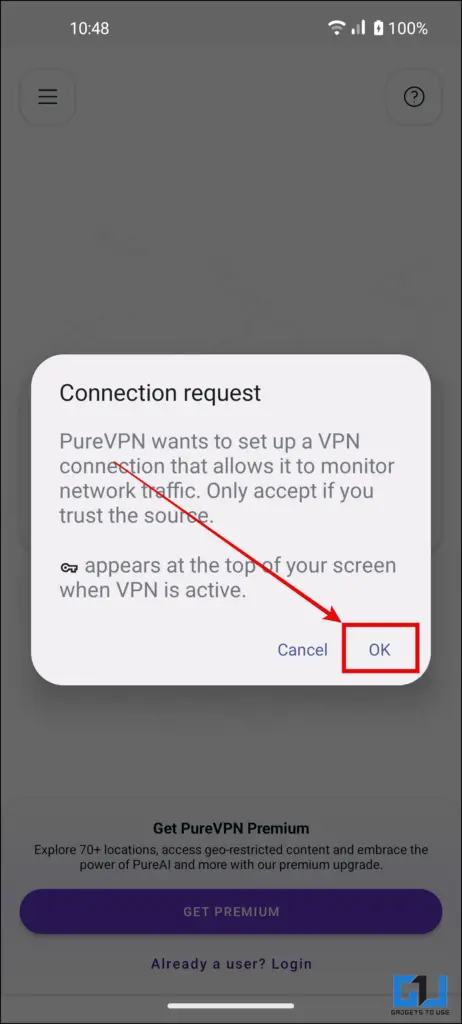
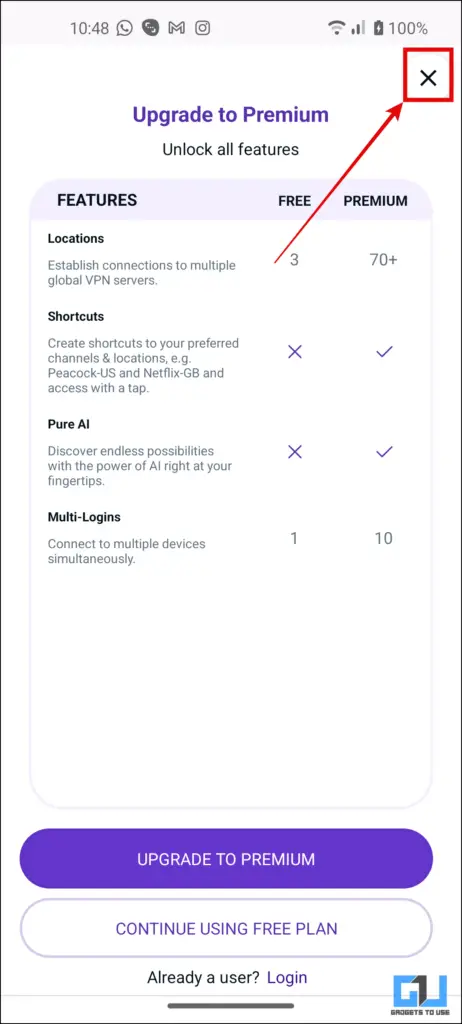
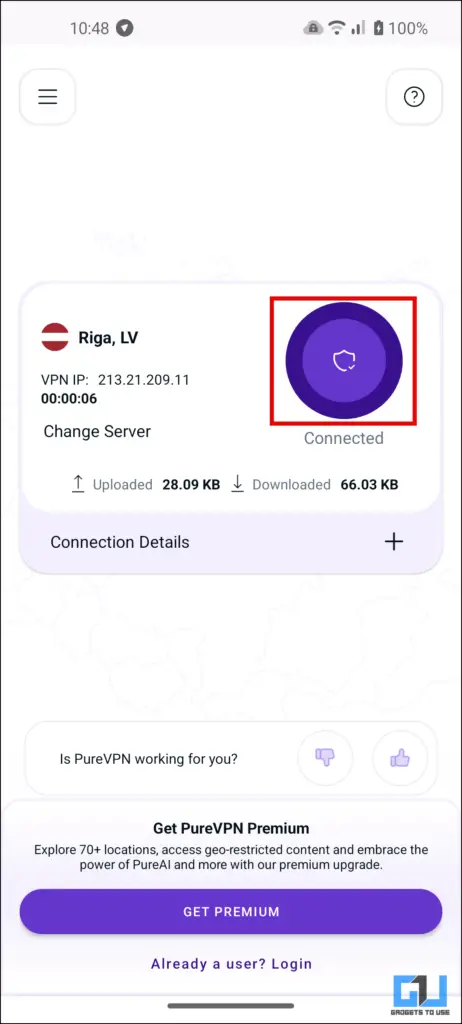
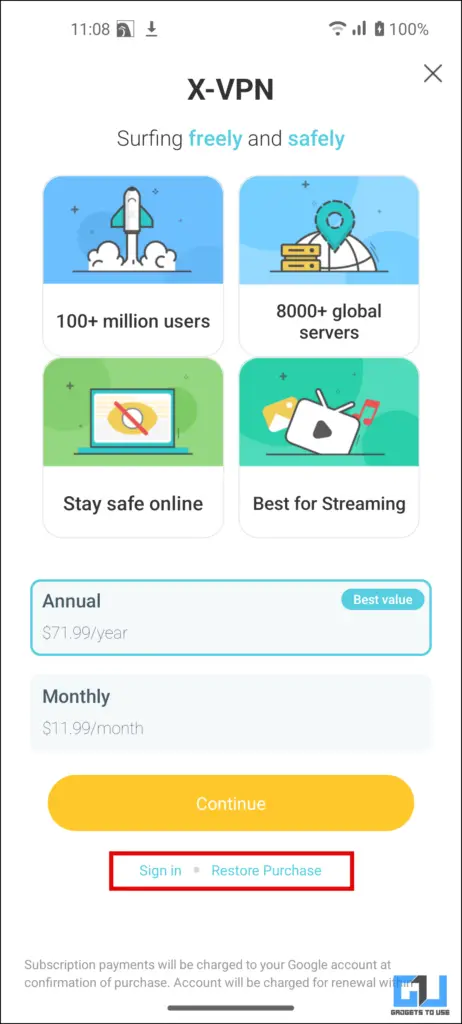
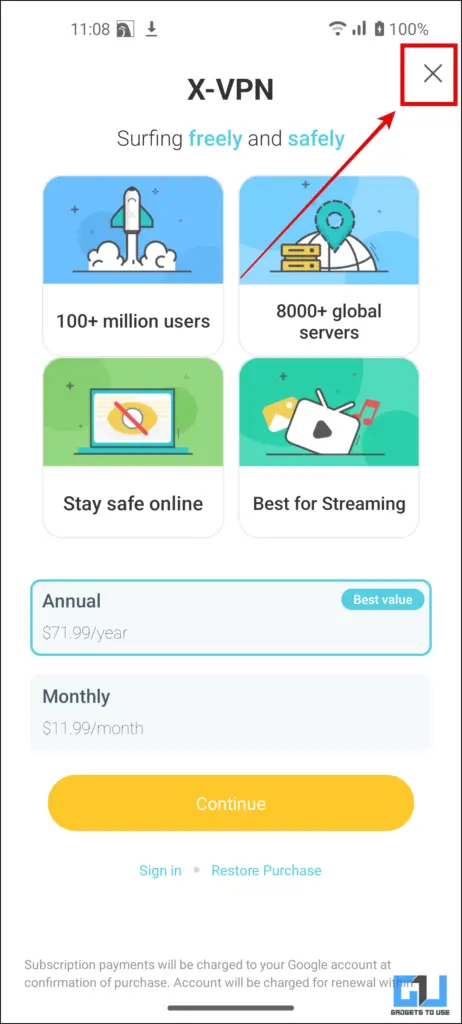
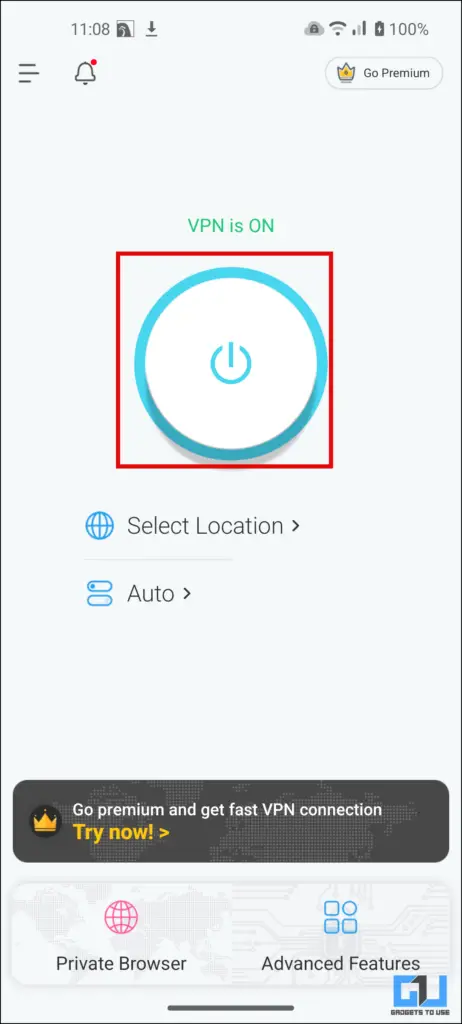
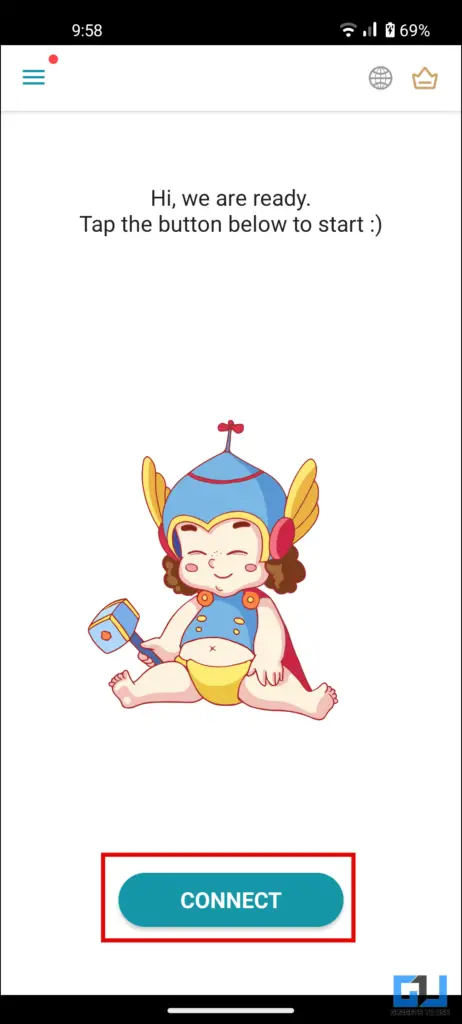
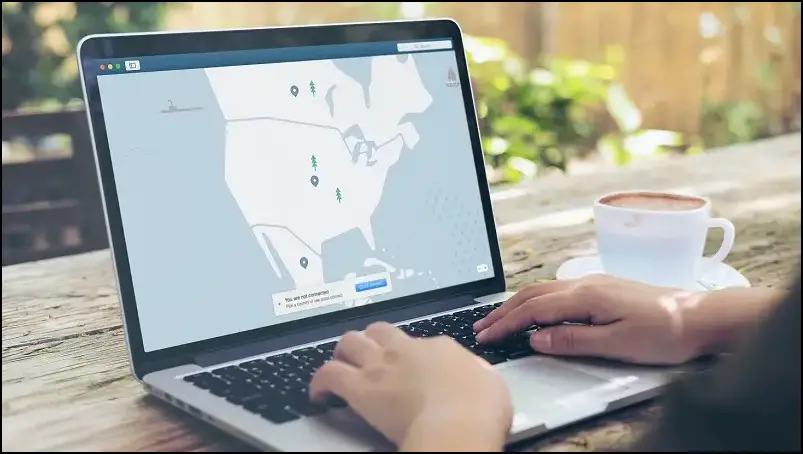
Leave a Reply