[ad_1]
DigiLocker and Paytm are two revolutionary platforms for handling documents and Digital payments in India. Paytm users can now access their documents stored in DigiLocker through the Paytm app. By integrating these services, users get ease of use and convenience while booking travel tickets, hotels, etc., and the KYC process can be sped up. This article will guide you on how to link your DigiLocker to your Paytm account.
What is DigiLocker?
DigiLocker is a secure cloud-based platform that allows you to store, access, and share your digital documents. It is an initiative of the Government of India under the Digital India program. You can store important documents such as your Aadhaar card, Driver’s license, PAN card, voter ID, etc., on DigiLocker.
Additionally, you can obtain digital copies of your documents issued by various government departments and agencies through DigiLocker. You can create a DigiLocker account using your mobile number or Aadhaar number. By linking your DigiLocker account with your Aadhaar UID number, you can access more than 300 documents.
Benefits of Connecting Digilocker With Paytm
By linking your DigiLocker with your Paytm account, you can enjoy various benefits, such as:
- Easy and quick KYC verification – Without manually uploading any documents. This will enable you to use all the features and services Paytm offers without any hassle.
- Access Documents 24×7 – You don’t have to worry about losing or damaging your physical documents or carrying them around, as all this can be done from your phone.
- Securely Share your documents – If you want to rent a bike or a car from a Paytm partner, you can scan the QR code and share your driver’s license from your DigiLocker account.
- Avail Discounts and Offers – If you have a valid student ID card in your DigiLocker account, you can get discounts on movie tickets or travel bookings from Paytm.
Steps to Link DigiLocker with Paytm
Now that we have learned the benefit of connecting DigiLocker with the Paytm app, let’s learn how it can be done. Follow these steps to link your DigiLocker account with Paytm.
1. Launch your phone’s Paytm app (Android/iOS).
2. Click on the profile icon in the top left corner.
3. Scroll down and select the “DigiLocker” option. This will open DigiLocker UI inside the Paytm app.
4. Click on “Get Started” to initiate the setup.
5. Sign up or log in with your Mobile, Aadhaar, and OTP numbers.
6. After logging in, you will see a list of documents you can link with your Paytm account and an option to set the Consent Validity Date and the Purpose. Select the documents that you want to connect with Paytm.
7. Click on the “Allow” to confirm.
Now, you can access DigiLocker directly from the Paytm app.
Steps to De-link Digilocker From the Paytm App
If you have changed your mind, or due to privacy concerns, you have decided to disconnect your DigiLocker from Paytm. Follow these steps to de-link DigiLocker from the Paytm app.
1. Open the Paytm app on your phone.
2. Click on the profile icon in the top left corner.
3. Scroll down and select the “DigiLocker” option. This will open DigiLocker inside the Paytm app.
4. Click on the “Profile” option in the bottom-right corner.
5. Click on “Remove Profile” in the bottom middle.
6. Click “Confirm” to remove DigiLocker from the Paytm app.
FAQs
Q. How Can I Link DigiLocker With Paytm?
Linking your DigiLocker with the Paytm app is very easy. Enter the Paytm app and log into your Digilocker account. Just follow the steps mentioned in this article, and you can avail yourself of all the benefits of DigiLocker directly from the Paytm app.
Q. How Can I Share My Documents From DigiLocker on Paytm?
You can share your documents easily and securely with other Paytm users or merchants by scanning their QR code. This can come in handy when you need to verify your Identity.
Q. How Can I Unlink DigiLocker From Paytm?
To unlink DigiLocker from the Paytm app, open Digilocker. Go to the profile. You will see a “Remove Profile” option. Click on it and confirm unlinking your DigiLocker account from the Paytm app.
Q. Can I Link DigiLocker With a Phone Number Different From My Paytm Account?
Yes. Linking a DigiLocker account with a phone number different from your Paytm account is possible if the phone number is linked to your Aadhaar card. Just follow the normal procedure mentioned above.
Conclusion
Hopefully, after going through this guide, you have gained a clear understanding of the process of linking Paytm and DigiLocker and the benefits it offers. This integration simplifies your digital transactions and provides easy access to your important documents all in one place. Embracing this digital transformation can lead to a more organized, efficient, and hassle-free lifestyle. Stay tuned to GadgetsToUse for more such reads.
You might be interested in the following:
You can also follow us for instant tech news at Google News or for tips and tricks, smartphones & gadgets reviews, join the GadgetsToUse Telegram Group, or subscribe to the GadgetsToUse Youtube Channel for the latest review videos.
[ad_2]
Source link

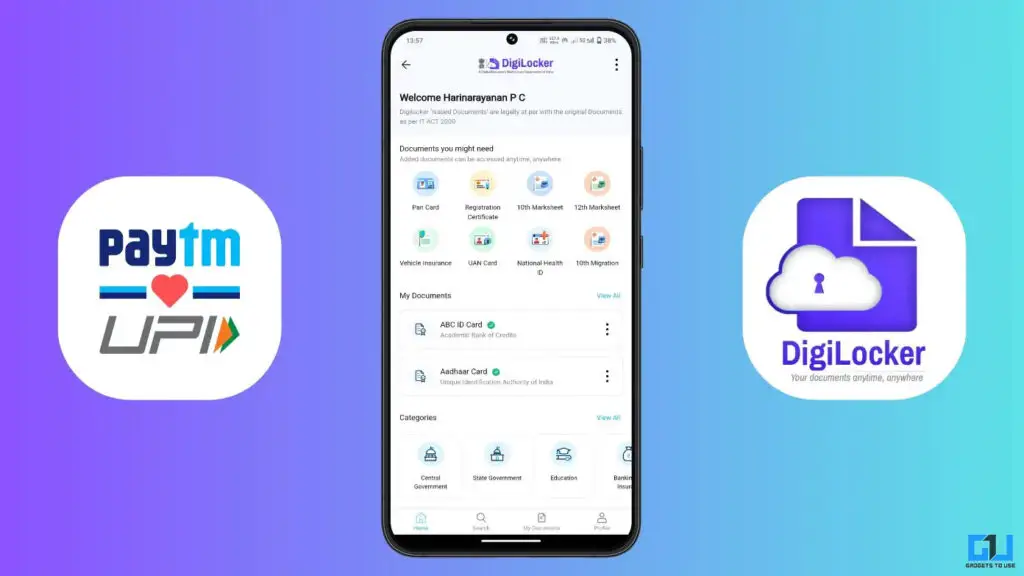

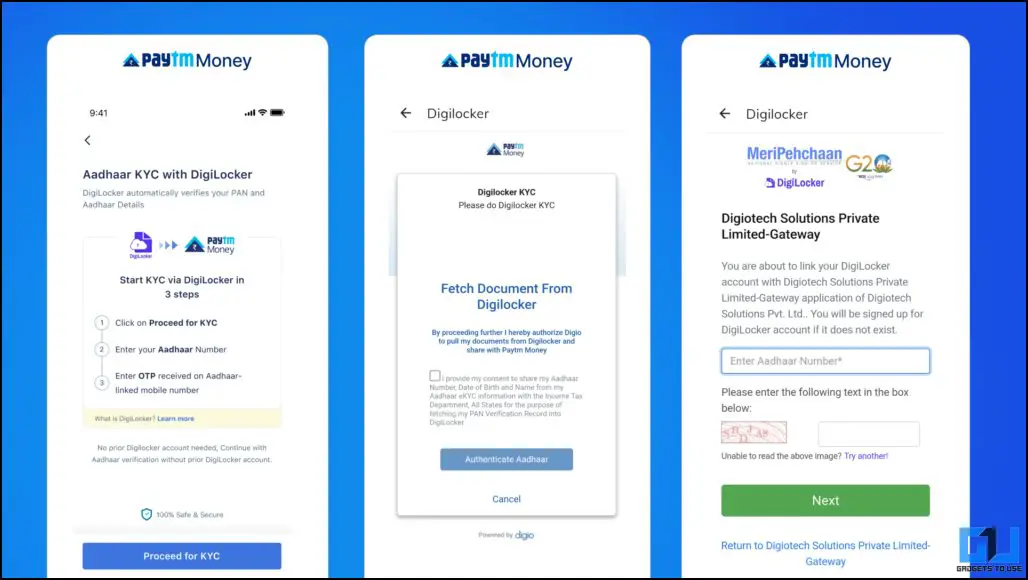



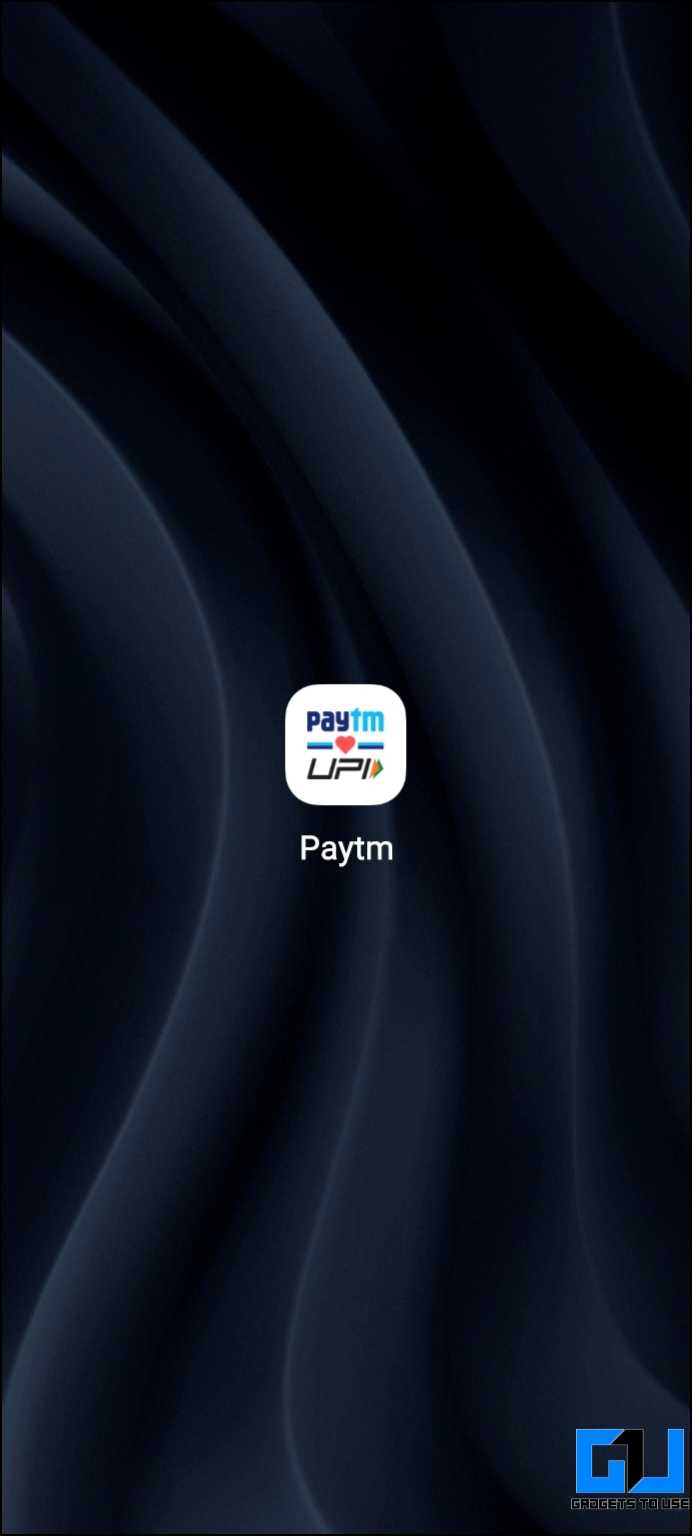
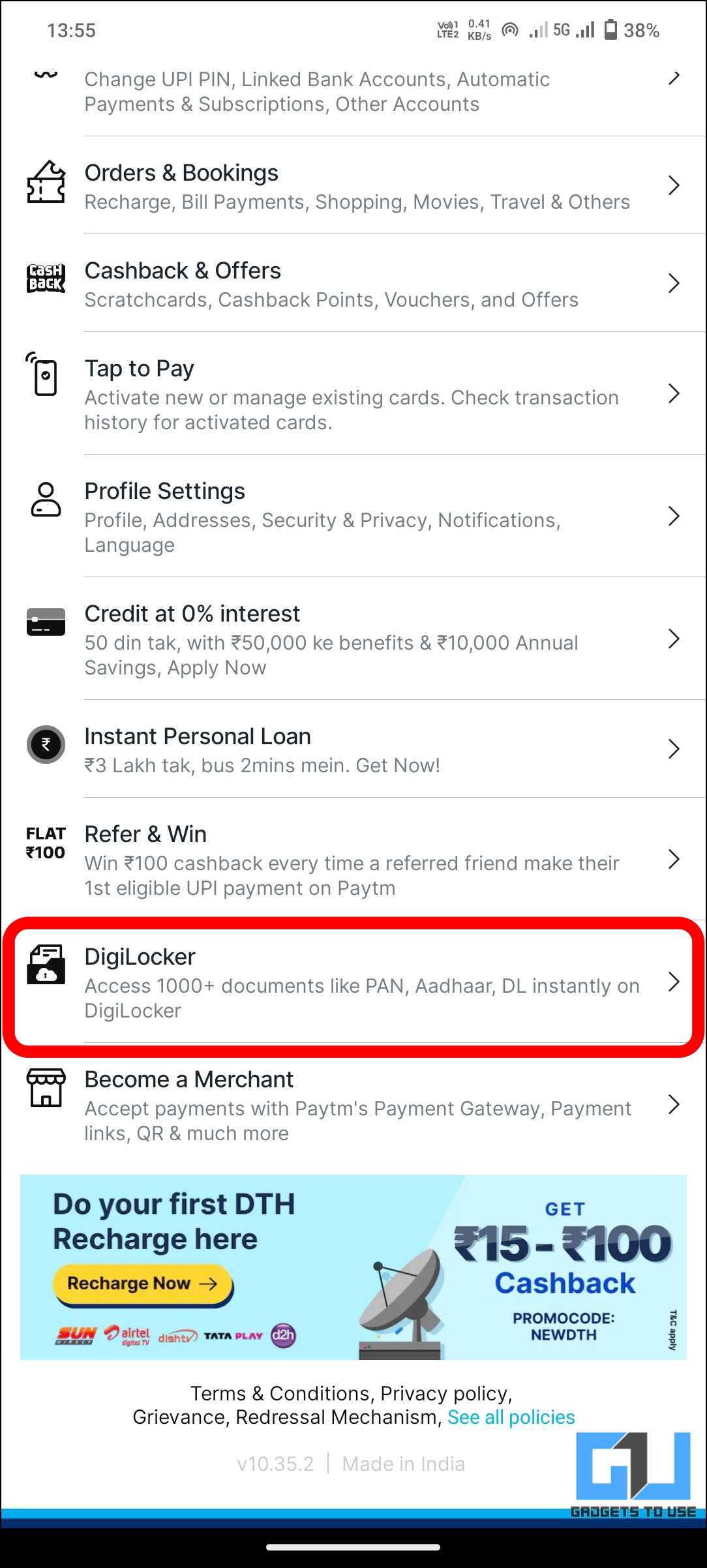
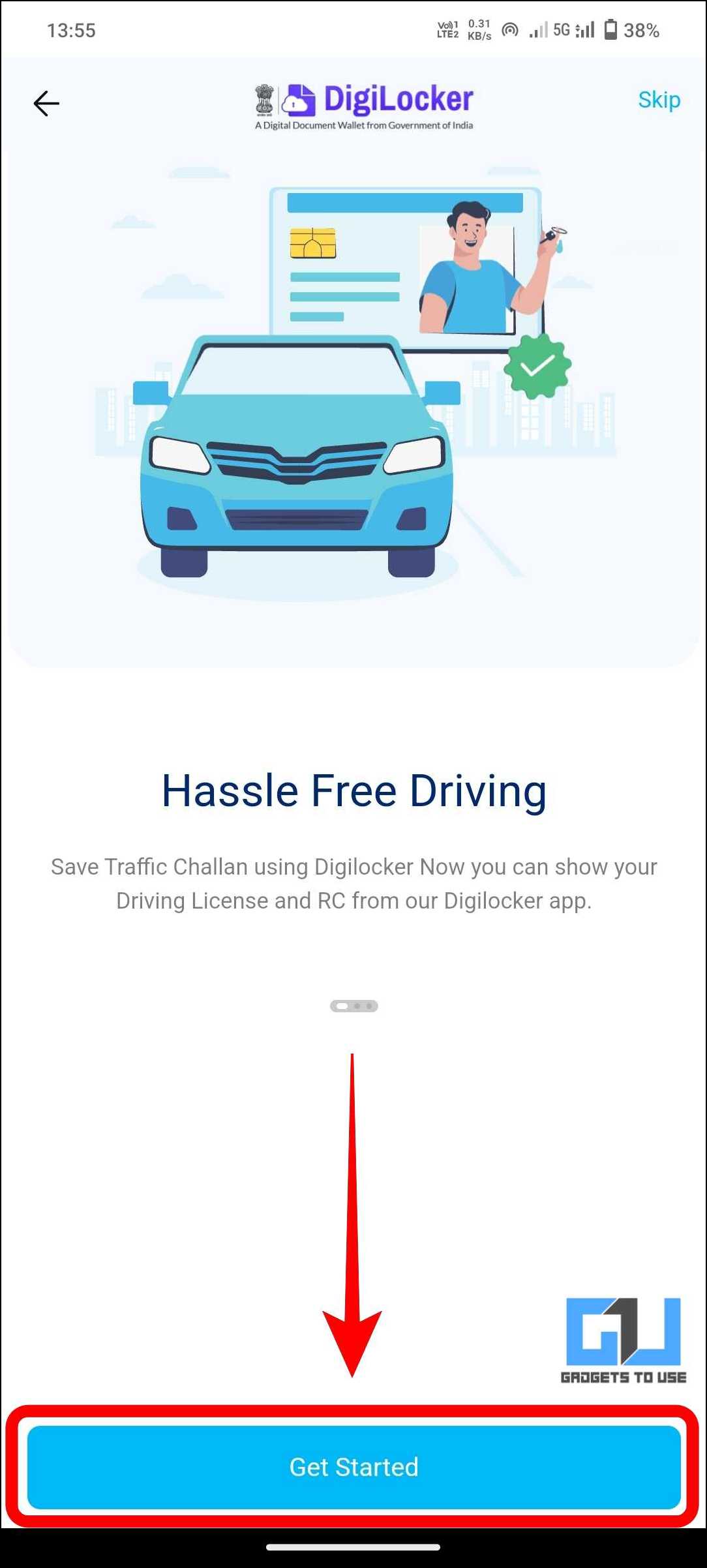
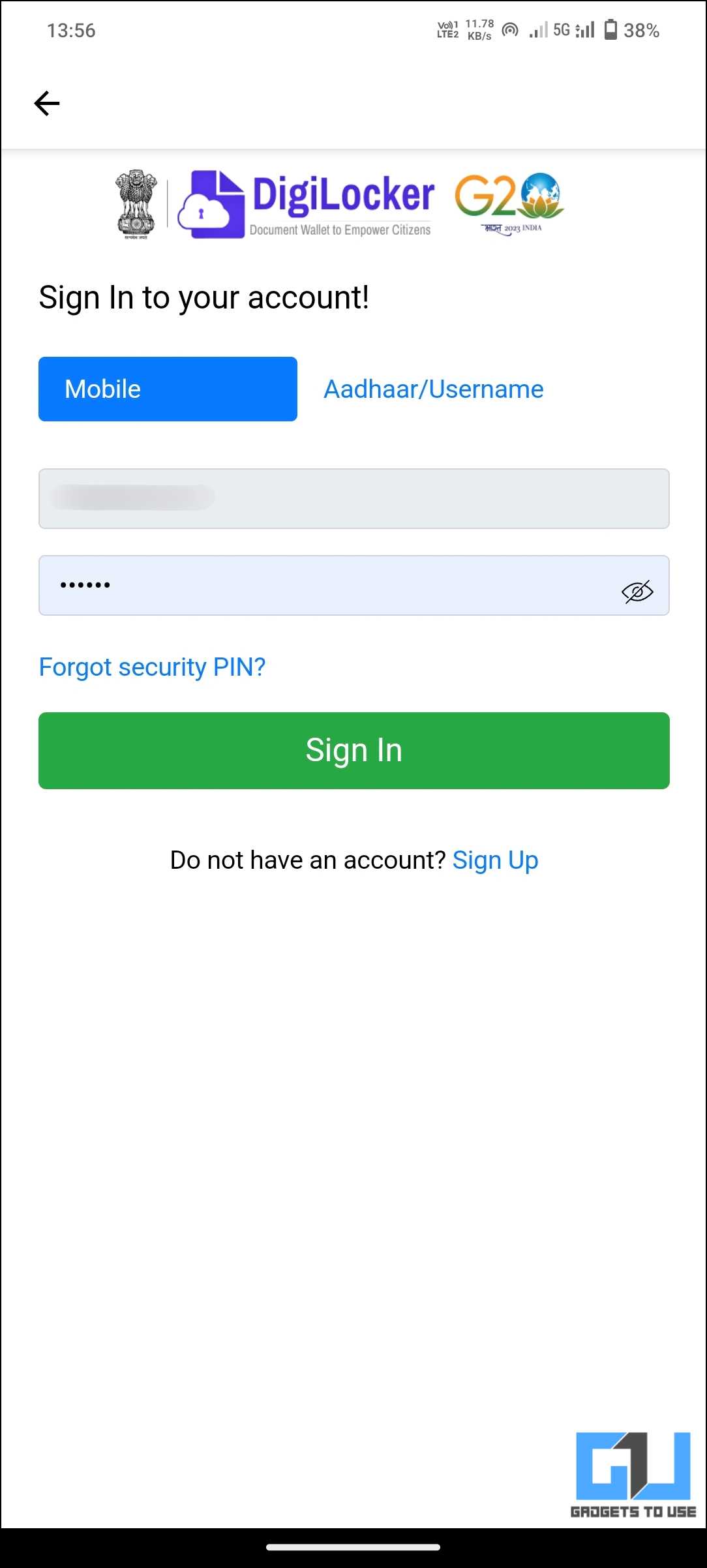
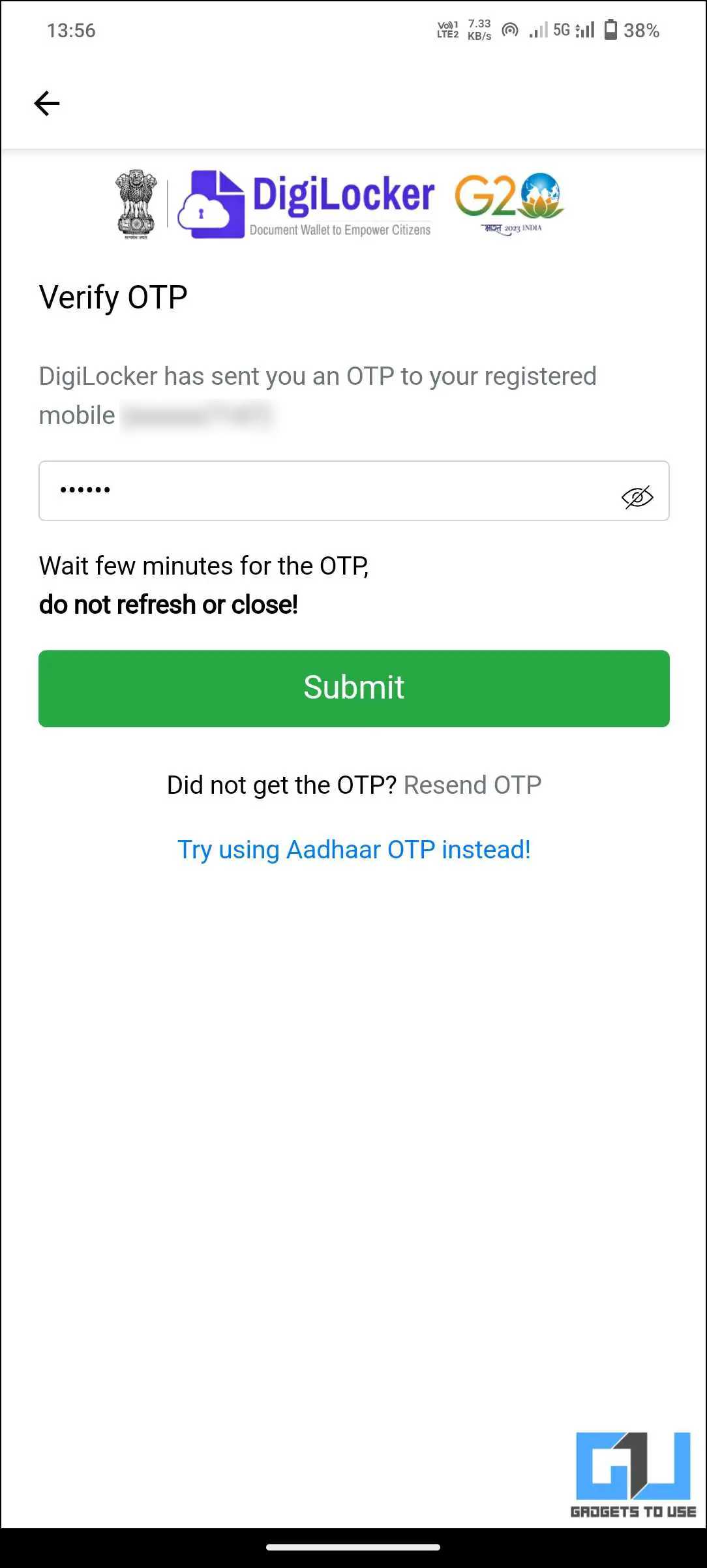
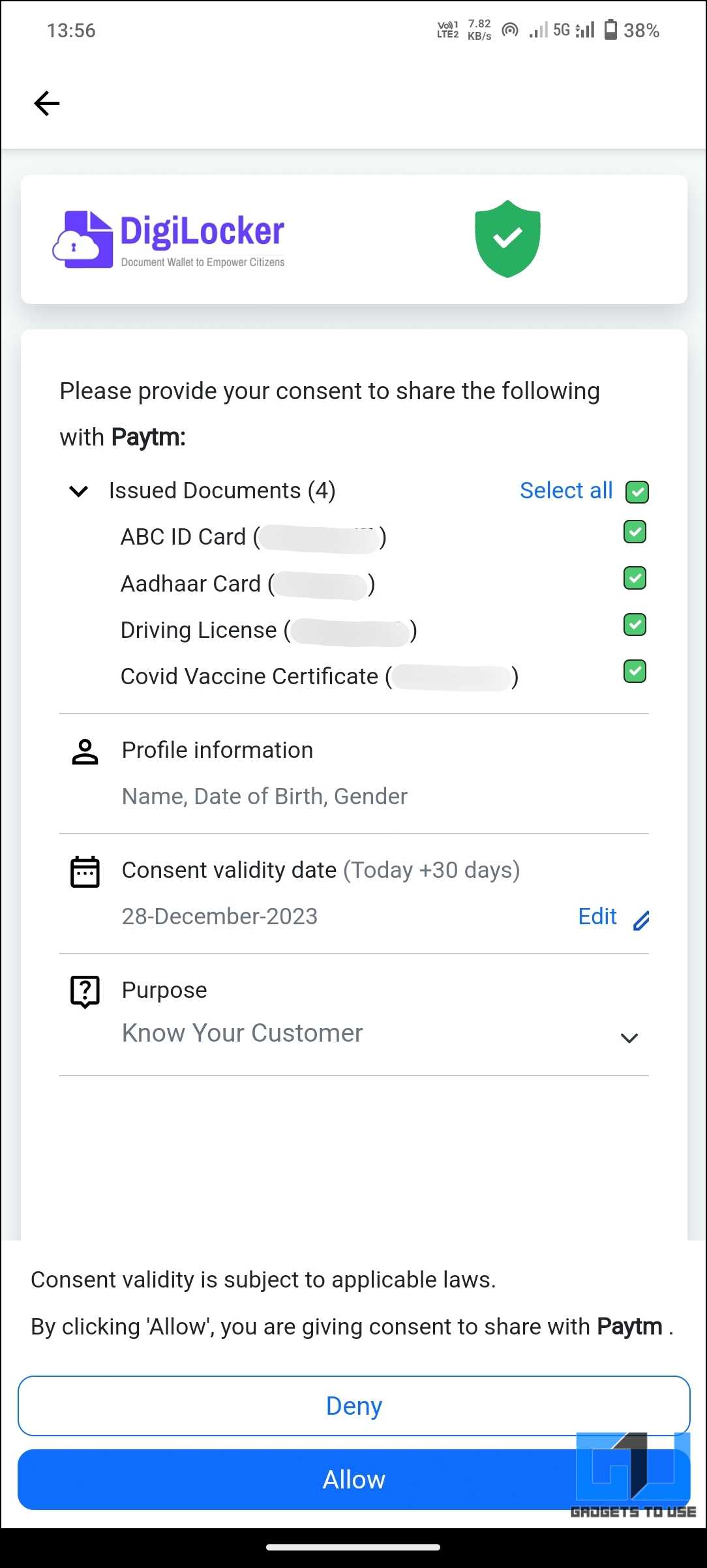
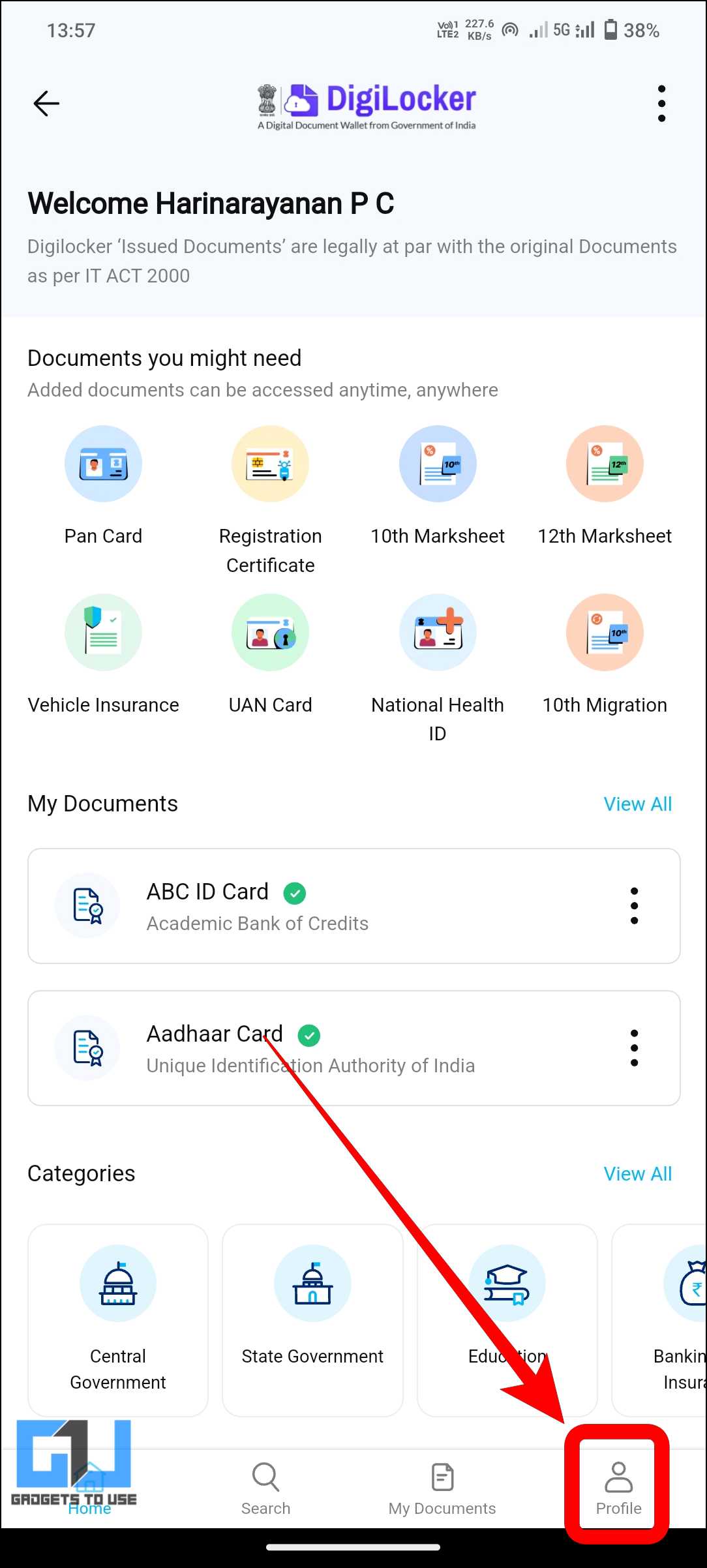
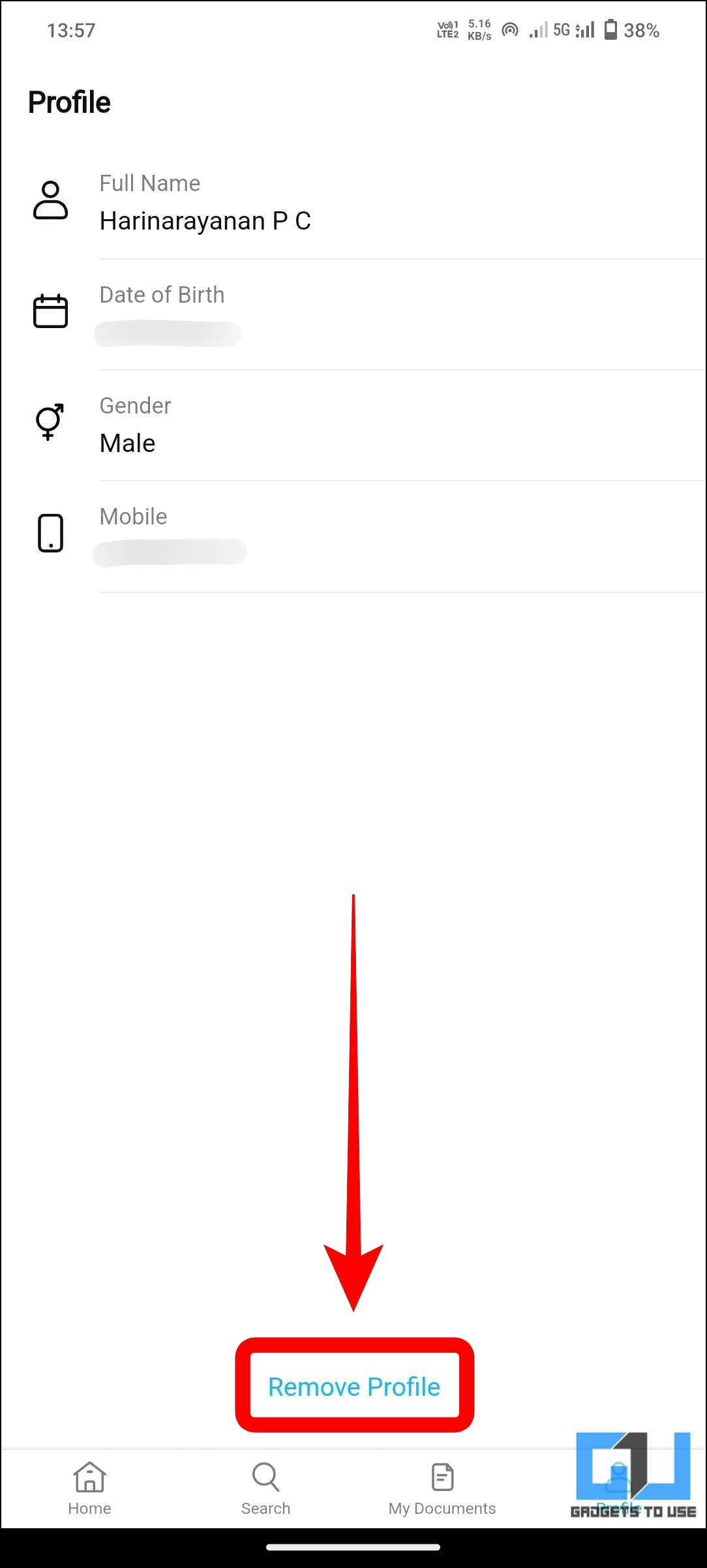
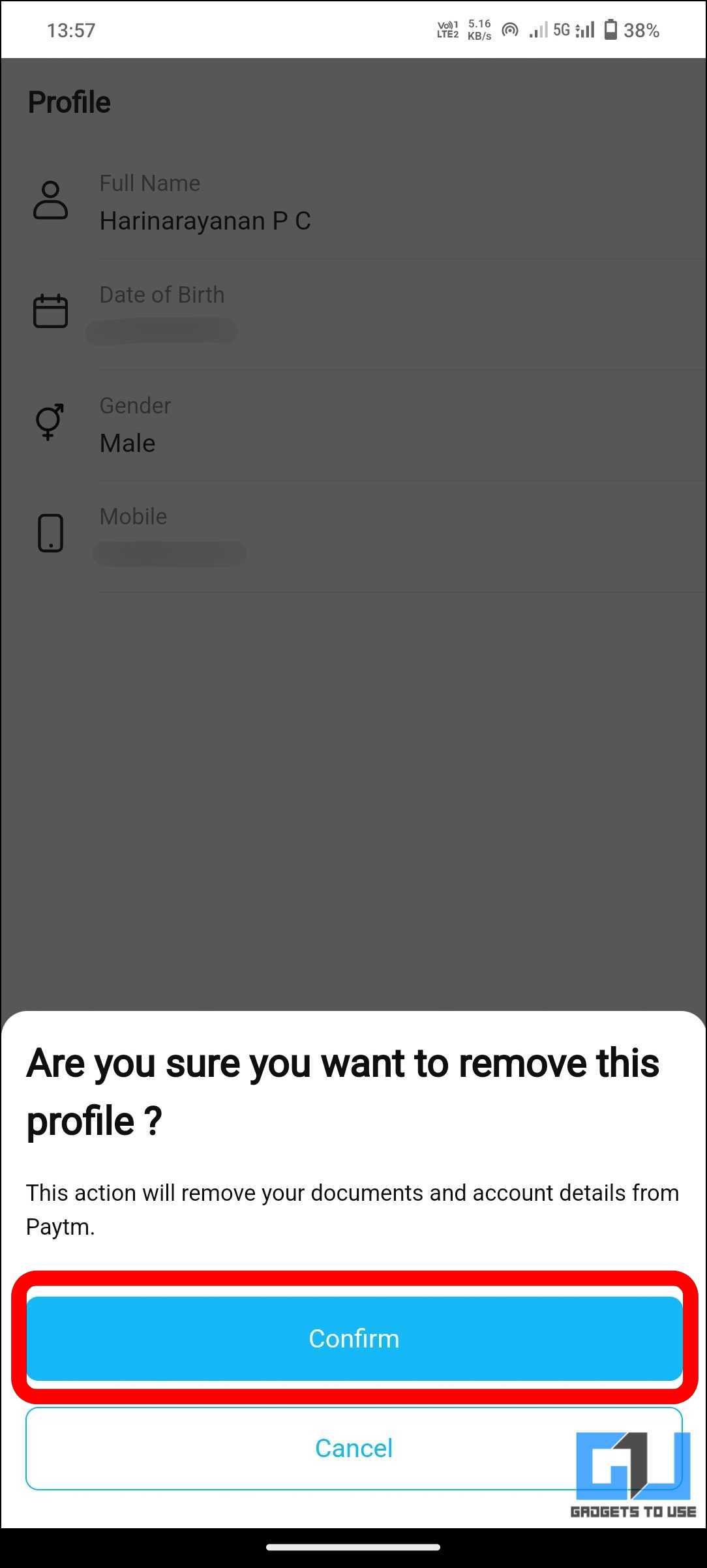
Leave a Reply