[ad_1]
Are you looking for the best music-listening experience on your Android phone? Then look no further than Apple Music. With the highest-quality music streaming in India, you will have an amazing experience. However, users have complained about difficulty getting the subscription on their Android devices. This mainly involves difficulty in the payment process. This blog post will explore how to buy an Apple Music subscription on your Android phone easily.
I Am Unable to Get Apple Music on Android. How to Fix It?
Apple Music is available on Android, but getting through the payment process in the app might be a little cumbersome. Here, we will look into how to pay for an Apple Music subscription on your Android phone without much hassle.
Steps to Get the Subscription to Work
1. Go to the Apple Music website. Tap on “Sign In” in the top right corner.
2. Log in to your Apple ID or create a new one.
3. Once logged in, tap “My Account” in the top right corner.
4. Under My Account, tap on “Settings.”
5. Tap on “Payment Type.”
6. Type your UPI ID for payment and tap “Add.”
7. Download the Apple Music app from the Google Play Store.
8. Open the app and tap “Continue”.
9. Tap “Try It Now” on the next page to avail the one-month free subscription for new users.
10. Select the preferred plan from the list and tap on “Start trial.”
11. Tap “Use Existing Apple ID” and sign in with your Apple ID.
12. You can now enjoy high-quality, lossless music on your Android phone.
FAQs
Q. What Are the Benefits of Apple Music?
Apple Music offers a high-quality music listening experience with Lossless audio and Dolby Atmos (on supported devices).
Q. What Are the Plans Available on Apple Music?
Apple Music offers three plans with a one-month free trial for new users.
- Individual – ₹99/month
- Family – ₹149/month, up to 6 people
- University Student – ₹59/month, with Apple TV+
Q. What Is Lossless Music?
Lossless compression is a form of compression that preserves most of the original data. Formats like MP3 lose much of the original data, making for an inferior sound quality. Lossless audio allows for a much higher quality sound as less data is removed. These files are much larger than the regular compressed files. Lossless files also require some data loss for compression; however, the loss is significantly reduced.
Q. How Do I View and Manage My Apple Music Subscription?
You can manage your Apple Music subscription by going to Account > Manage Subscription in the Apple Music App.
Conclusion
This blog post explored getting an Apple Music subscription on an Android phone. Getting this subscription can sometimes be difficult, mainly because the payment process can become difficult. However, following this guide will help you make that process a lot easier. and allow you to enjoy music of superior quality. Stay tuned to GadgetsToUse for more such reads.
You might be interested in the following:
You can also follow us for instant tech news at Google News or for tips and tricks, smartphones & gadgets reviews, join the GadgetsToUse Telegram Group, or subscribe to the GadgetsToUse YouTube Channel for the latest review videos.
[ad_2]
Source link
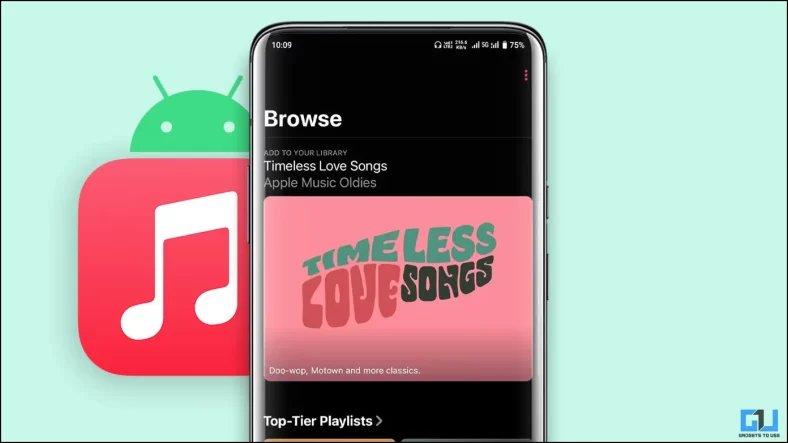
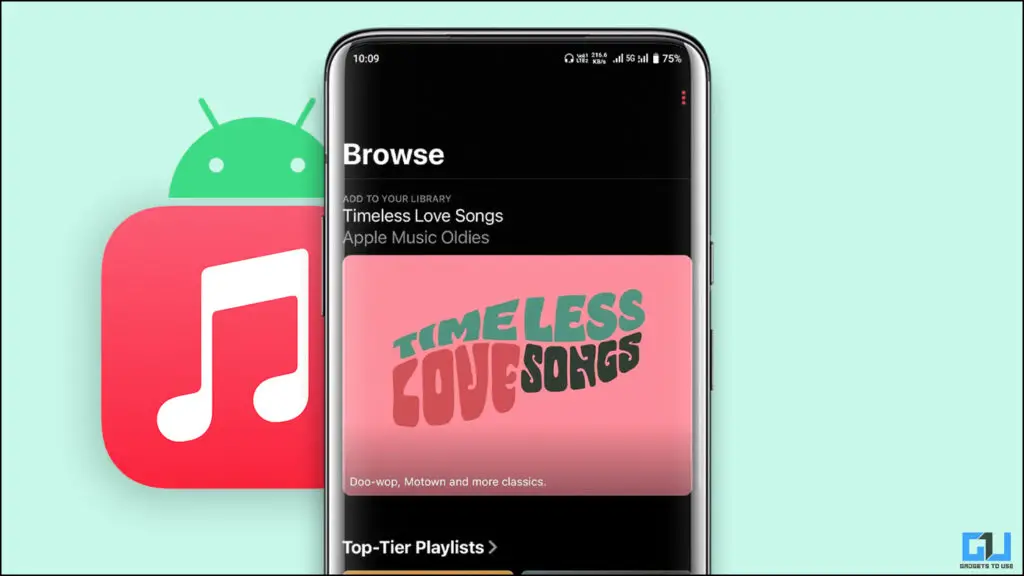
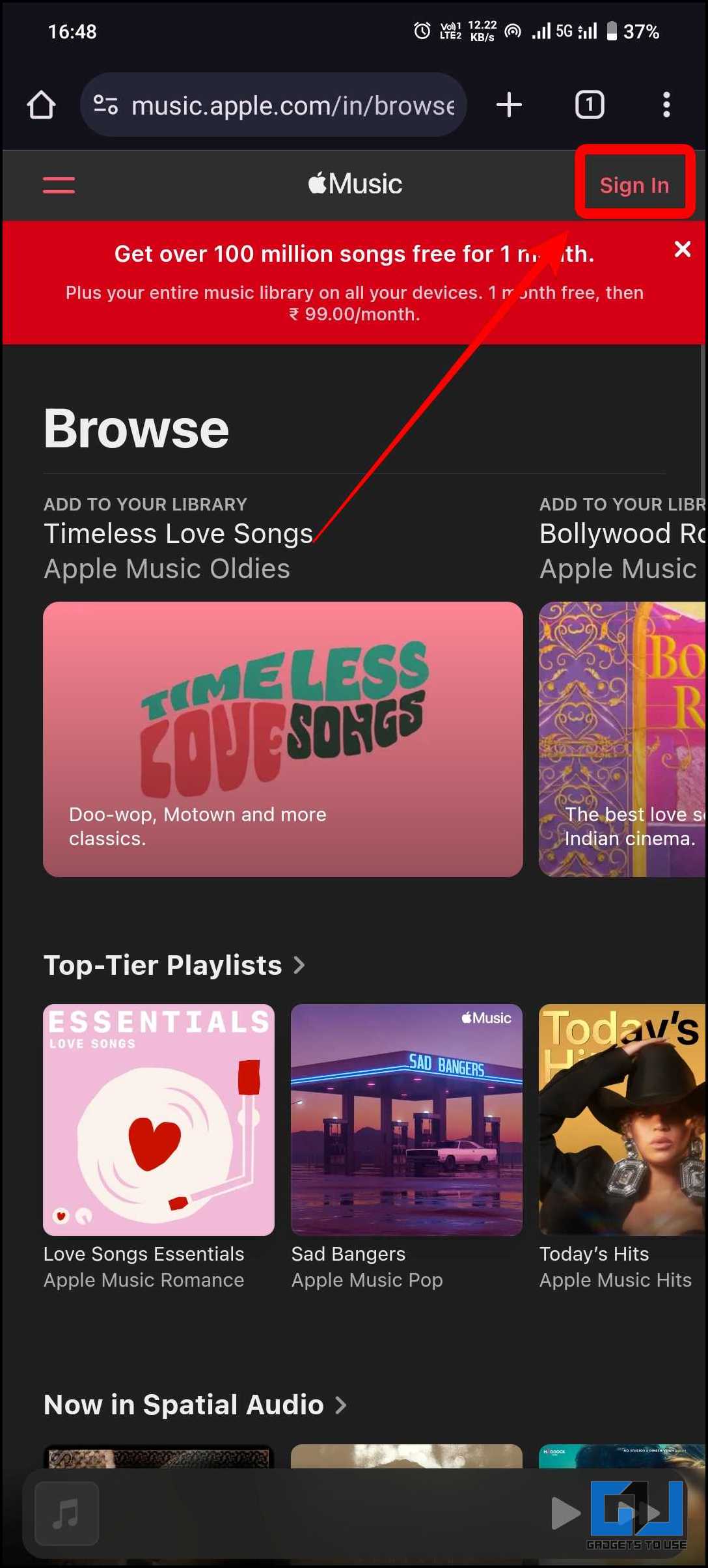
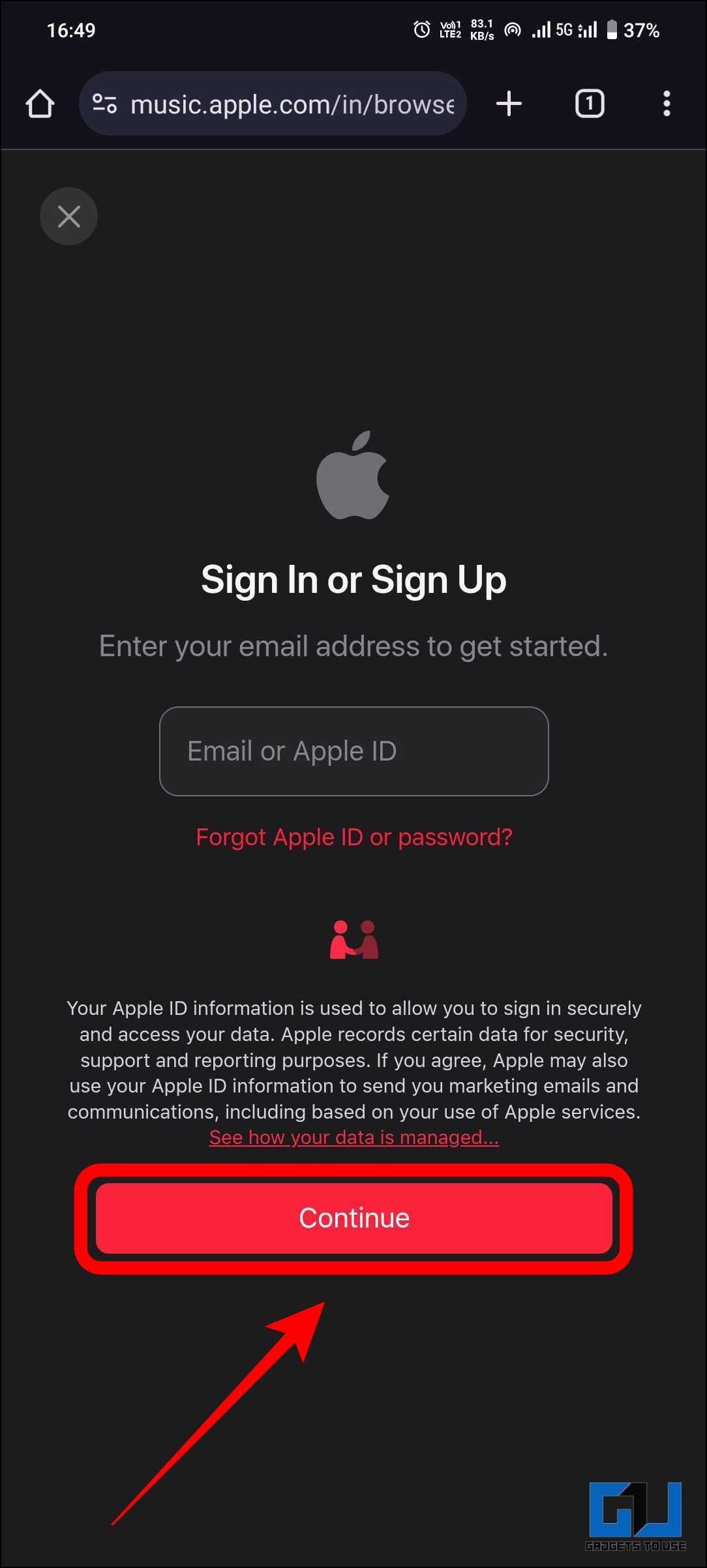
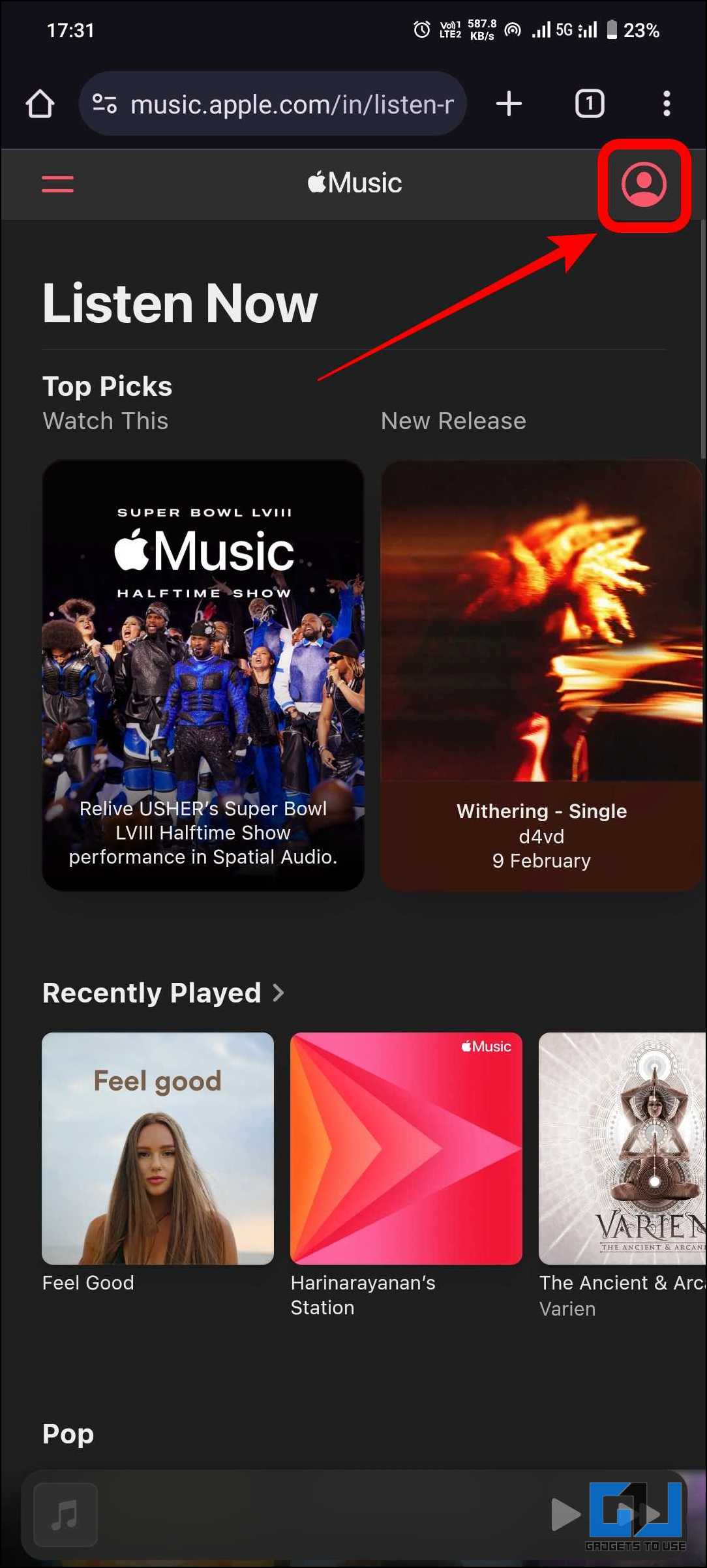
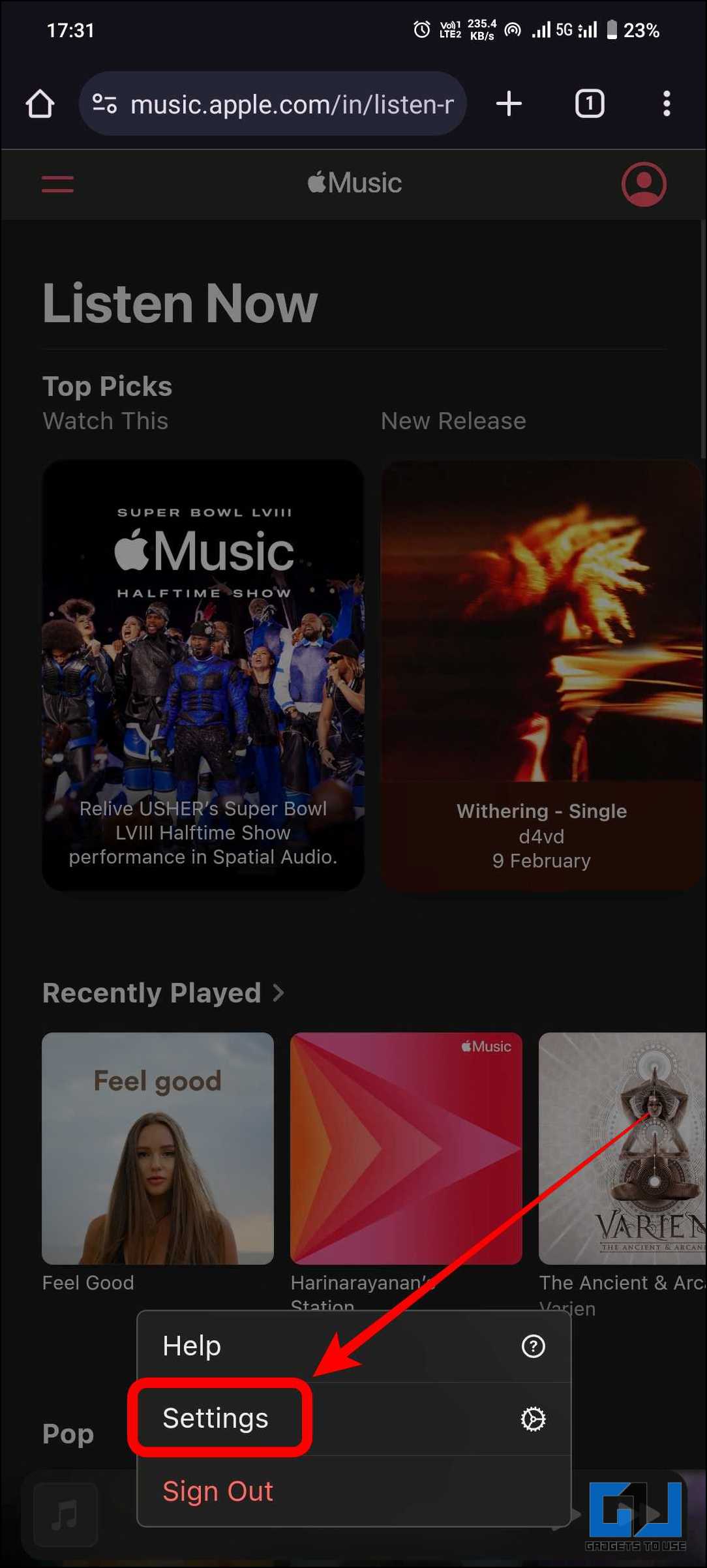
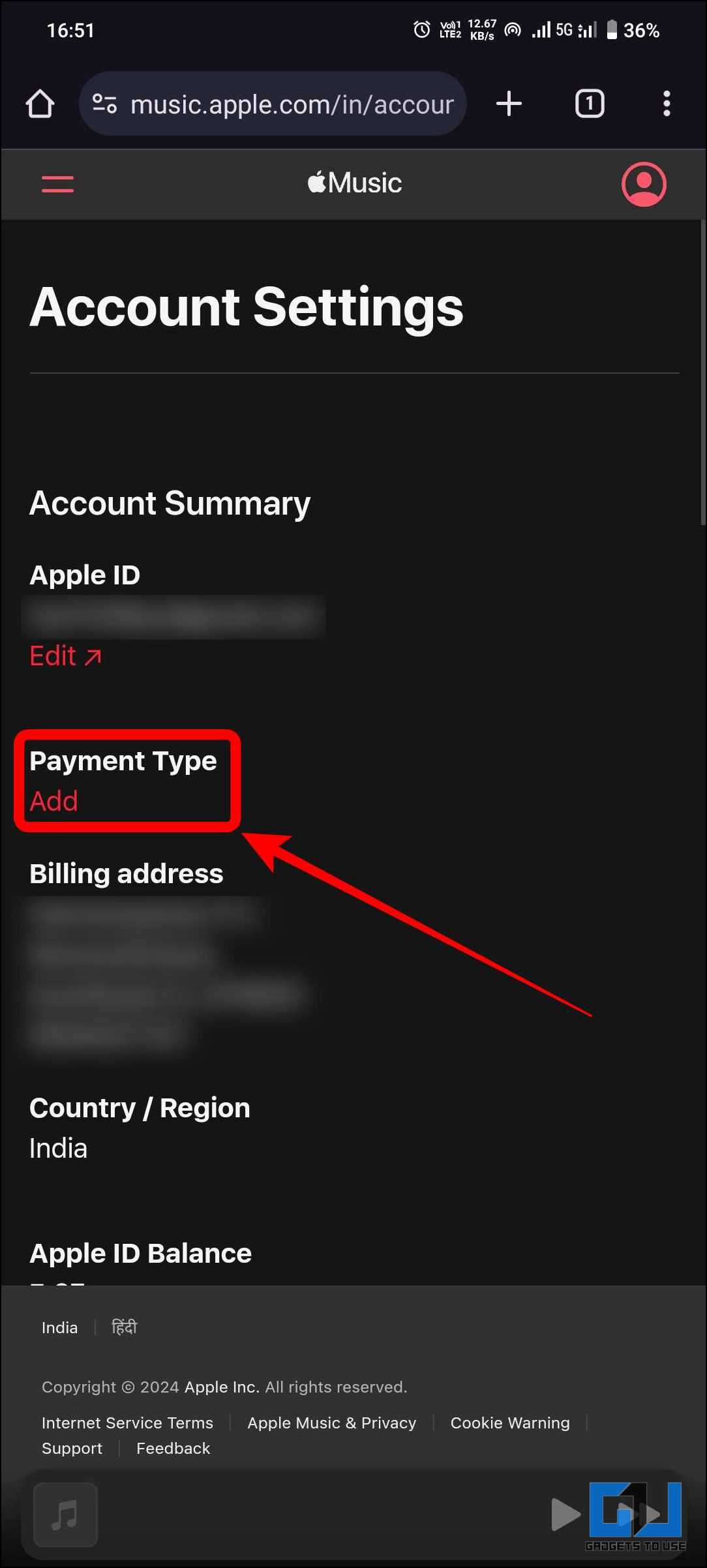
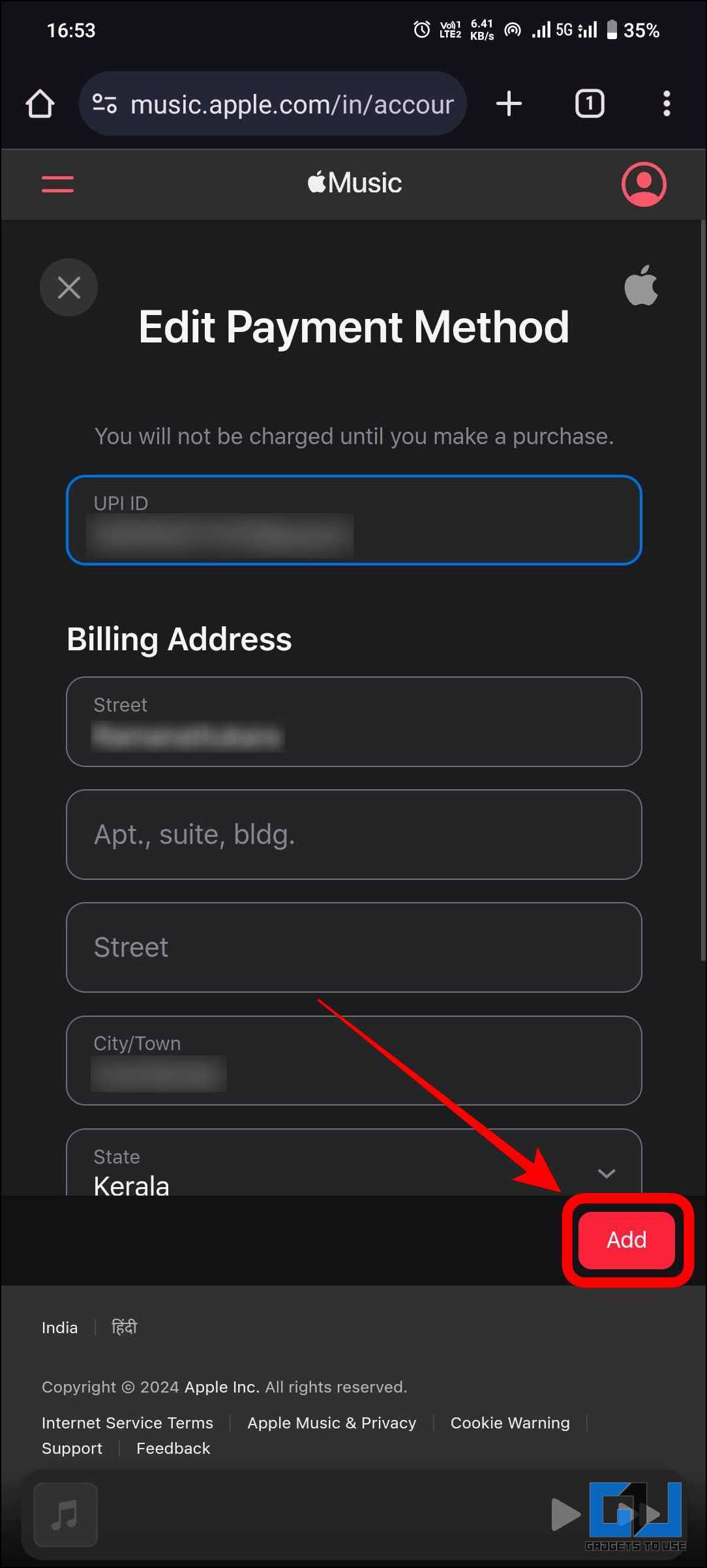
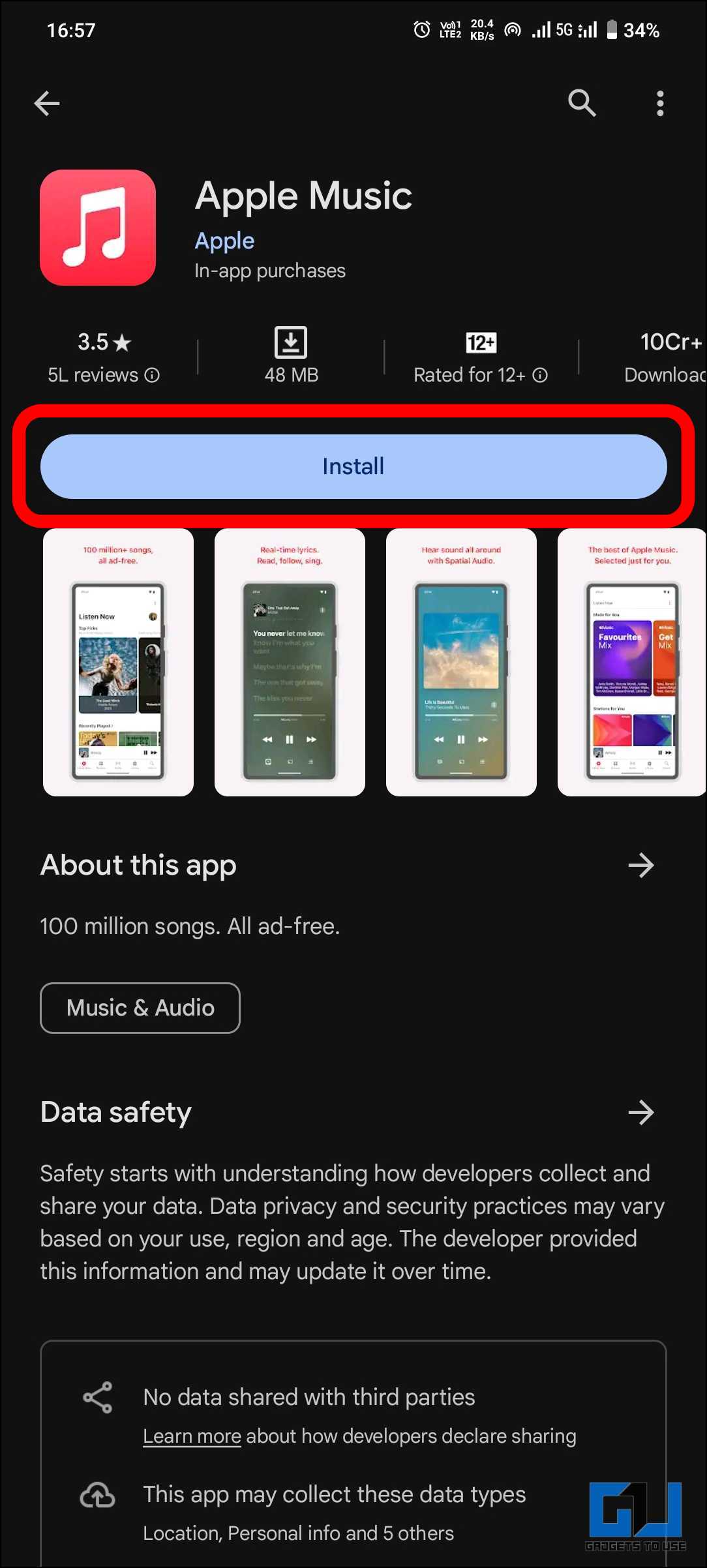
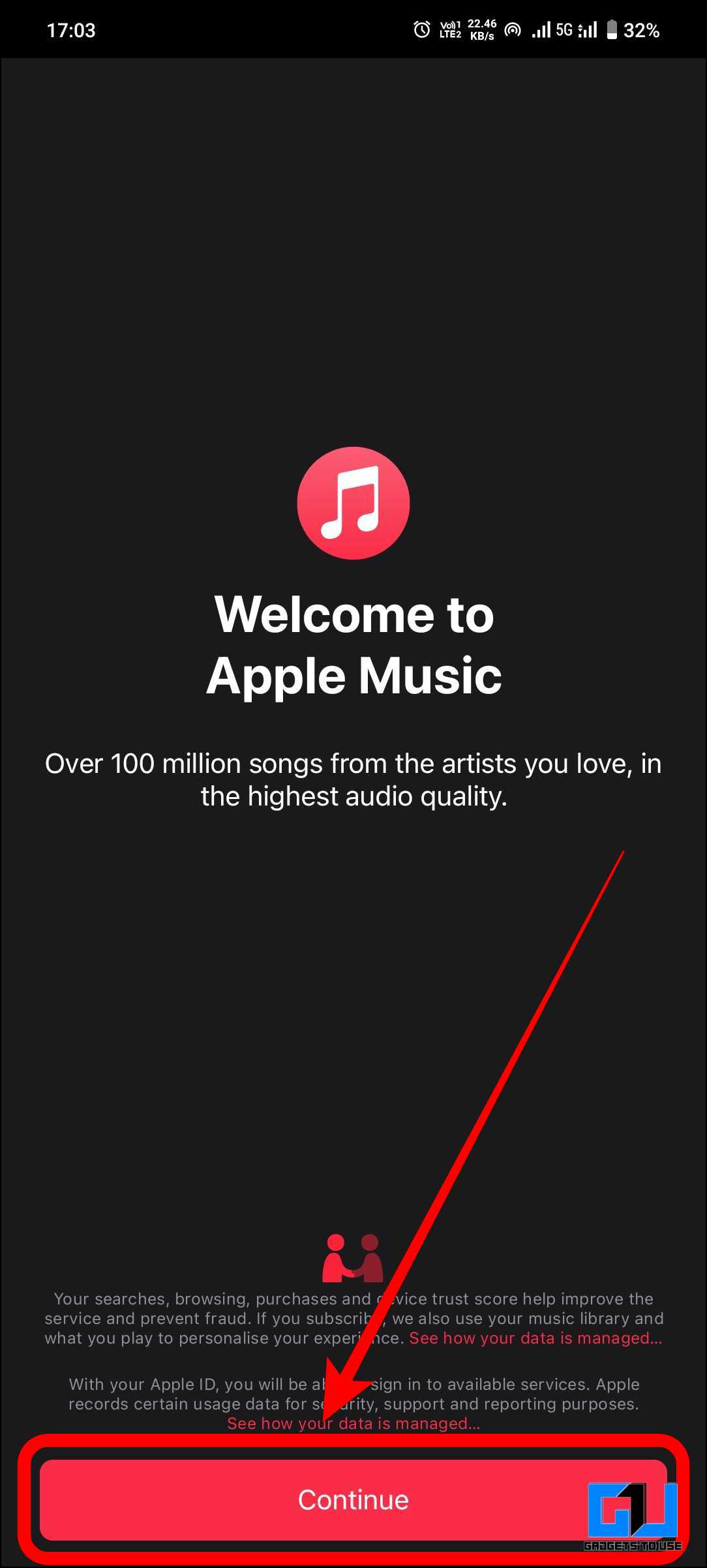
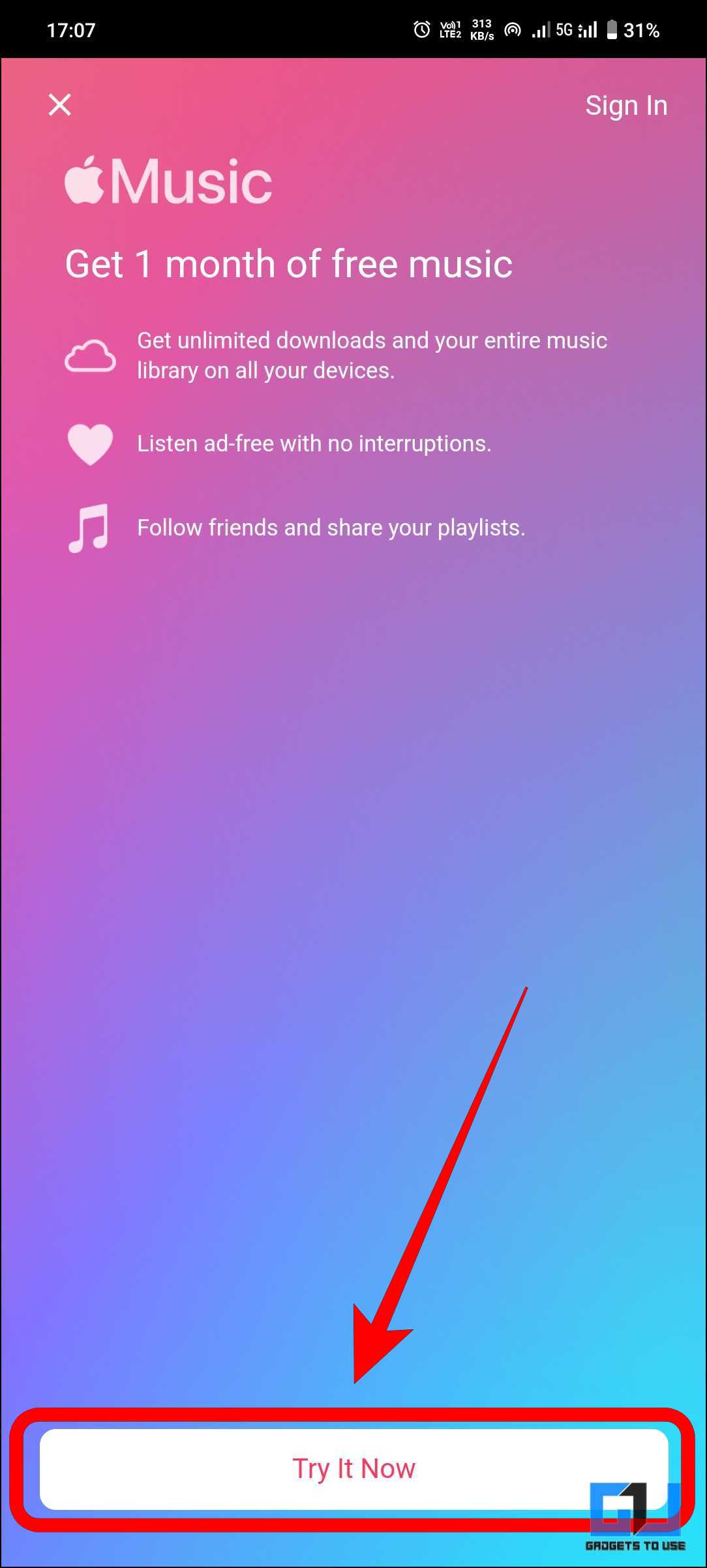
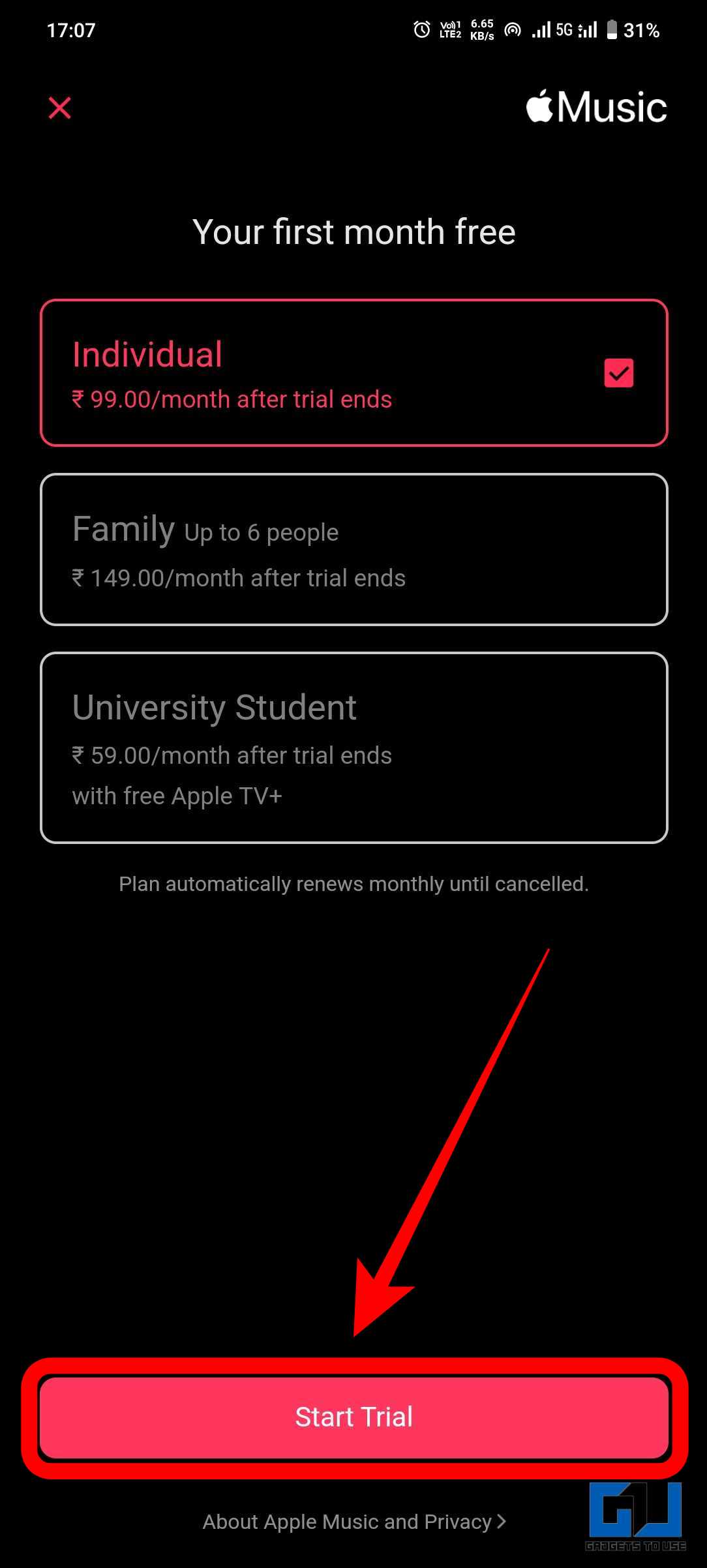
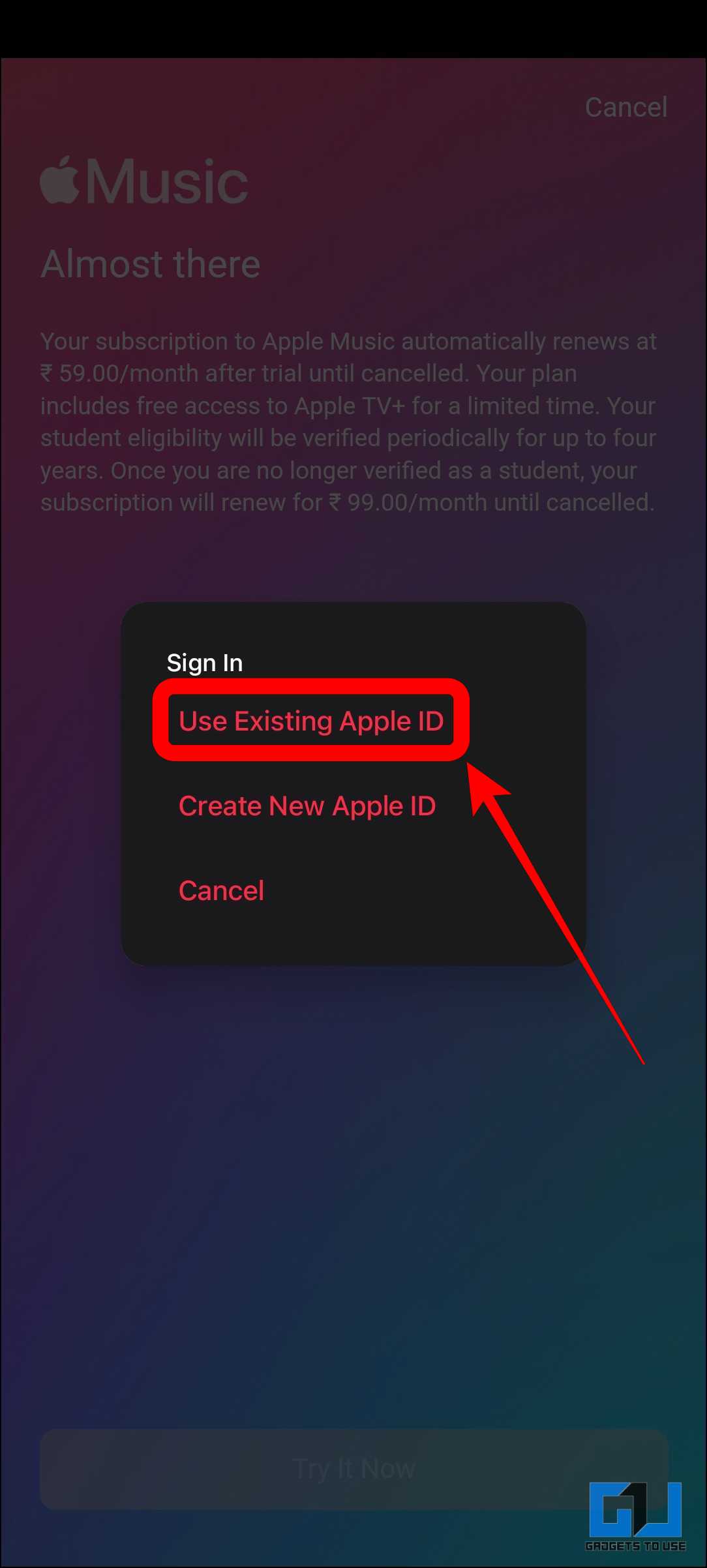
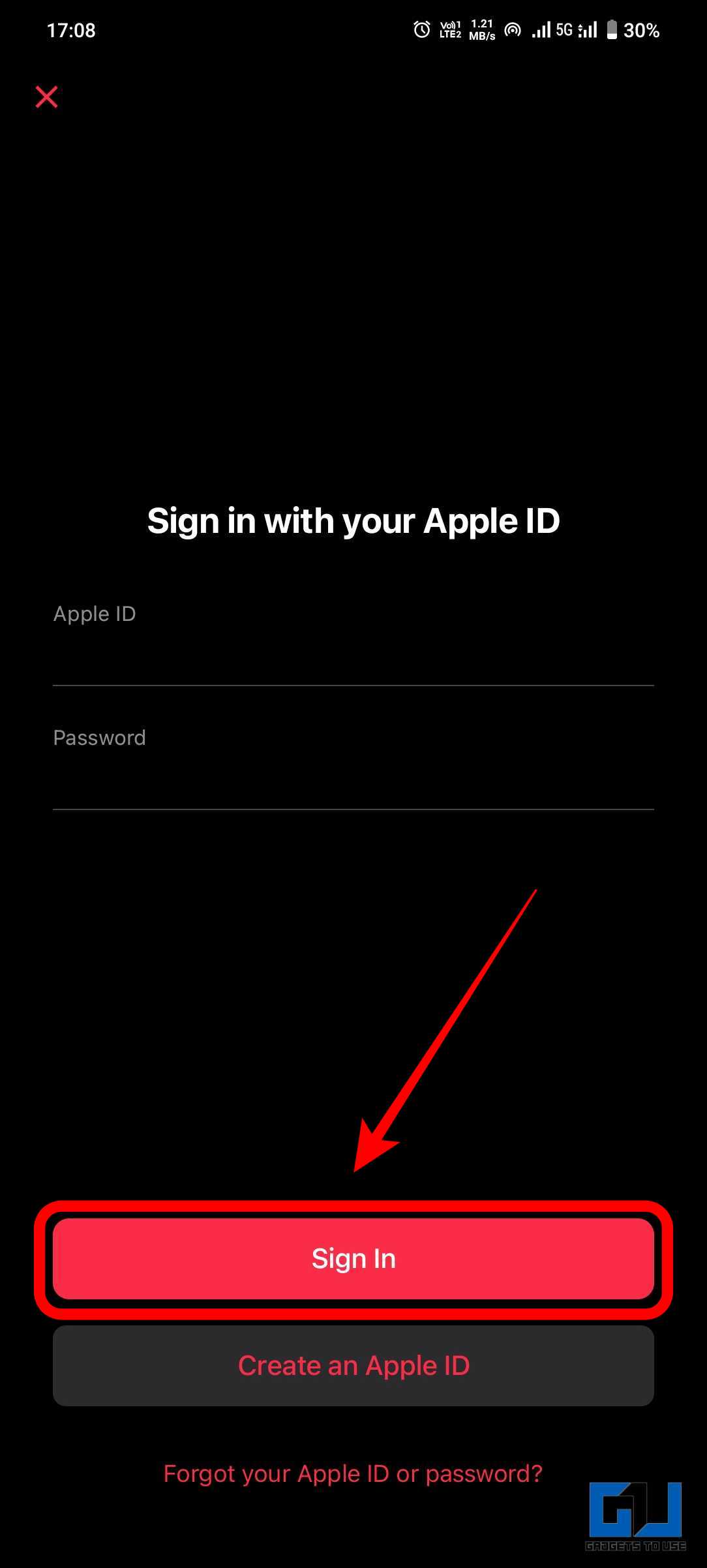
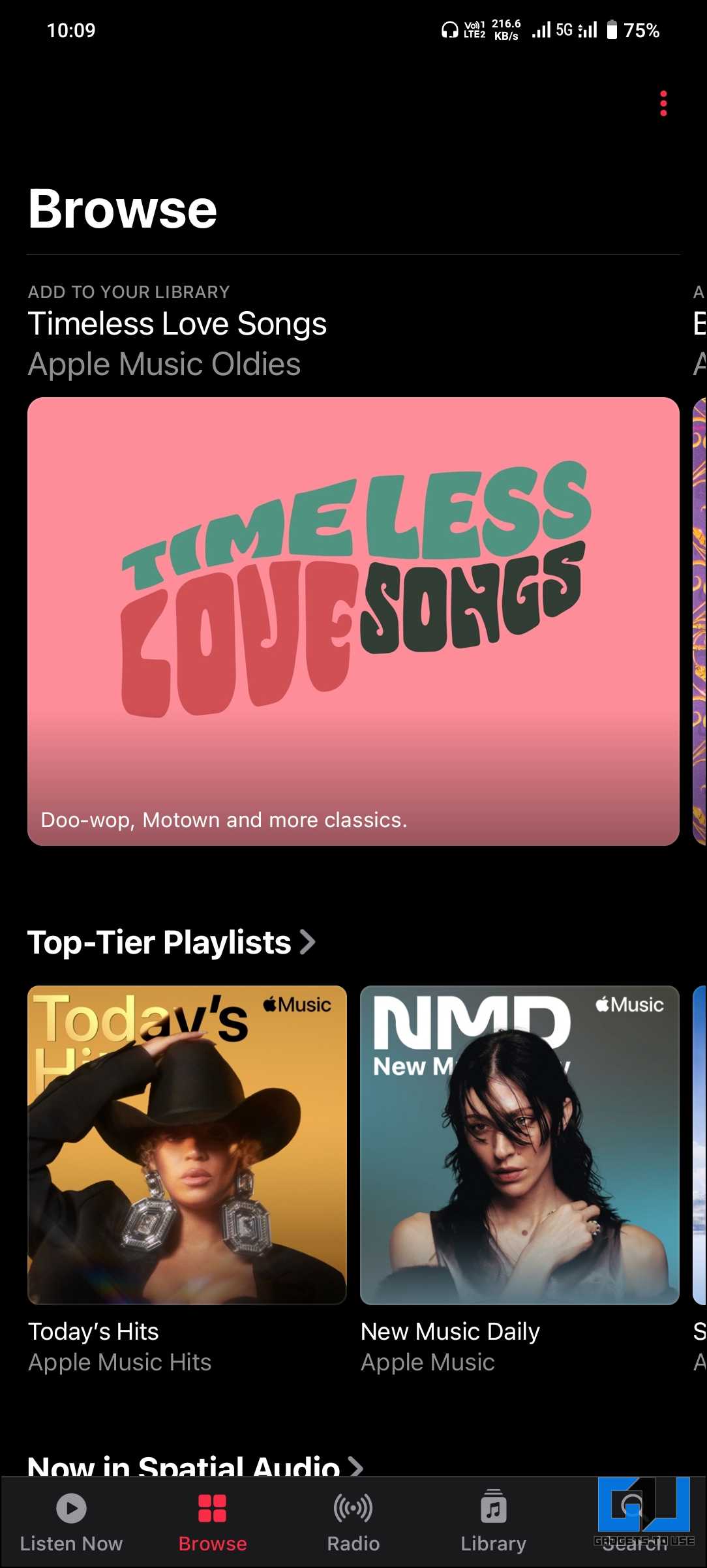
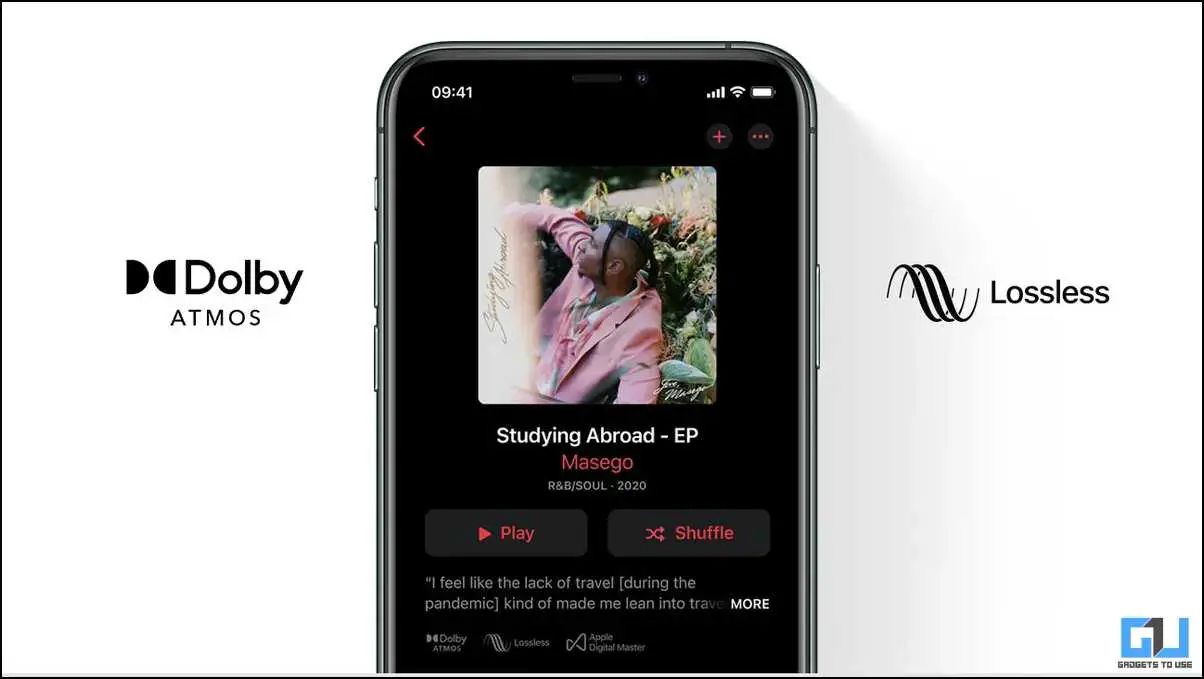

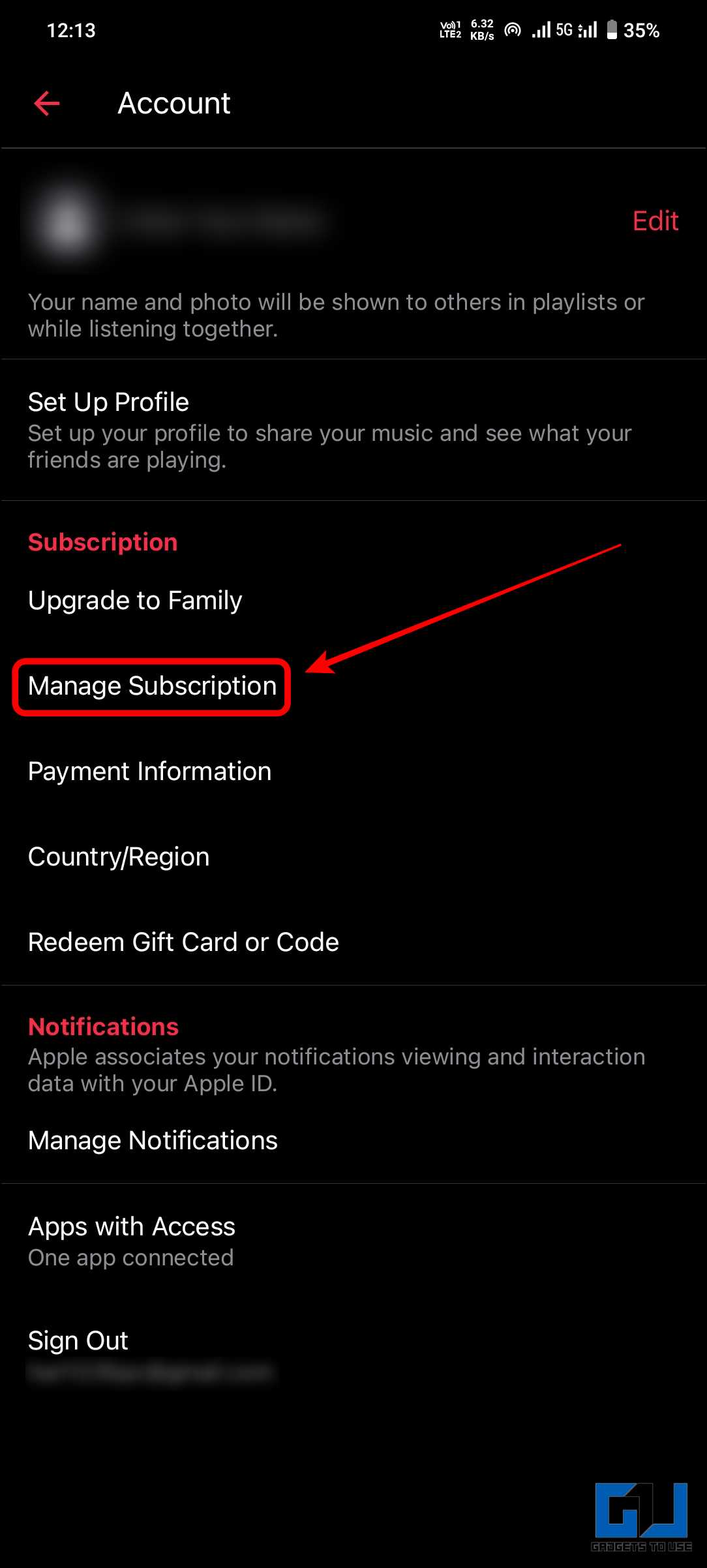
Leave a Reply