[ad_1]
We all have seen someone bumping into something or someone while walking down the street; at times, it also happens to us. A sudden rise in such incidents was noticed when AR games like Pokemon Go were launched and is very common these days. The Heads Up feature on Android can help you avoid such incidents by alerting you to pay attention to your surroundings.
What Is Android’s “Heads Up” Feature?
Initially announced for Google Pixel phones, the “Heads Up” feature under the Digital Wellbeing settings of Android periodically displays an alert, reminding you to keep your head up and pay attention to your surroundings when you’re detected to be looking at your phone while walking outdoors. The “Heads Up” feature is available on all Android phones running Android 9 and later. This feature targets your well-being, especially if you keep hooked on your phone’s screen and accidentally get bumped into things.
Steps to Activate the “Heads Up” Feature on Android
While the “Heads Up” feature is available on most Android phones, it is not enabled by default. Follow these steps to activate it on your Android phone.
1. Go to your phone’s Settings and navigate to the “Digital Wellbeing” settings.
2. Scroll down and locate “Heads Up” under the “Reduce Interruptions” section.
3. Tap the “Next” button to proceed with the setup.
4. Allow the following permission for the Heads Up feature to work:
- Physical Activity – This triggers the “Heads up” feature when walking.
- Location – This lets the “Heads Up” feature stay active whenever you are outdoors.
Tap on “Allow” to grant access to physical activity, and for Digital Wellbeing to access your phone’s location, tap on “Allow all the time.”
5. Tap “Next” followed by “Done” to complete the setup process.
Now, whenever you use your phone while walking, especially outdoors, Digital Wellbeing will send you a notification alert as a reminder to focus on your surroundings instead of your phone’s screen.
FAQs
Q. Is the Heads Up feature available on All Android phones?
The Android Heads Up feature is part of Google’s Digital Wellbeing, which shares insight about how you should use your smartphone. It is available on all Android phones running Android 9 and above.
Q. Does My Android Phone Not Have Digital Wellbeing? How Can I Get It?
Google’s Digital Wellbeing app comes pre-installed on most smartphones, running on Android 9 and above. It can be accessed from your phone’s settings. However, you can download it from the Google Play Store if it is unavailable on your phone.
Wrapping Up
The Android’s “Heads Up” is quite a useful feature to help you stay vigilant about your surroundings while walking outdoors or playing AR games like Pokemon Go, Ingress, Harry Potter Wizards Unite, etc. In my opinion, it should be enabled by default, or at least Google should add it to the Android setup process so the user can choose to enable it while setting up their new phone. Stay tuned to GadgetsToUse for more such reads, and check the ones linked below.
You might be interested in the following:
You can also follow us for instant tech news at Google News or for tips and tricks, smartphones & gadgets reviews, join the GadgetsToUse Telegram Group, or subscribe to the GadgetsToUse YouTube Channel for the latest review videos.
[ad_2]
Source link

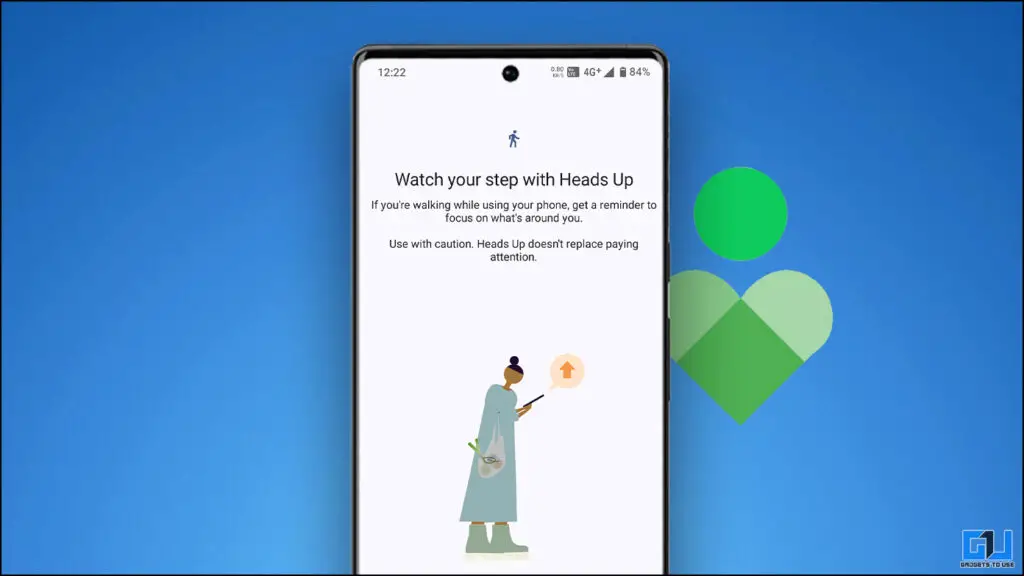
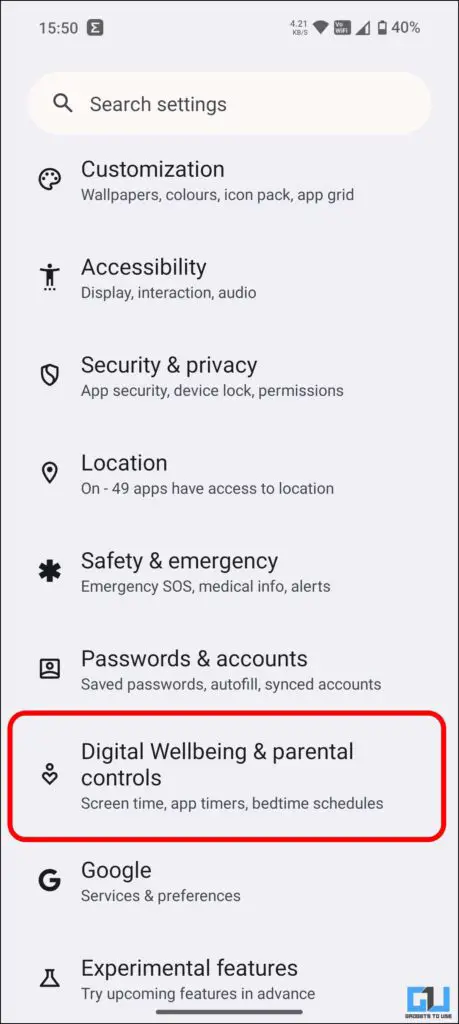
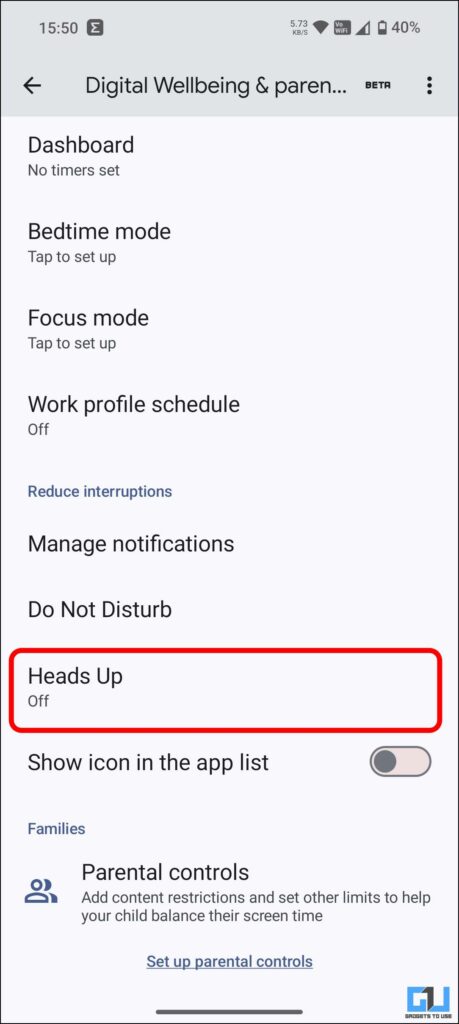
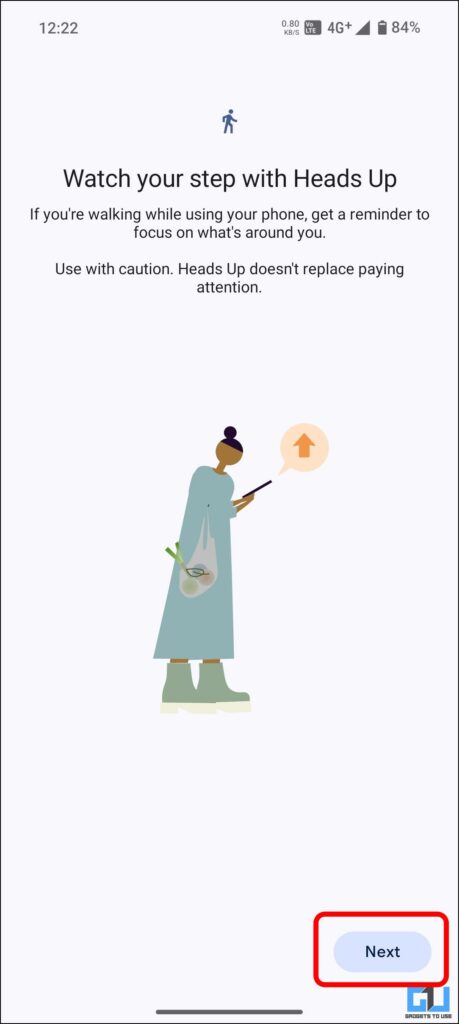
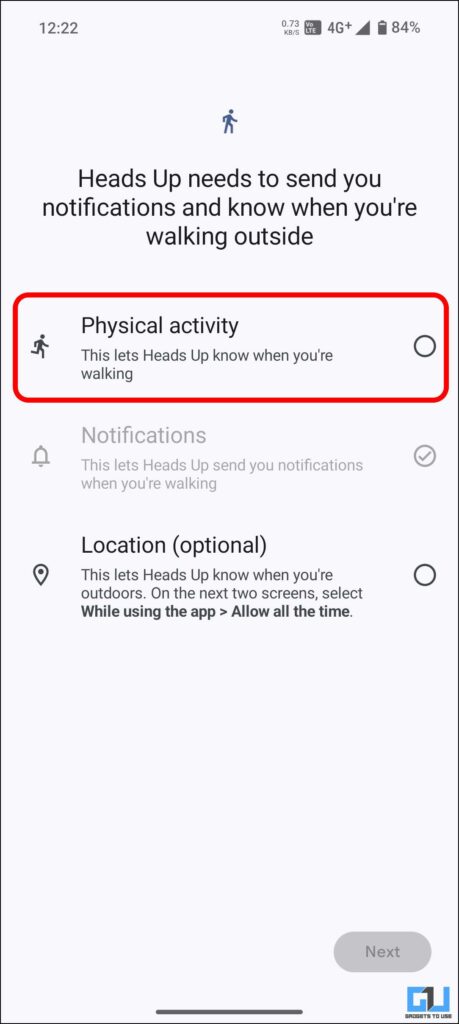
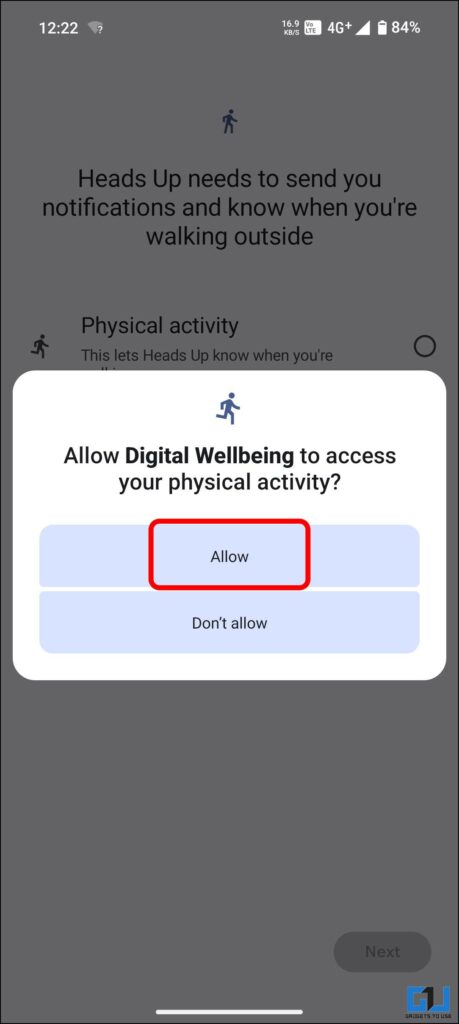
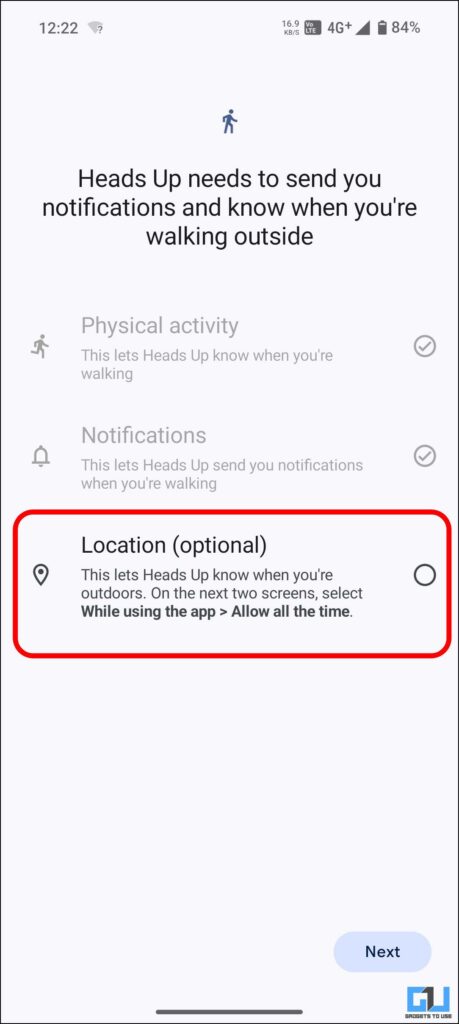
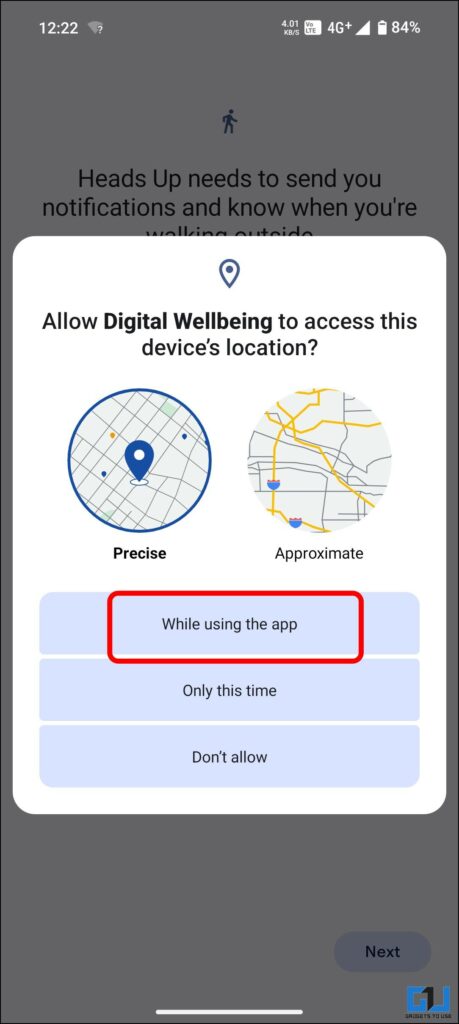
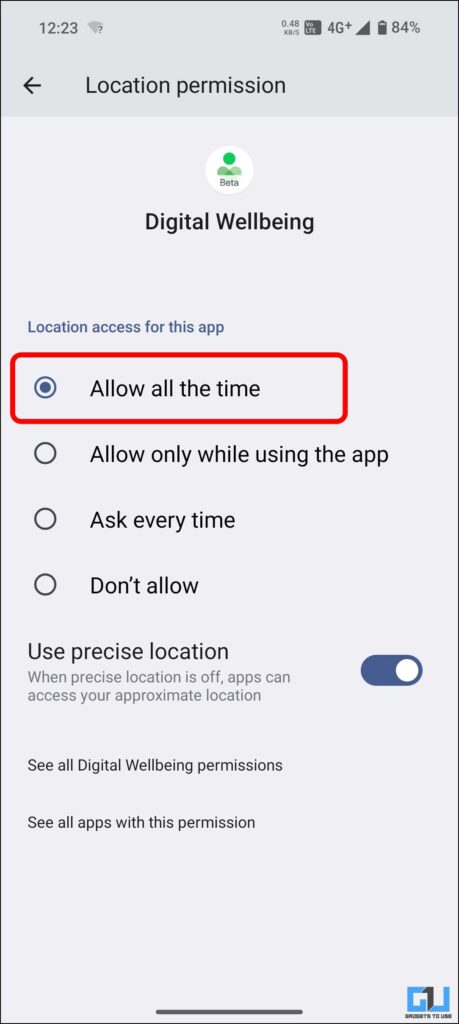
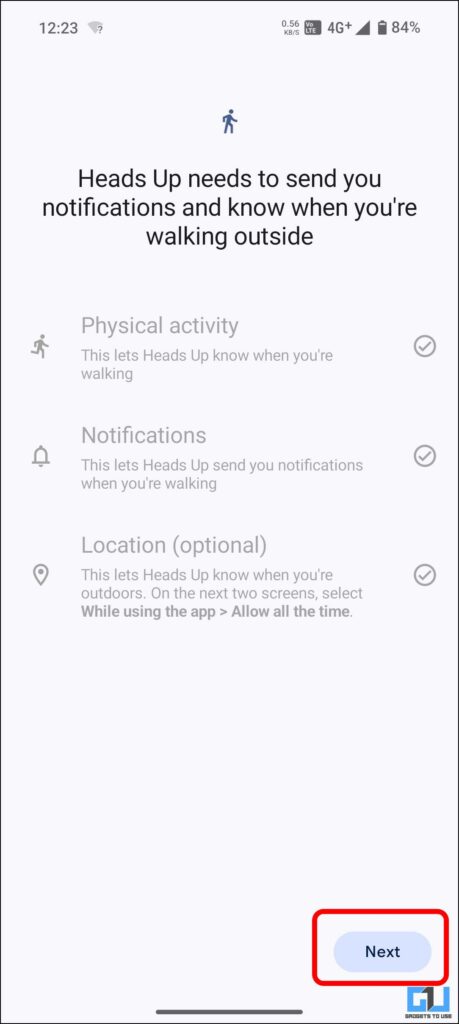

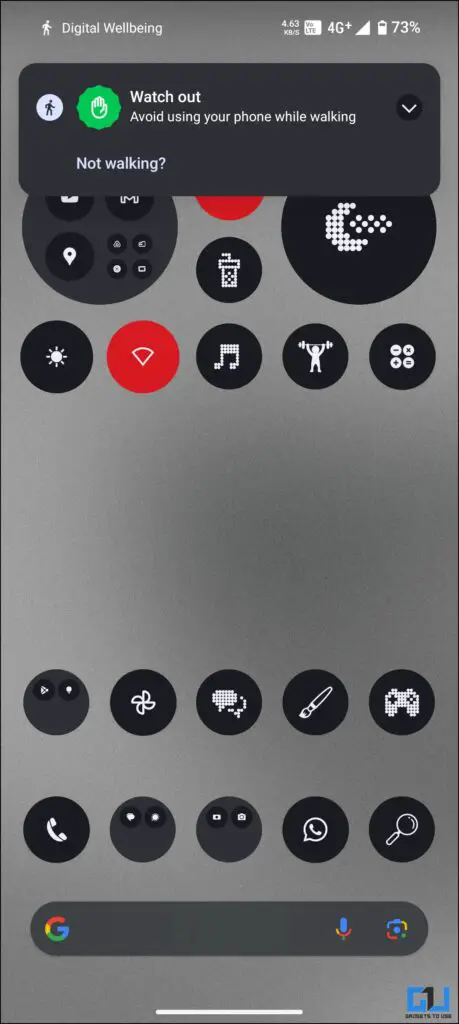
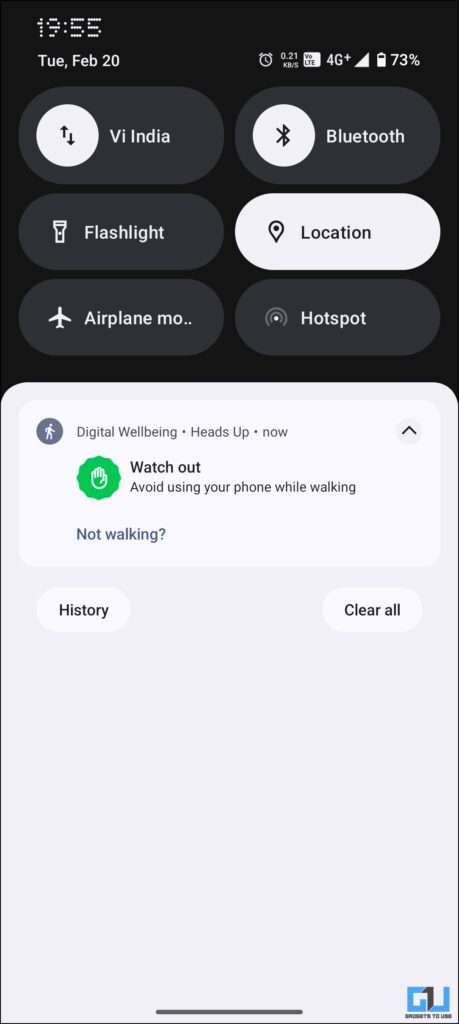
Leave a Reply