[ad_1]
iOS and Android have their own fan base because of what they bring, be it features, apps, UI, or how you can navigate them. While Android has the advantage of the back gesture working from either side, iPhone users can tap on the status bar to scroll the page, which is not present on Android. In this read, we will discuss how to add the tap gesture on the status bar to scroll the page on your Android phone.
Scroll Page From Status Bar on Android Using TapScroll App
While iOS’s restricted nature does not allow customization, Android’s open-source approach enables developers to build apps, improving the overall experience. One such app is the “TapScroll” app from “Do it Myself,” which allows you to get the iPhone’s tap gesture on the status bar to scroll in any app. Here’s how you can set it up on your Android phone.
1. Install the Tap Scroll app from the Google Play Store on your phone.
2. Scroll through the welcome screen and tap “Got it” to access the app’s home page.
3. Tap “Settings” to select the gesture you want to customize.
4. Tap a gesture and select the action you want to perform with the gesture.
5. Once you have customized the gestures as per your preference, return to the app’s home page and flick the toggle to activate the TapScroll app.
6. Enable the toggle to allow the app to use “Accessibility Service” and tap “Agree.”
7. Under Accessibility, tap “TapScroll” and turn on the toggle for “Use TapScroll.”
8. When prompted, select “Allow” in the pop-up to grant the app access to your phone’s screen and perform actions.
9. Return to the app, tap “Troubleshoot,” and then “Allow” on the following prompt to disable battery optimization and allow the app to run in the background.
Now, you can tap the status bar of your Android phone to scroll the page or perform the assigned actions. This works across apps and UI, such as mobile browsers, settings, Instagram, messages, X, etc.
FAQs
Q. Is There a Way to Scroll to the Top on Android?
Earlier, Samsung Galaxy smartphones used the double-tap gesture to scroll to the top of a page; later, it was removed. Now, you can use the TapScroll app on your Android phone to scroll a page by tapping the status bar. Check out the steps mentioned above to set it up on your phone.
Q. How Do I Scroll Without Touching My Android Screen?
Some UI skins, like those found on OPPO, Realme, and OnePlus phones, have a feature that allows you to perform some basic functions using Air Gestures. The Google Pixel 4 also had a similar technology. Our detailed guide helps you use apps like YouTube, Instagram, Netflix, Prime Video, etc., without touching the screen.
Wrapping Up
In this read, we discussed how you can use the tap gesture found on an iPhone on your Android phone to scroll a page when tapped on it. With the TapScroll app, you can add up to five gestures on the status bar and customize the action for each gesture. The app offers an ad-free experience, which is another plus point. Stay tuned to GadgetsToUse for more such reads, and check other Android customization tips linked below.
You might be interested in the following:
You can also follow us for instant tech news at Google News or for tips and tricks, smartphones & gadgets reviews, join the GadgetsToUse Telegram Group, or subscribe to the GadgetsToUse YouTube Channel for the latest review videos.
[ad_2]
Source link

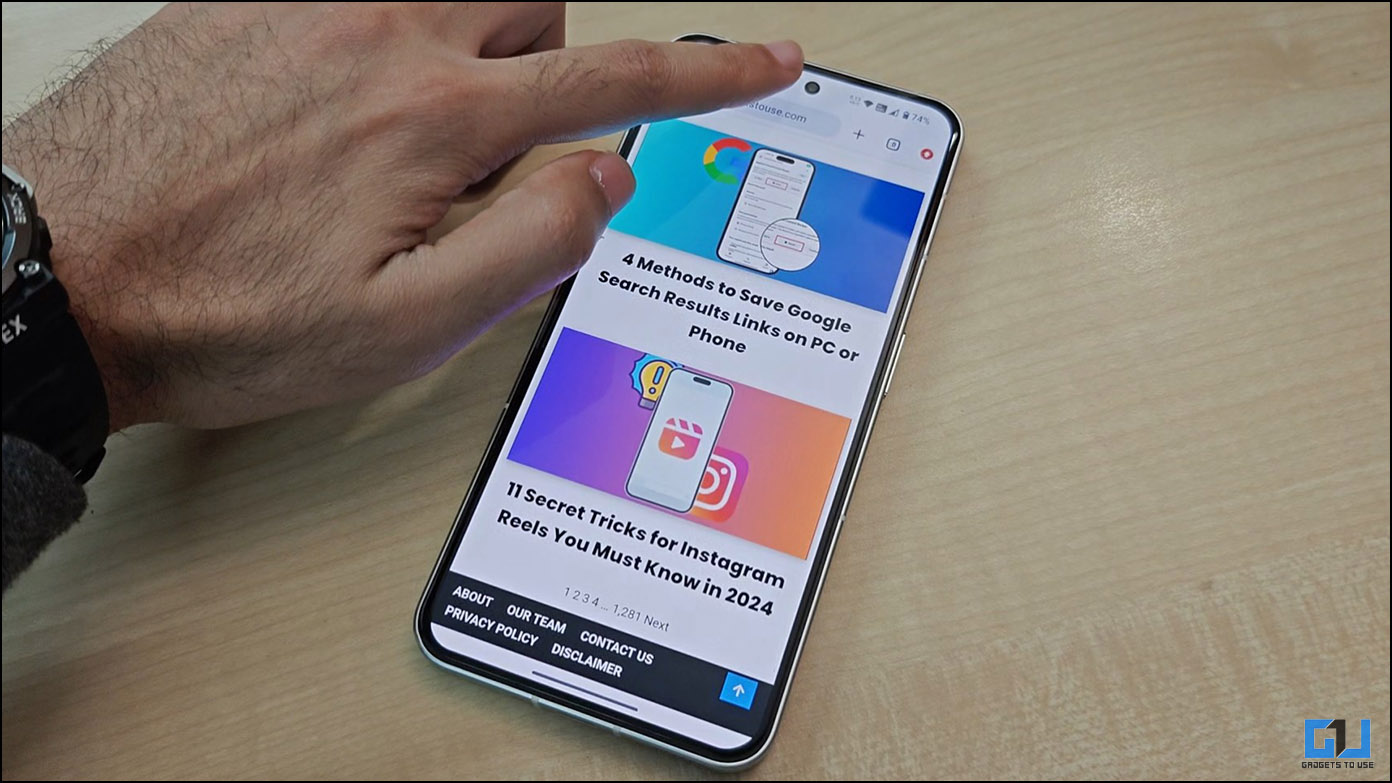
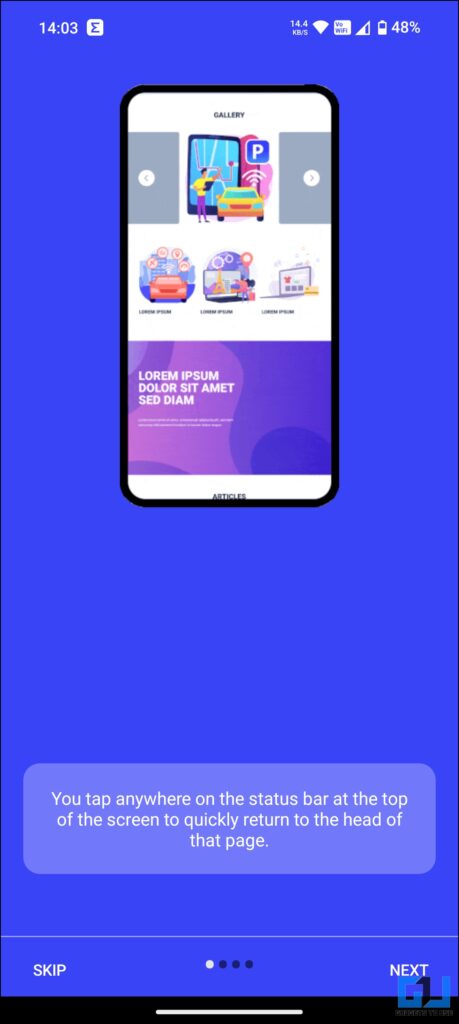
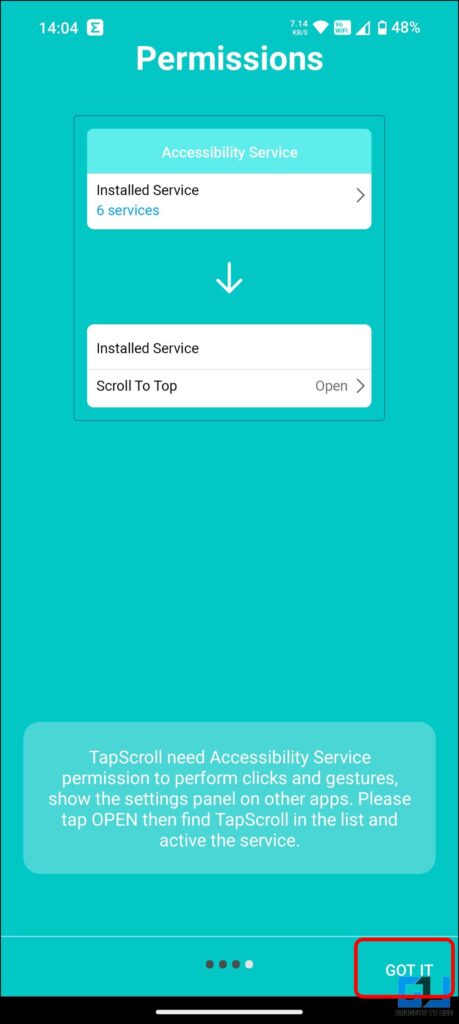
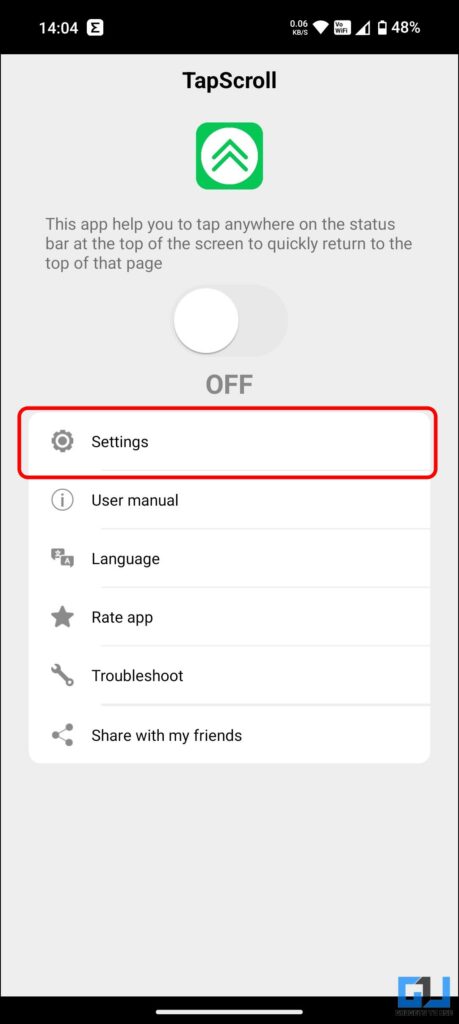
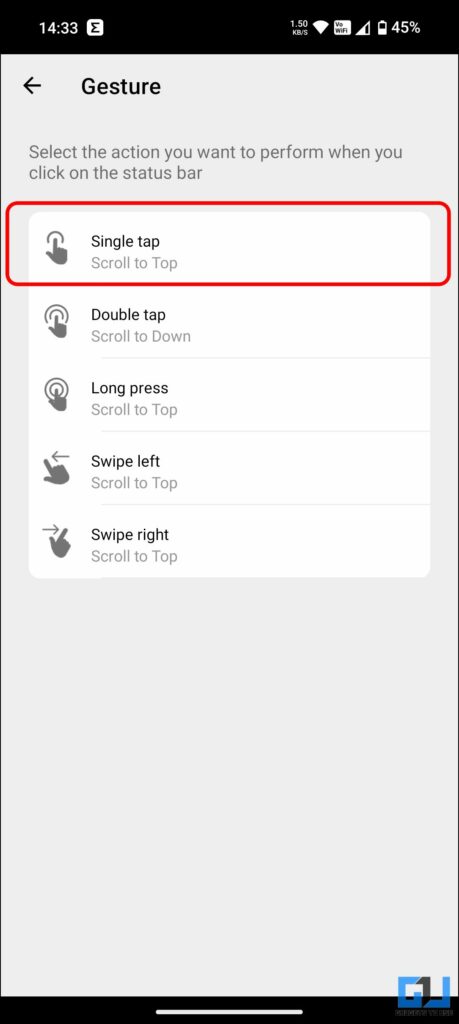
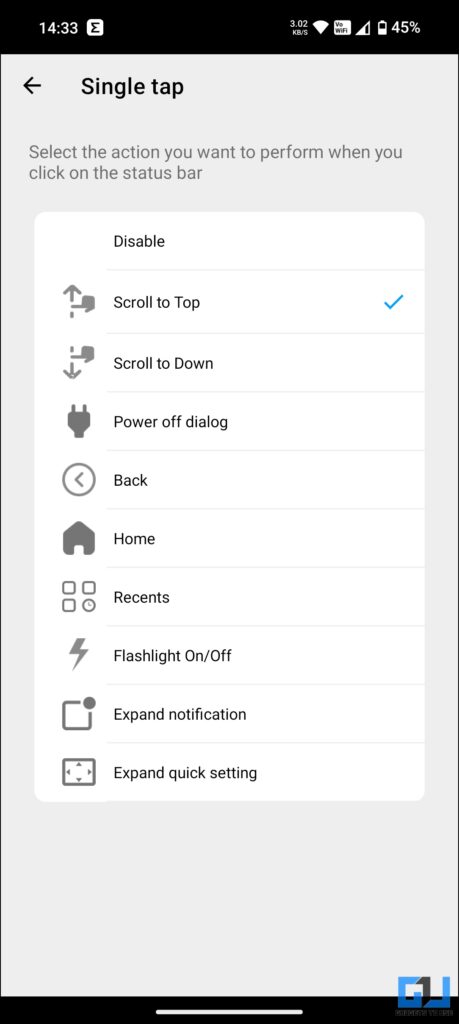
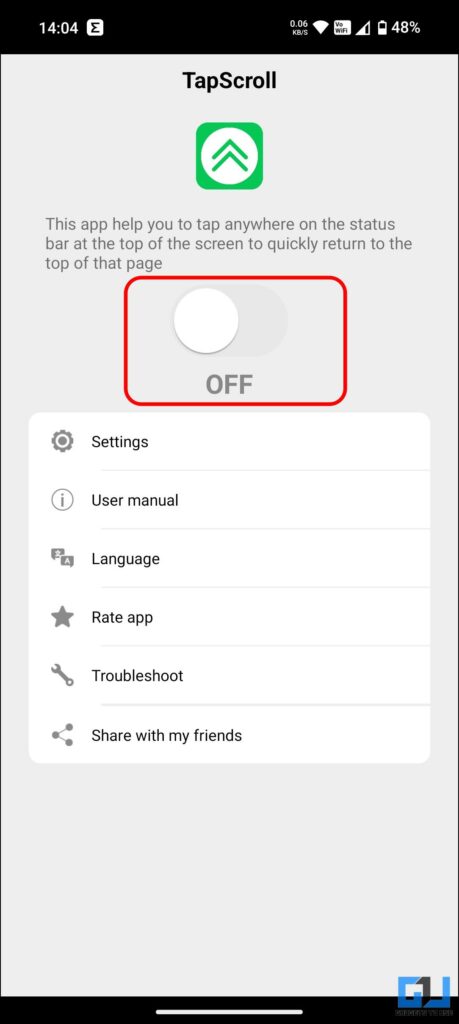
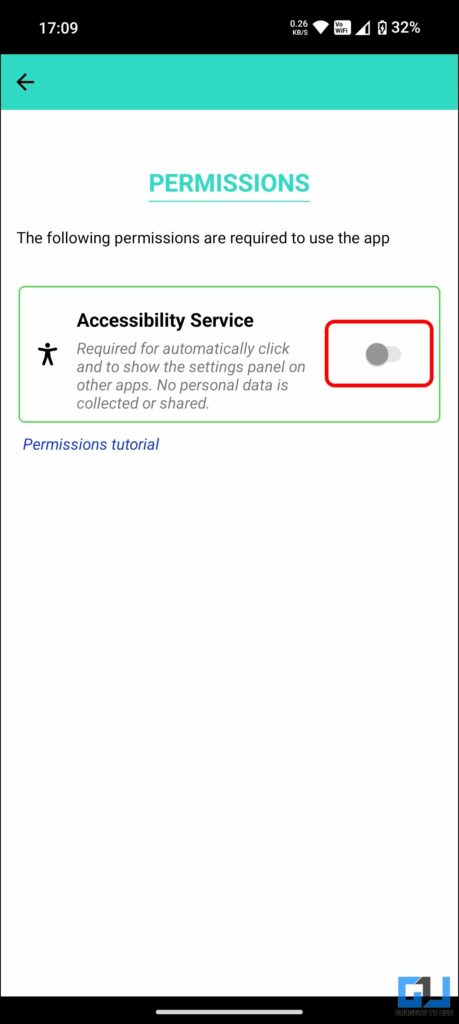
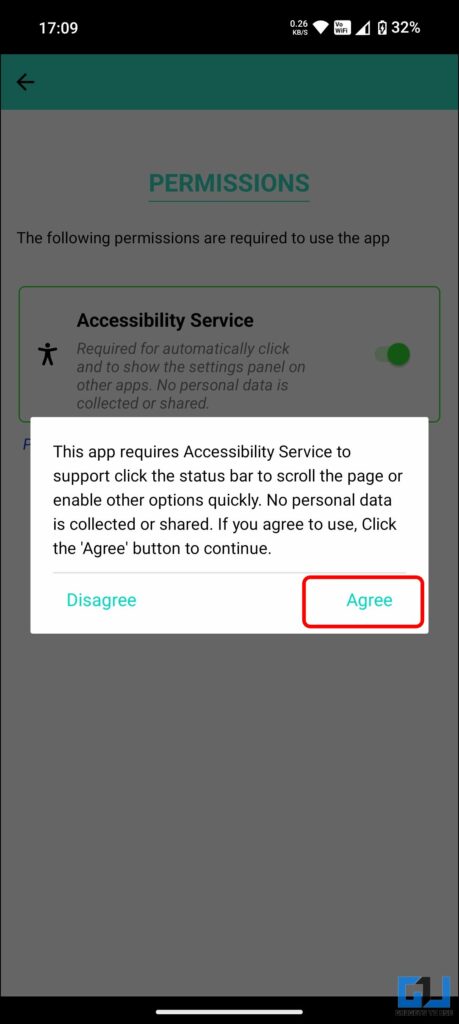
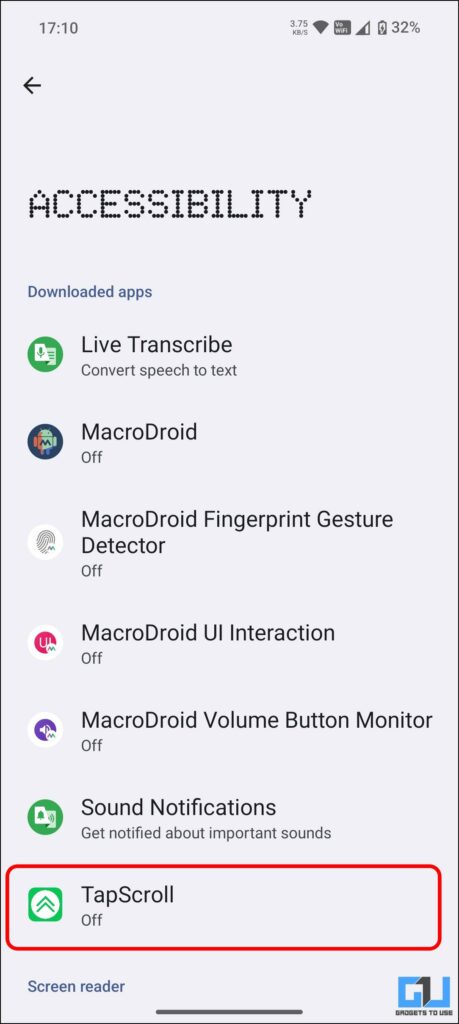
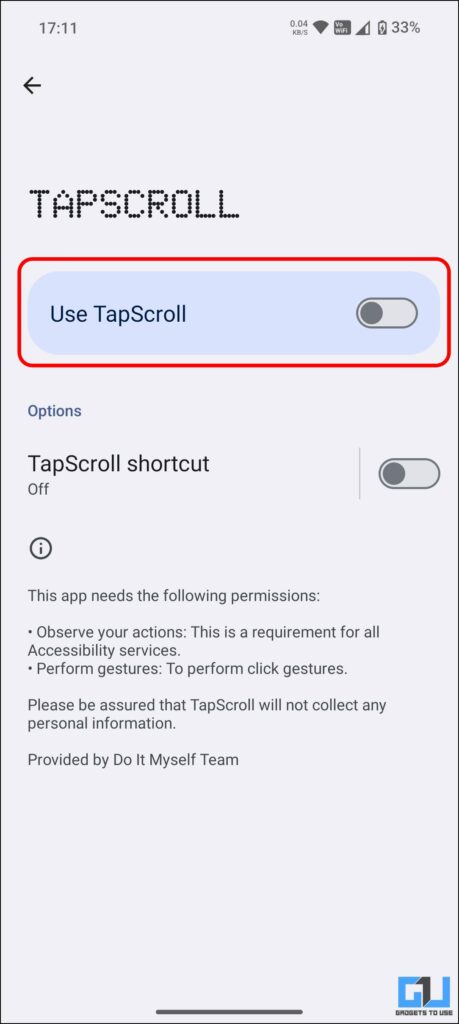
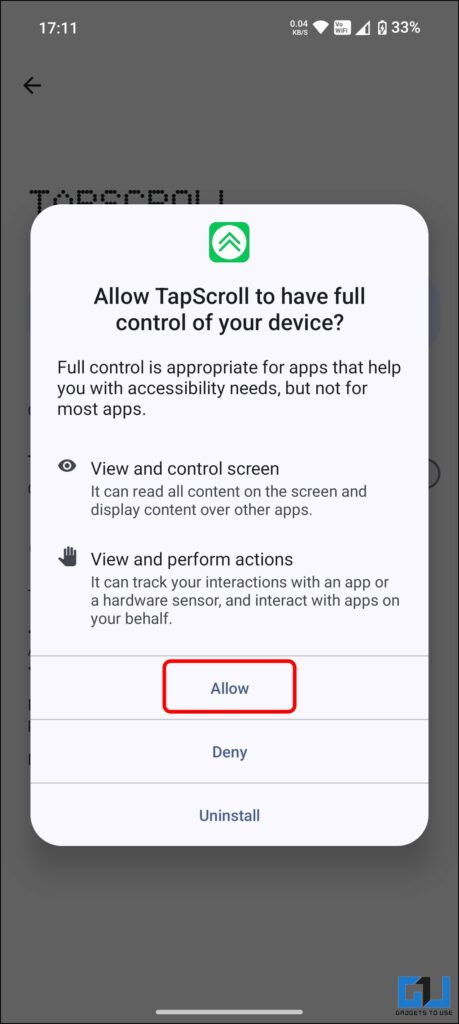
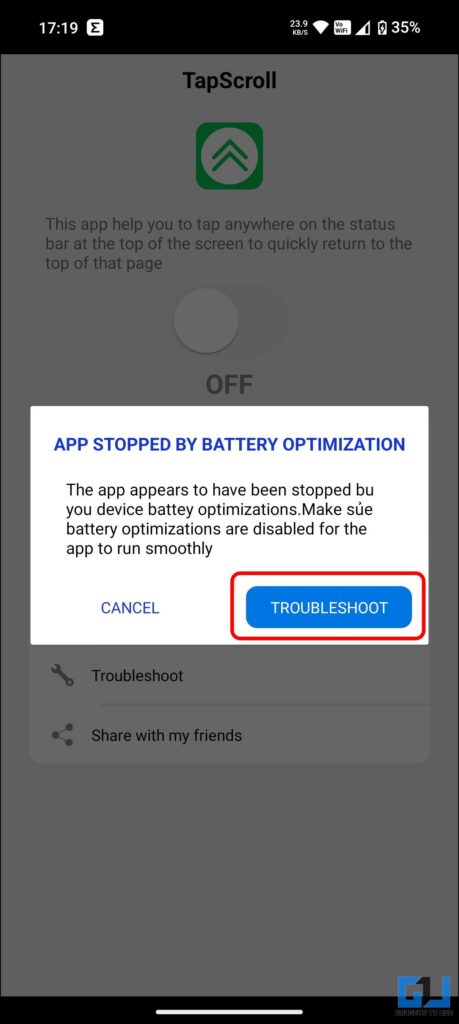
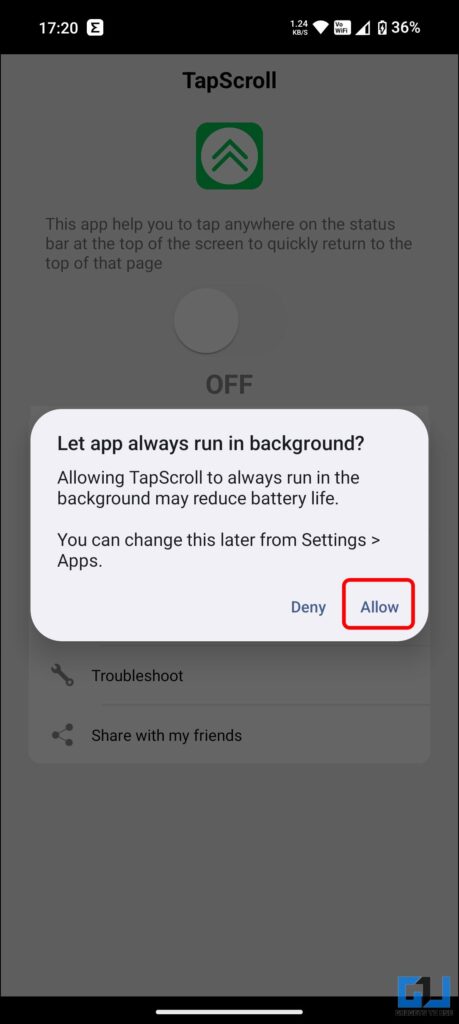
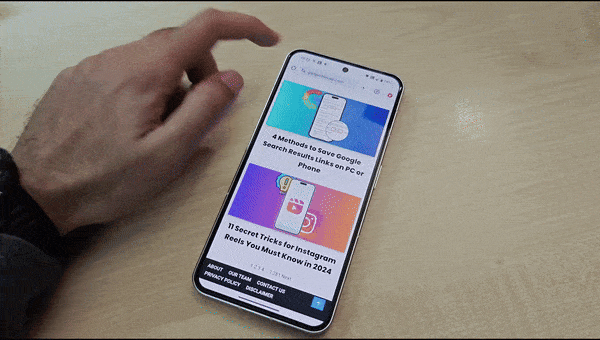
Leave a Reply