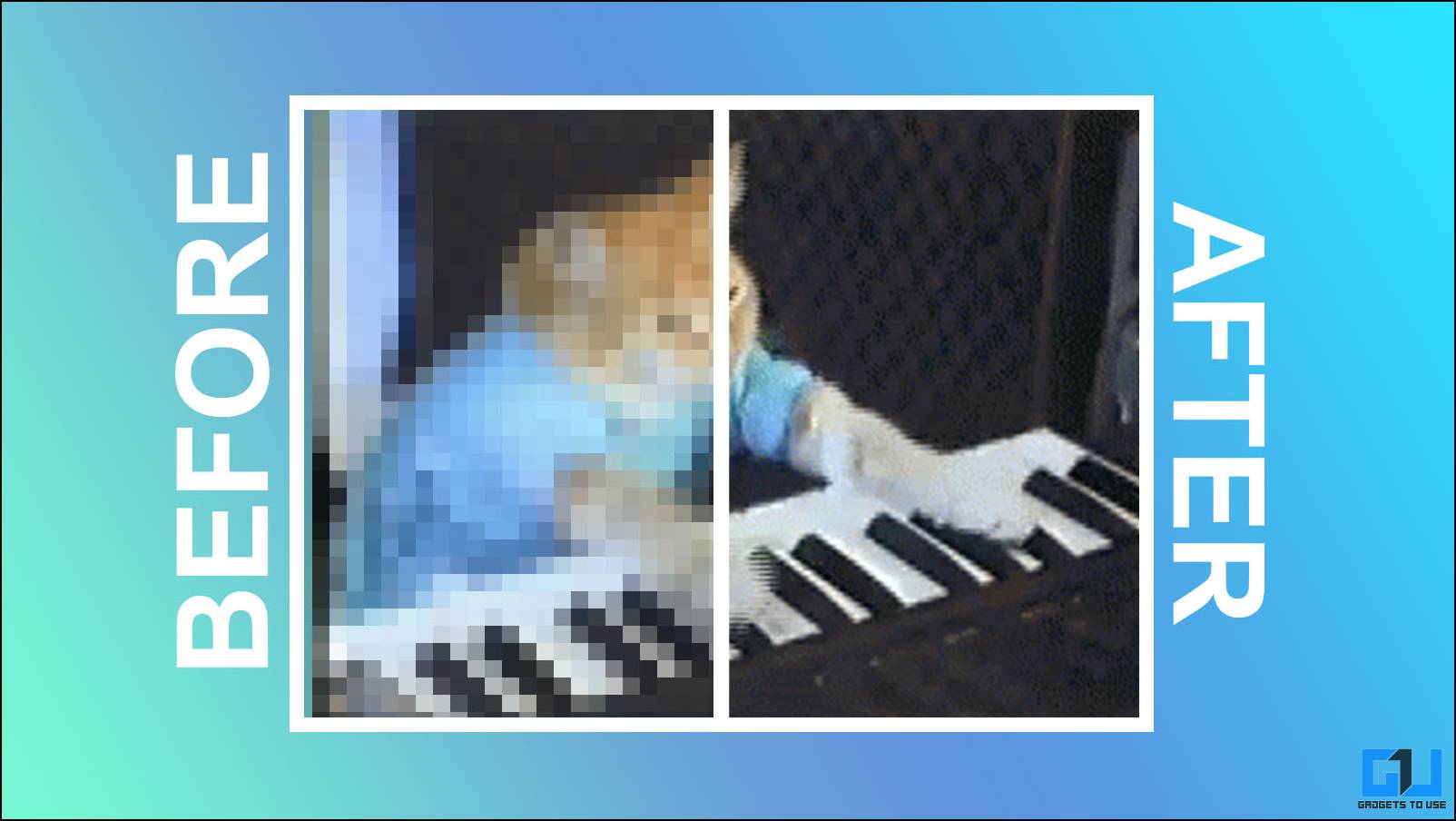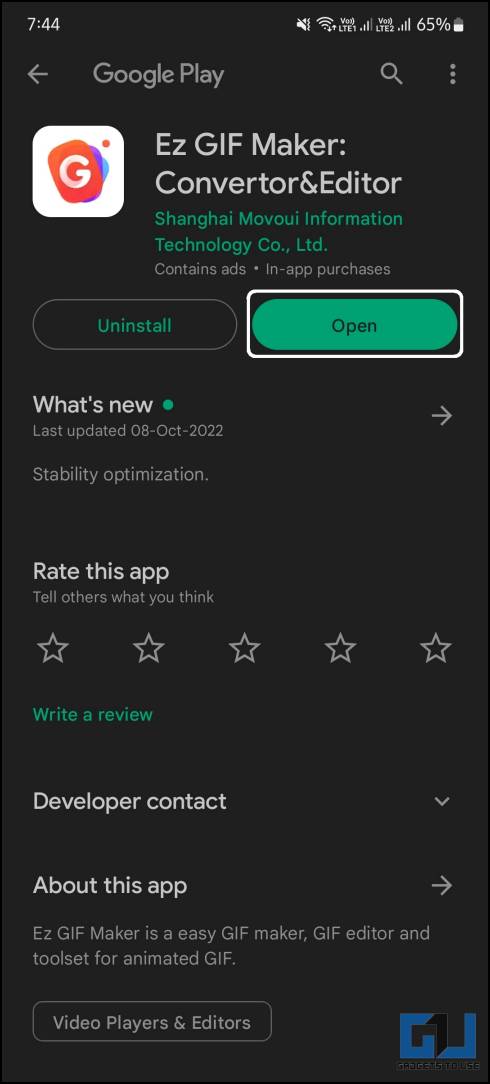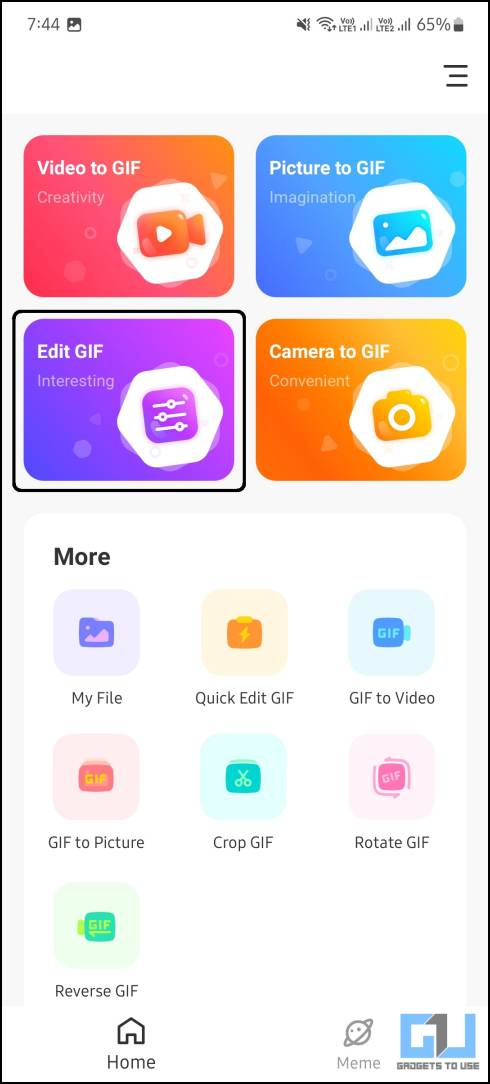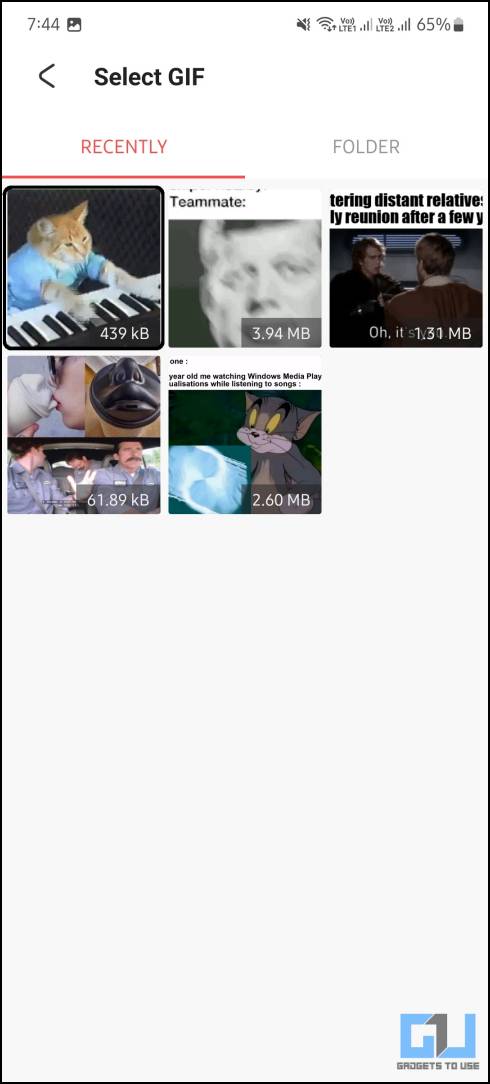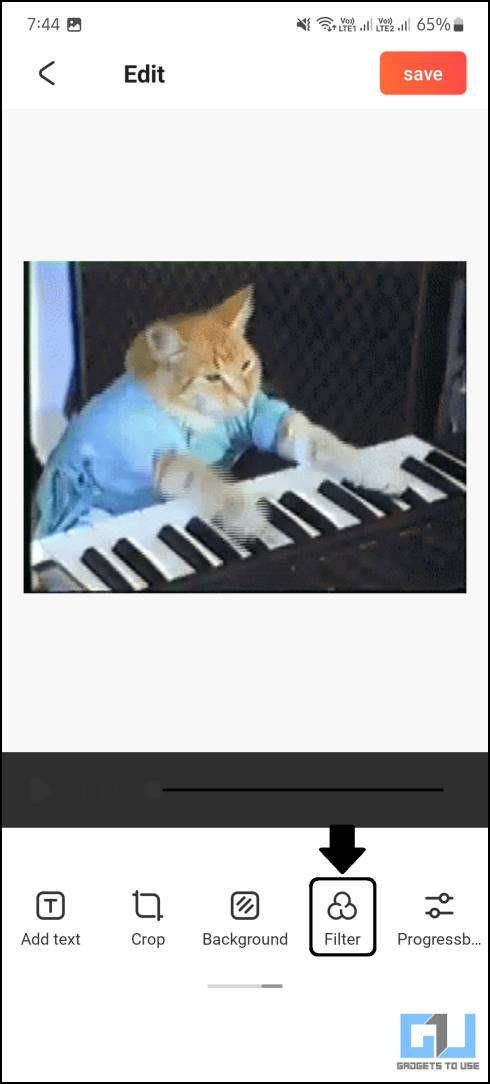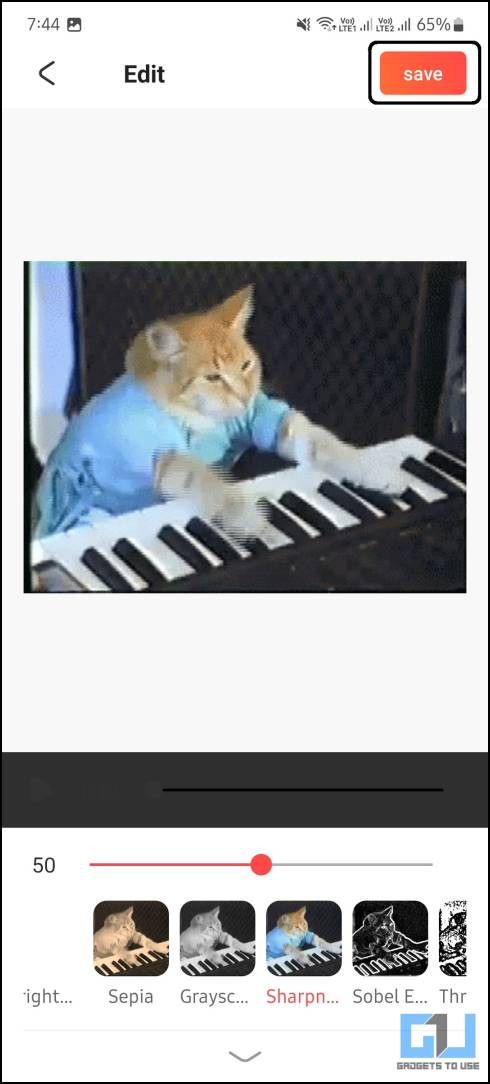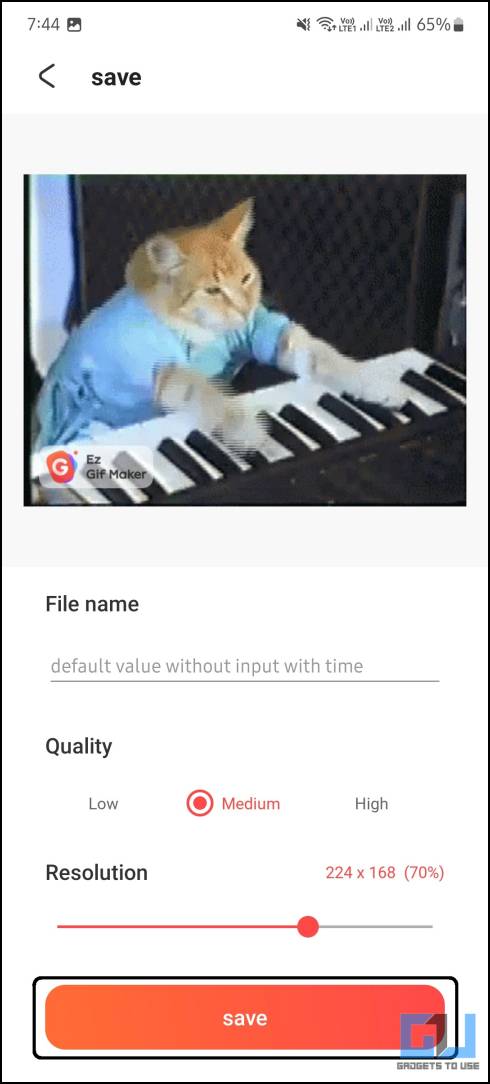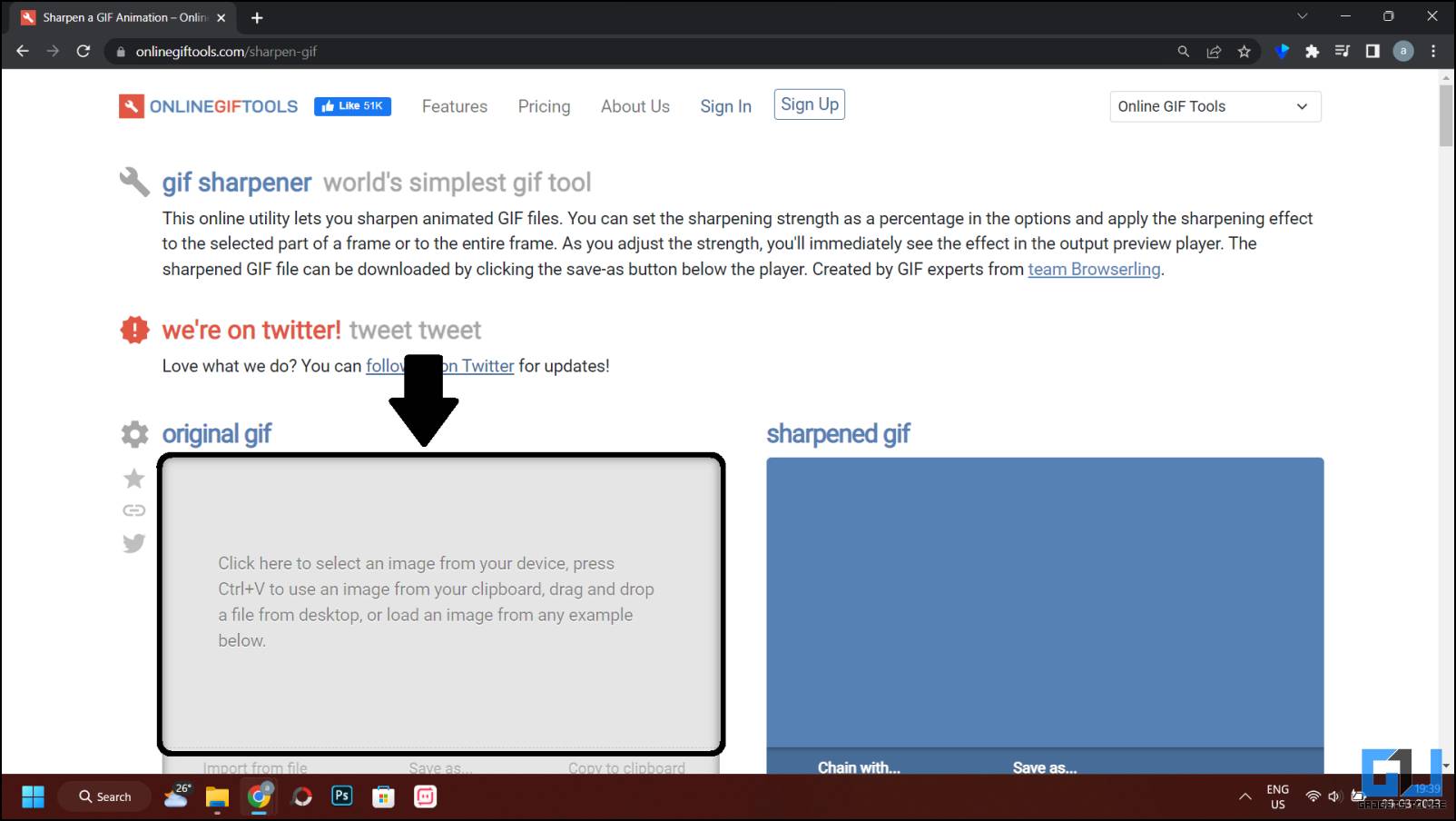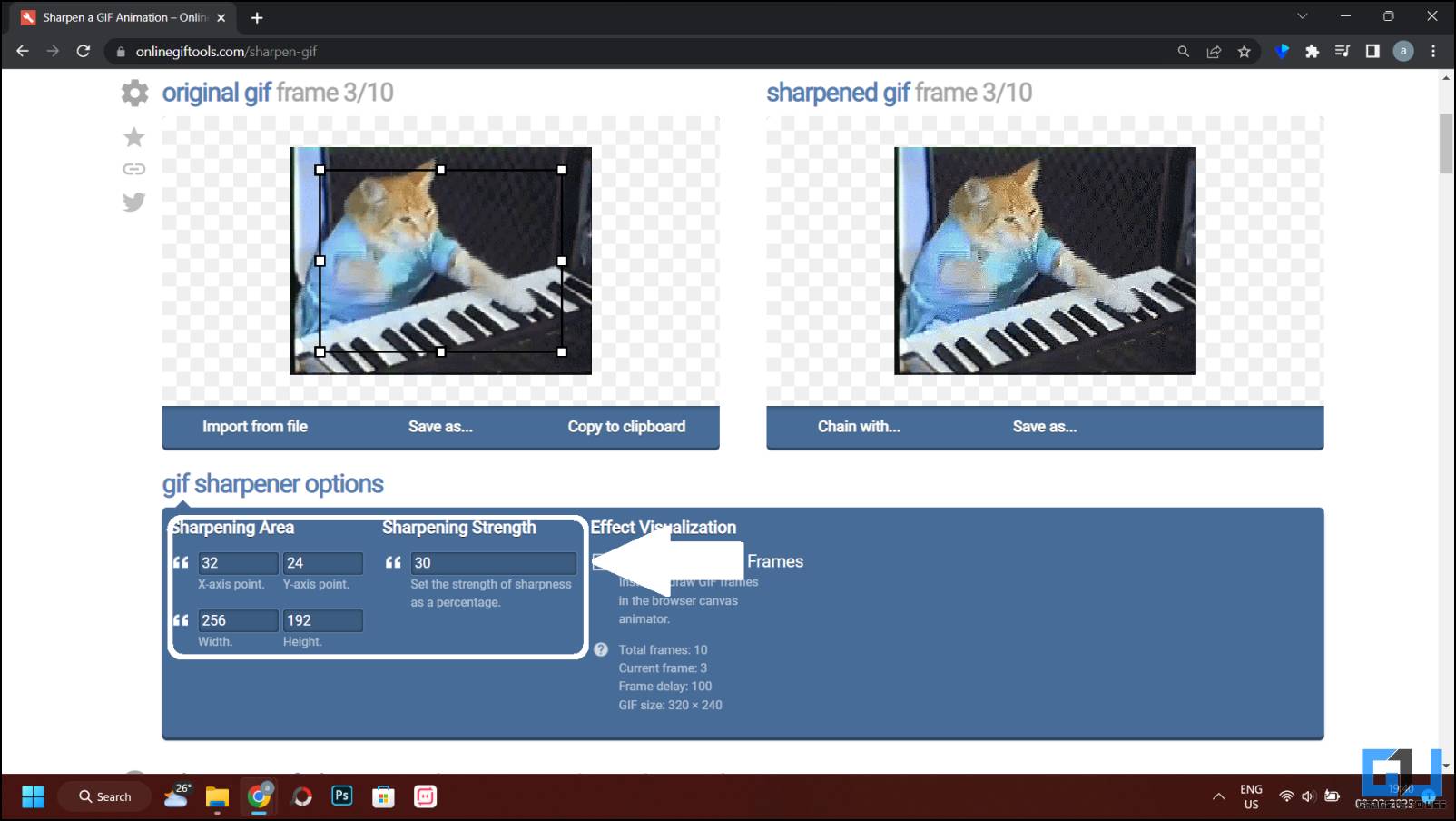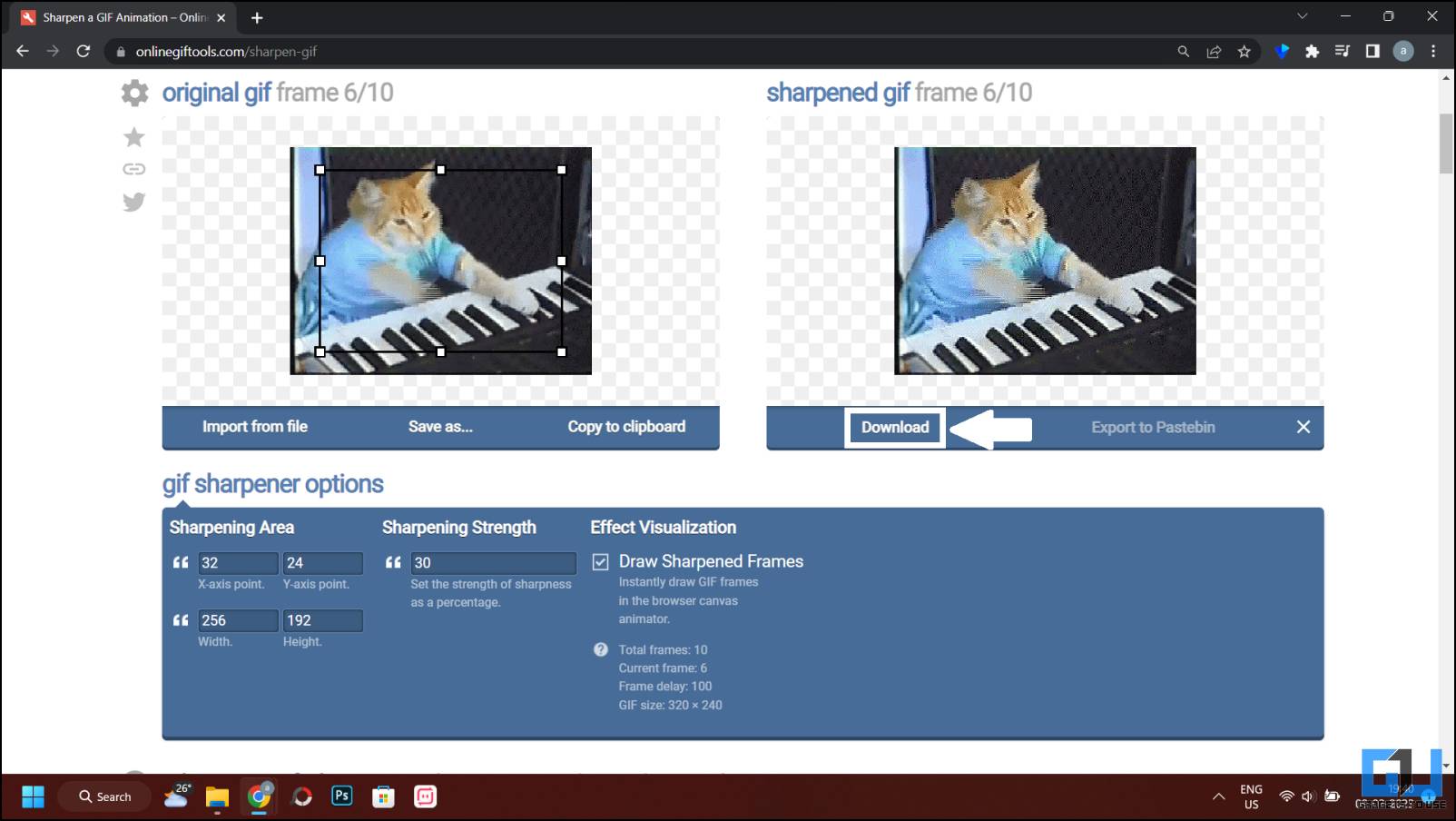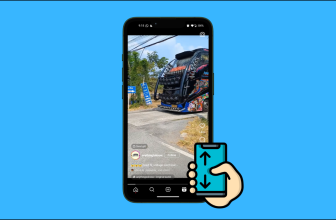3 Ways to Improve and Enhance GIF Quality for Free
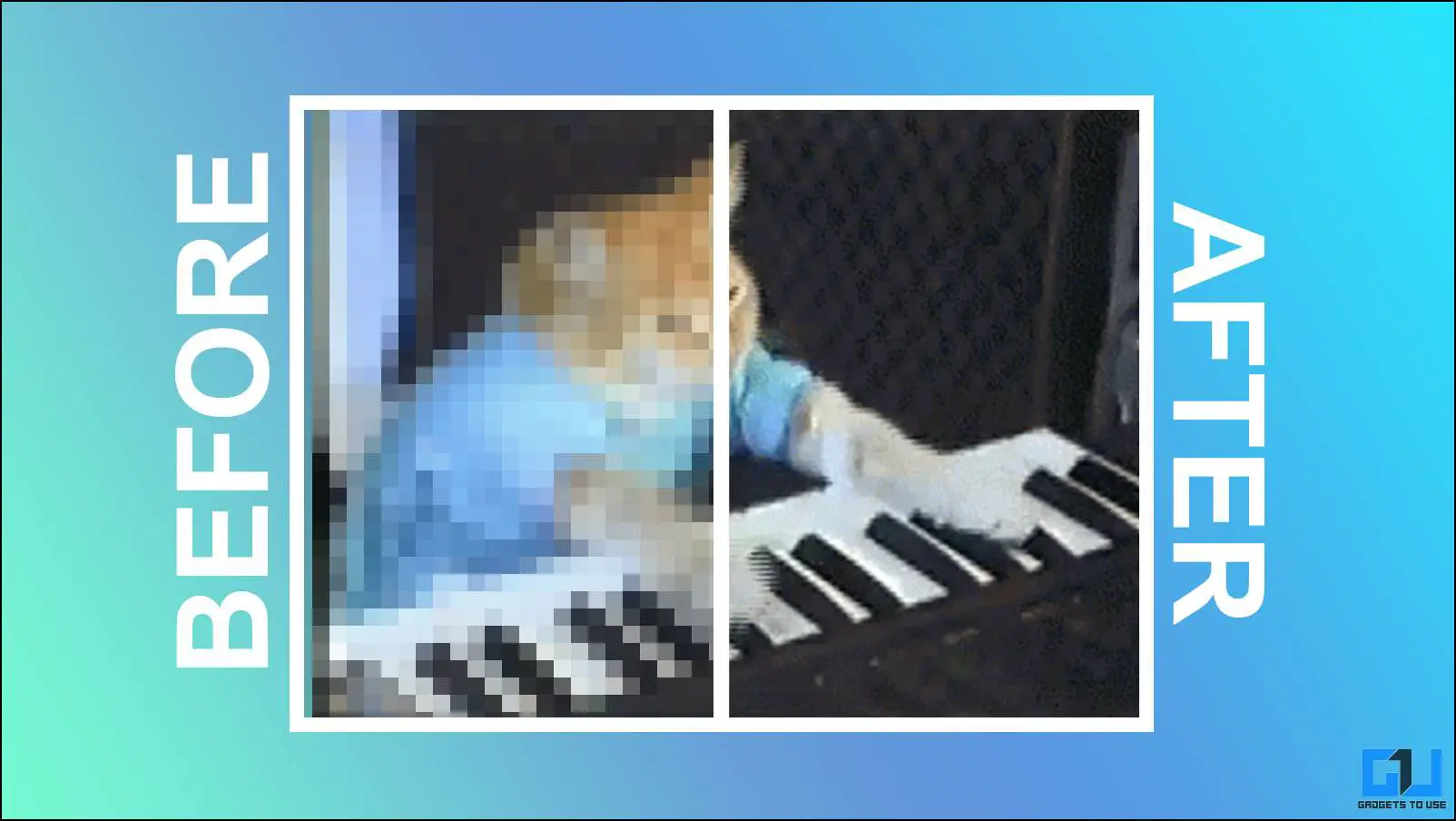
[ad_1]
GIFs are animated images used to express reactions on social media. There are many apps and services to download specific GIF files for your response, but most are of poor quality. The GIF files shared on WhatsApp or another service may deteriorate because of compression. If you want to upscale or improve the GIF quality, here are a few ways to help you. Meanwhile, you can learn to create GIF From YouTube Videos.
How to Enhance and Improve the Quality of GIF Images?
Here are some of the ways to improve the quality of the GIF images on your smartphone or laptop for free. There are a total of three methods and you can choose any one of them to upscale your GIF images.
Remaster GIF Images on Samsung Galaxy Phones
Samsung has released a new One UI 5.1 update to its flagship smartphones with some really good features and improvements to the OS. One of the significant add-ons is to remaster GIF images and improve their quality. Before, this feature was only limited to image files only, but now you can remaster GIF files as well. Here is how it can be done.
1. Launch the Gallery app and open the GIF image you want to upscale.
2. Tap the three dots menu icon and select Remaster GIF option from the menu.
3. The GIF image will be remastered and you can then save it by tapping the Save option.
This is how you can easily remaster GIF images on your Samsung smartphone after the One UI 5.1 update. If you do not own a flagship smartphone, you may not see the Remaster feature on your phone. In that case, you can use the methods mentioned below.
Sharpen GIF Images Using Ez GIF Maker App
This is a free app that lets you sharpen the GIF images on your smartphone but you need to watch an ad or purchase a premium subscription to do so.
1. Download and Install the Ez GIF Maker app from Google Play Store.
2. Launch the app and select the Edit Gif option from the home screen.
3. Select the GIF image file from your smartphone’s gallery.
4. Now, select the Filter option on the editor page and tap the Sharpen tool.
5. Adjust the sharpness level of the image using the provided slider.
6. Now, tap the Save button to save the edited GIF image on your device.
Sharpen GIF Images Using the Free Online Tools
If you want to install an app to improve a GIF image, you can use this free online GIF image sharpening service in a browser. Here’s how to use it.
1. Visit the free Sharpen GIF tool website on a browser.
2. Click the Original GIF section to select the GIF image that you want to sharpen and improve its quality.
3. You will instantly see the preview of the sharpened GIF image on the right side.
4. The sharpening strength can be adjusted using the options provided below.
5. Click the “Save as” button on the preview section and then click the Download button to download the final GIF image.
This is how you can easily sharpen the GIF image on your laptop to improve its quality and then you can easily share it with your peeps.
FAQs
Q: Which Samsung smartphones support Remaster GIF Option?
A: All the premium Samsung Galaxy smartphones running the One UI version 5.1 or above support the “Remaster GIF feature.”
Q: Will the size of the GIF files increase after remastering?
A: The GIF size may change, but it will not increase by any significant amount.
Q: How can I improve the quality of a GIF online?
A: You can use the Online Gift Tools website to improve the quality of your GIFs for free.
Wrapping Up
In this read, we discussed the three ways to easily remaster the GIF images on your smartphone or laptop for free. Now, you can improve your favorite memes and share them. If you found this useful, then share it with your meme gang, and check out other useful tips linked below. Stay tuned to GadgetsToUse for more such reads.
You might be interested in:
You can also follow us for instant tech news at Google News or for tips and tricks, smartphones & gadgets reviews, join GadgetsToUse Telegram Group or for the latest review videos subscribe GadgetsToUse YouTube Channel.
[ad_2]
Source link