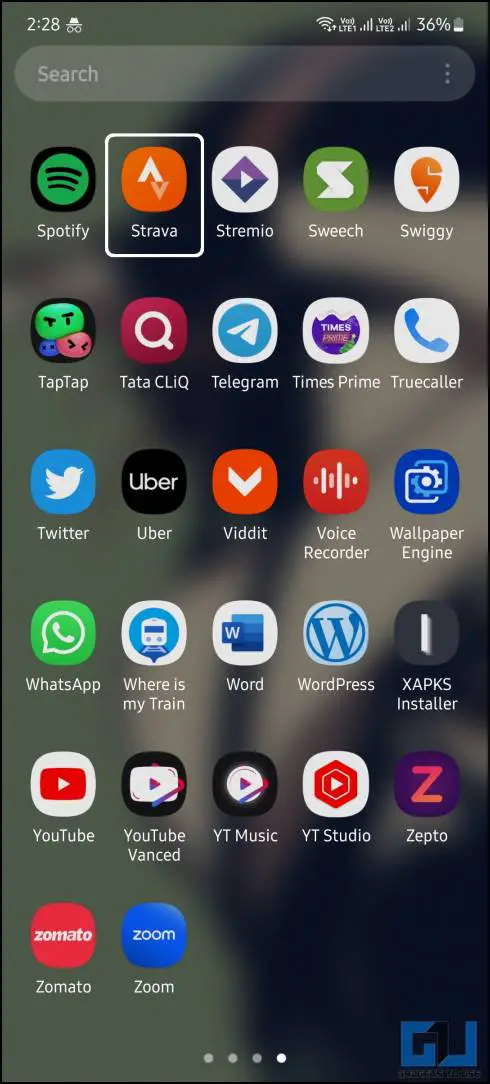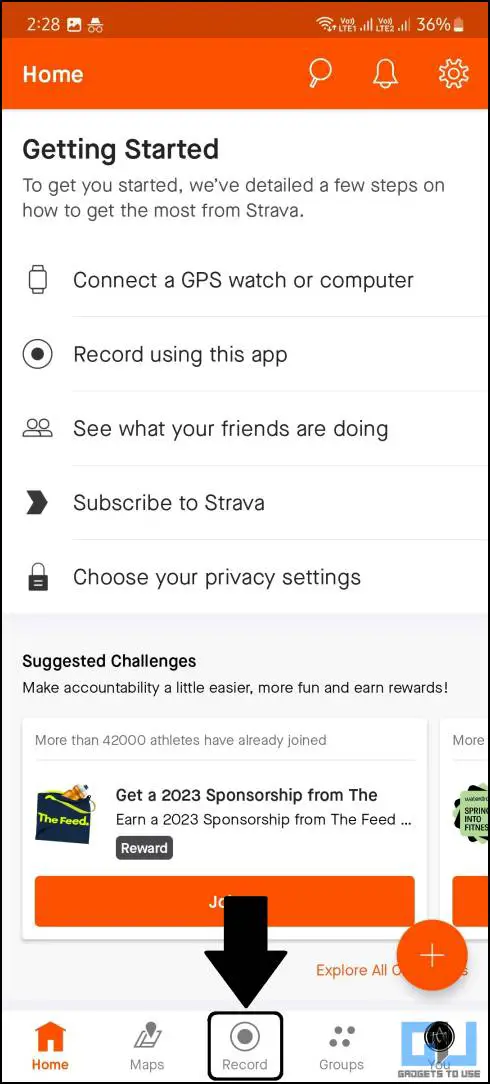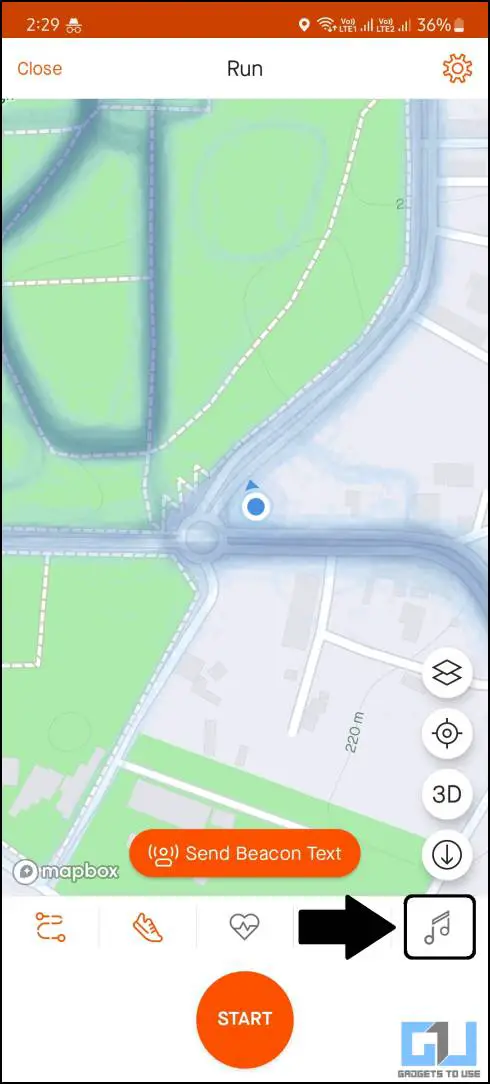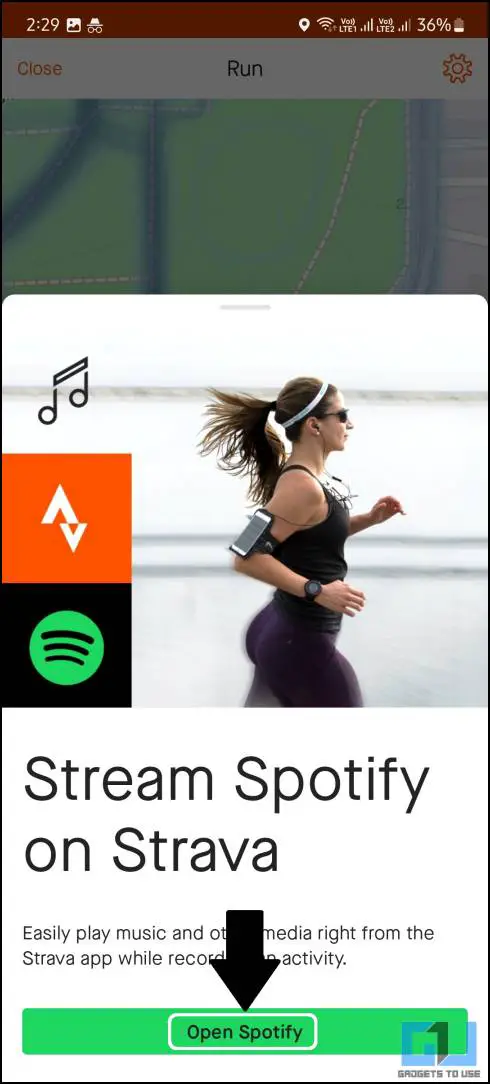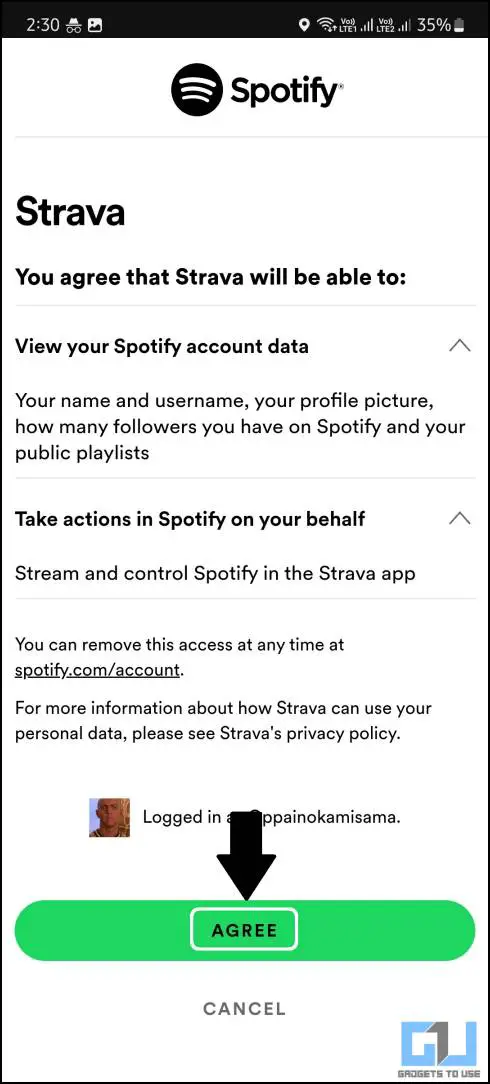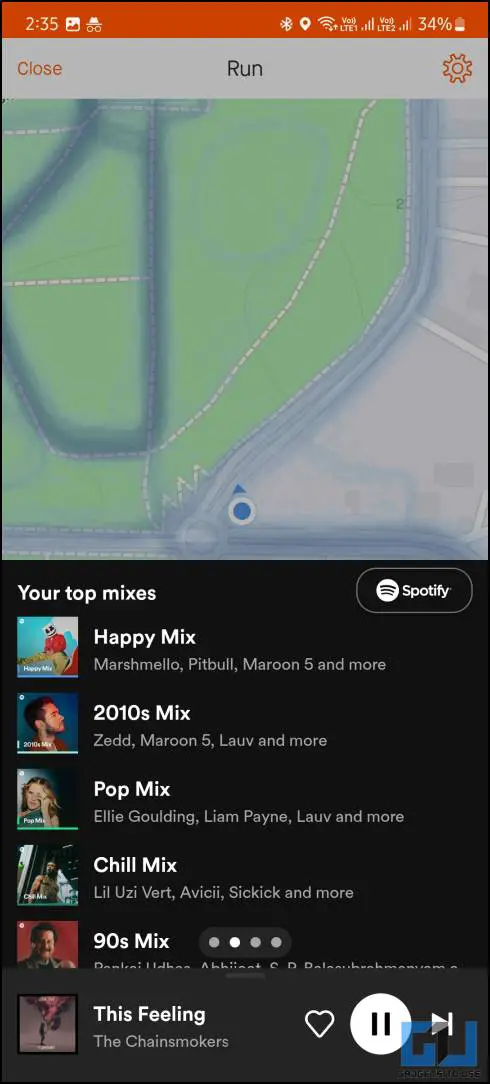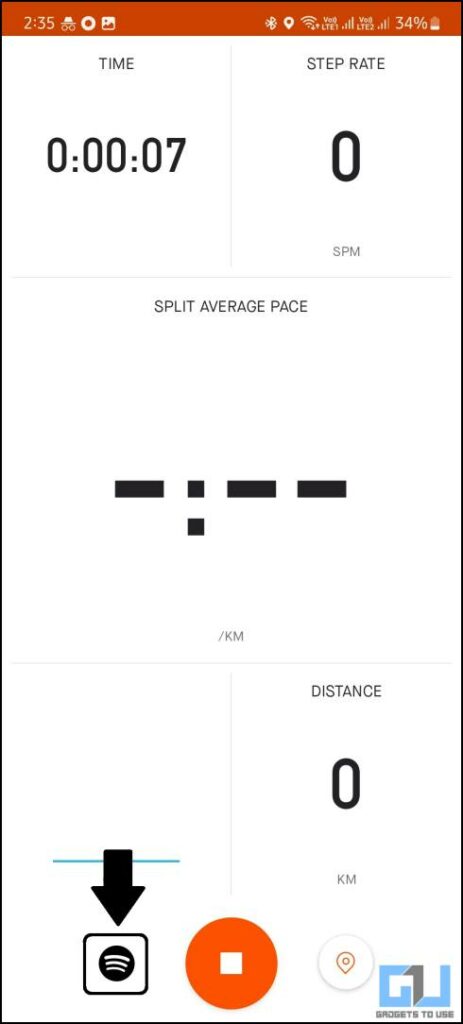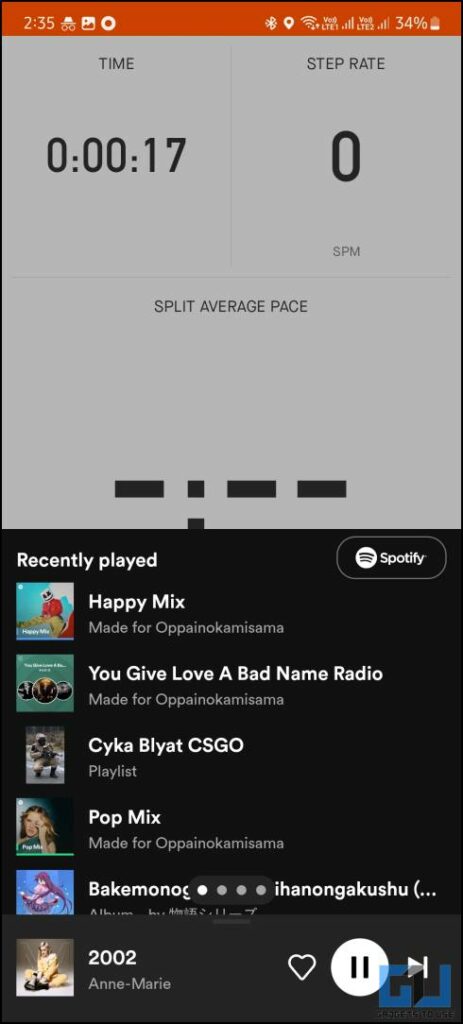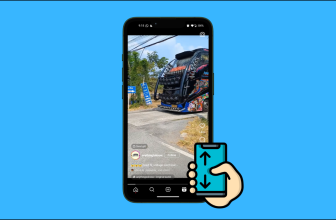How to Connect Strava With Spotify
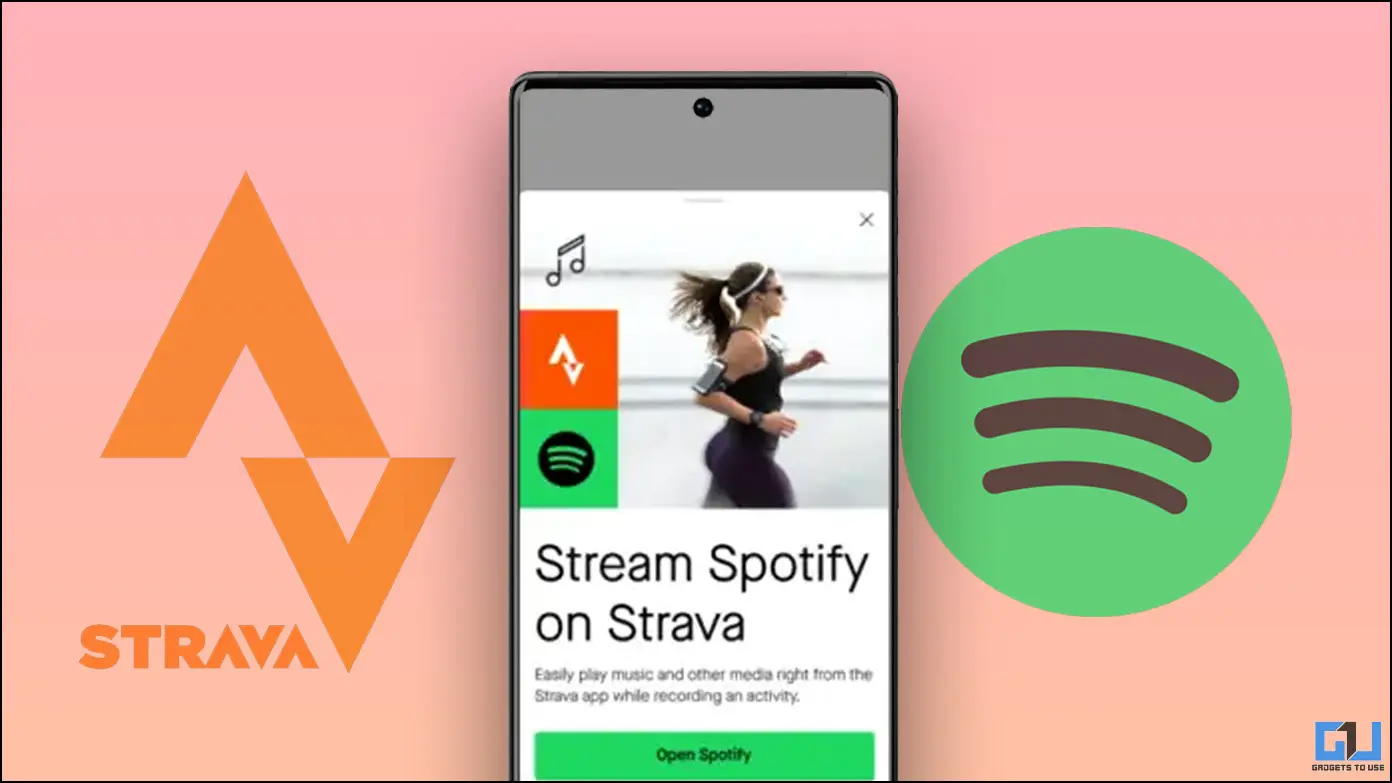
[ad_1]
Strave is finally joining hands with the leading music streaming service, Spotify. With this collaboration, you can listen to your favorite Spotify playlist while using the Strava app on your phone. Spotify’s aim is to reach more increase its user base, and this integration brings it even closer to that goal. Here’s how you can connect Spotify to your Strava app on your smartphone and control your music from the app during your workouts.
Steps to Connect Strava With Spotify
You can easily follow these steps to connect your Spotify account to the Strava app. This will let you use Spotify and Starva at the same time, and control music right from the Strava recording screen. Make sure that your Strava and Spotify apps are updated to the latest version.
1. Launch the Strava app (Android, iOS) on your smartphone.
2. Tap the Record button from the bottom bar to access the recording screen with the map.
3. Next, tap the music icon from the right.
4. On the next screen, tap on the Open Spotify button.
5. Now, tap the Agree button on the permissions page.
6. Your Spotify playlists will now appear with playback controls.
Here you will find all your playlists and queues that you have on Spotify. Once you have selected the music, you can slide down the Spotify panel to hide it. Now, tap the Start button to record your workout and you will see the Spotify button on the screen.
Tap this Spotify icon to open the Spotify music panel and control your music from there. To open the Spotify app, tap the Spotify icon on the music panel.
FAQs
Q. What Is the Spotify and Strava Collaboration?
With Spotify and Strava collaboration, you can control your Spotify music from the Strava app. Now there’s no need to switch apps for playing music and controlling it.
Q. How to Connect Your Spotify to Strava App?
Read the step-by-step guide above to connect your Spotify app to Strava and control your music from the recording screen.
Q. Can You Link Strava to Spotify?
Yes, with the recent Strava and Spotify Collaboration, you can link your Spotify to Strava app. We have shared the detailed steps to connect them.
Q. What Controls Does Spotify Music Offer on Strava App?
You can skip and play/pause music right from the Strava app’s recording screen. You can also see the playing queue and change playlists from the Strava app.
Q. Do I Need to Buy Strava Subscription to Connect My Spotify to Strava?
You don’t need a subscription to connect your Spotify to Strava, it can be done on a free Strava plan.
Wrapping Up
This is how you can easily connect your Spotify account to Strava and control your music from there. I hope you found this useful, if you did make sure to share it. Check out other useful tips linked below, and stay tuned to GadgetsToUse for more such reads.
You might be interested in:
You can also follow us for instant tech news at Google News or for tips and tricks, smartphones & gadgets reviews, join GadgetsToUse Telegram Group, or for the latest review videos subscribe GadgetsToUse Youtube Channel.
[ad_2]
Source link