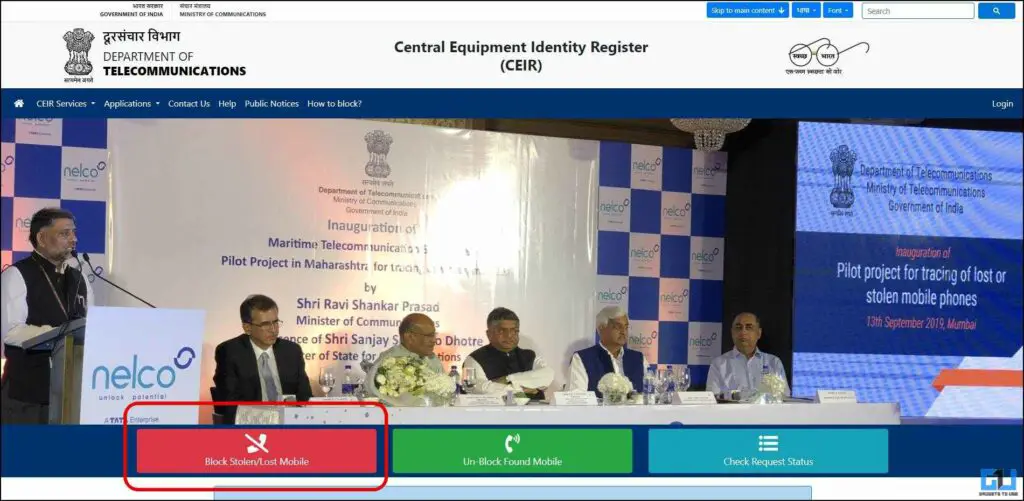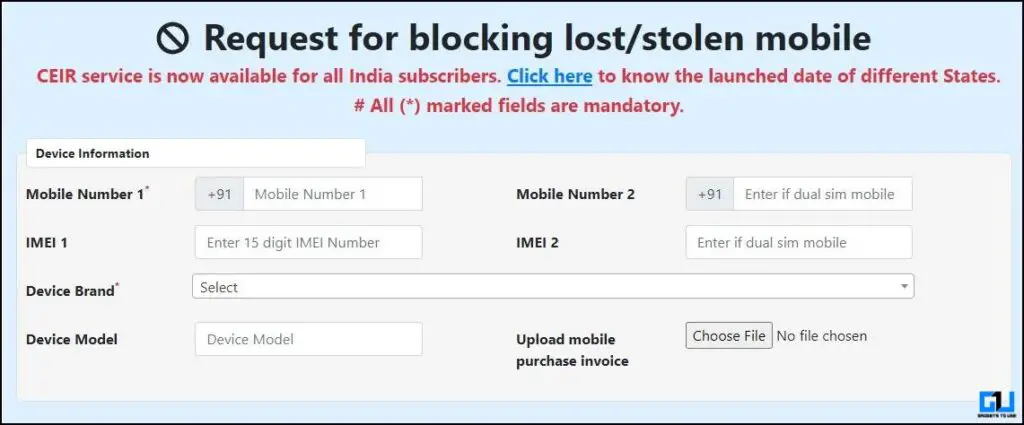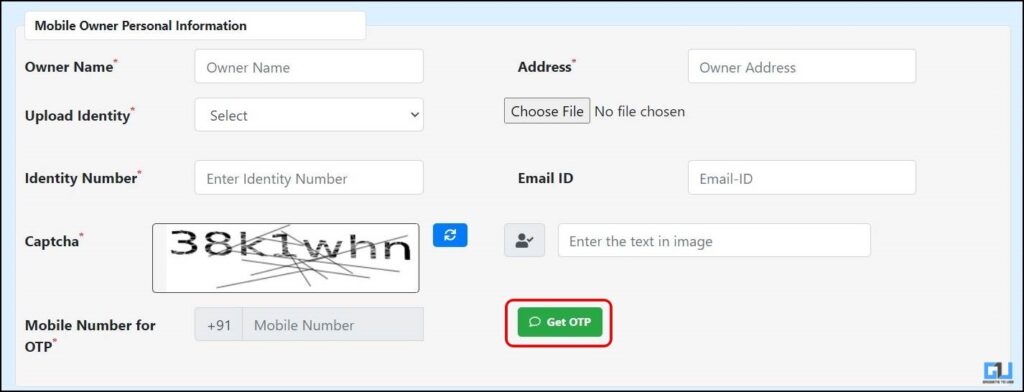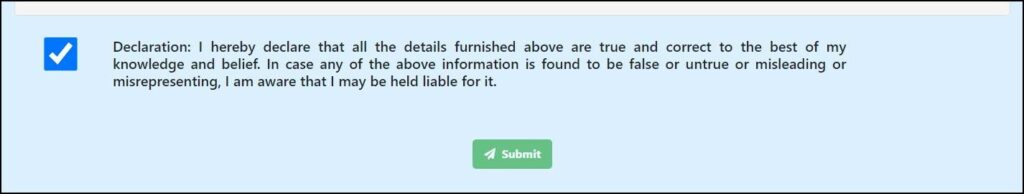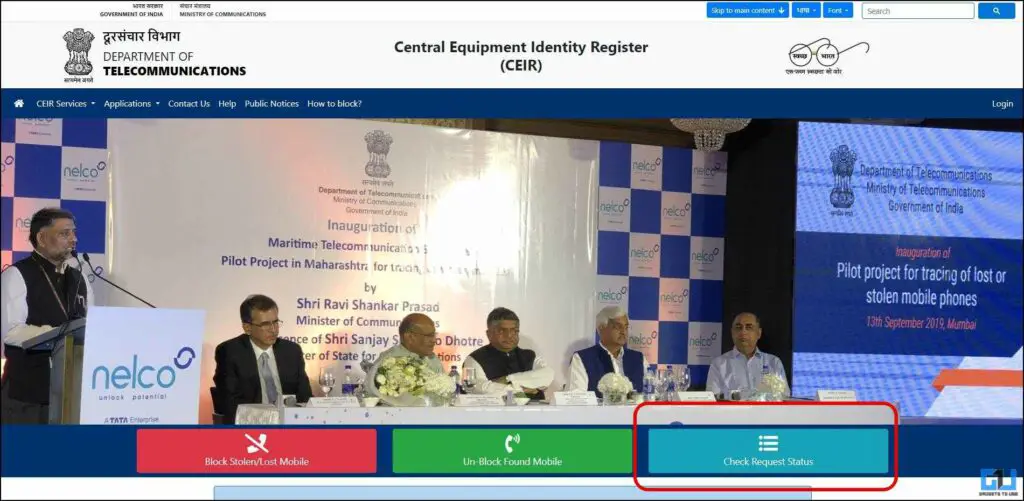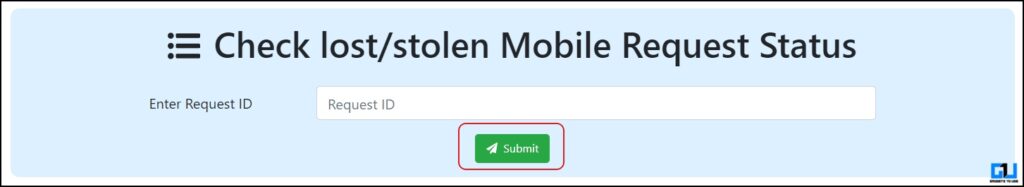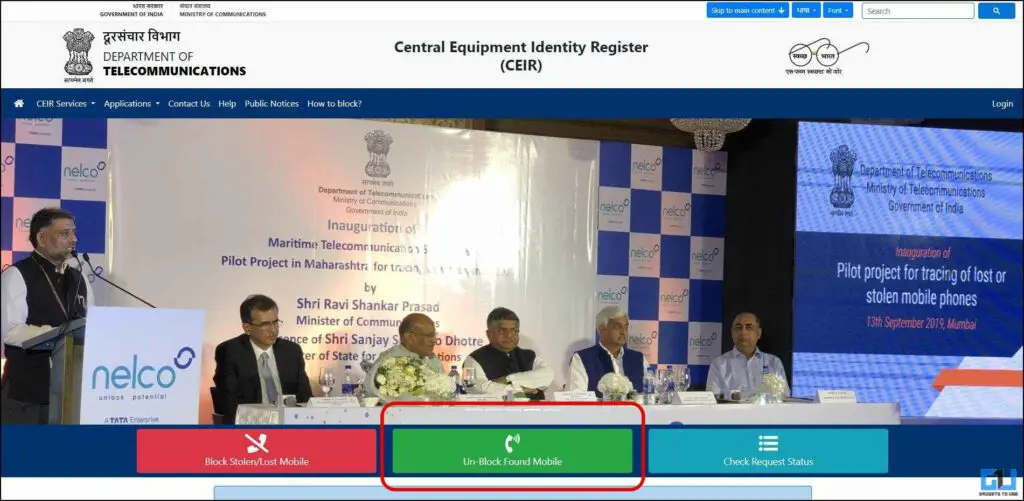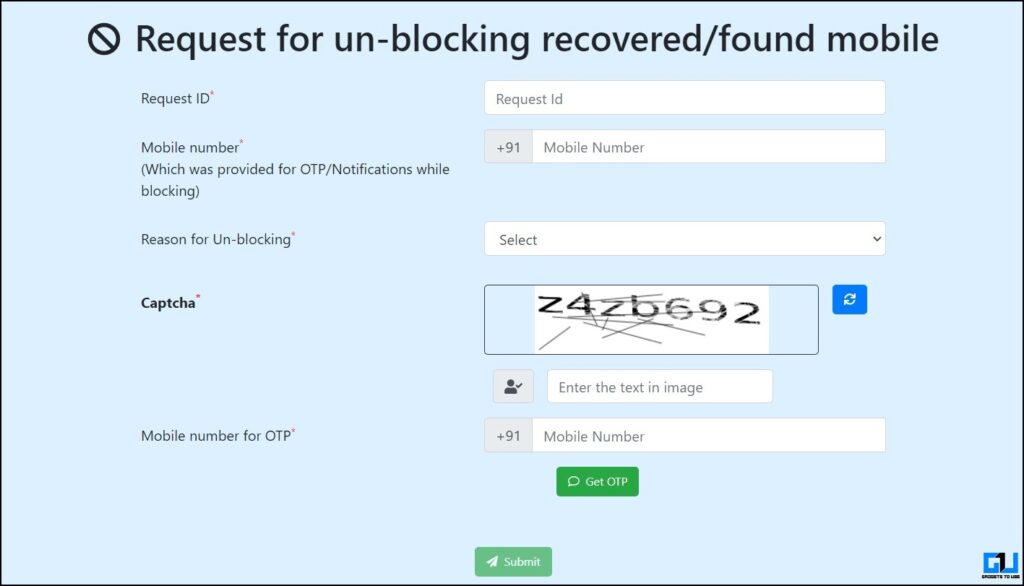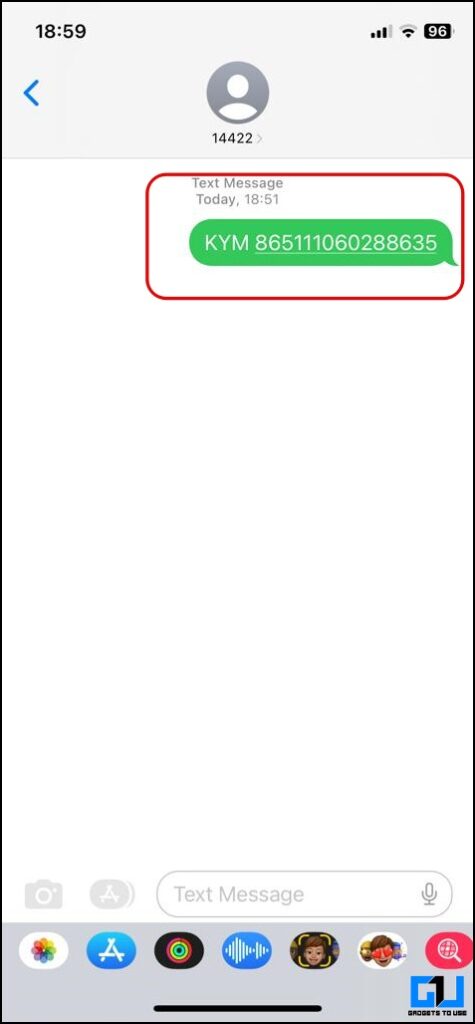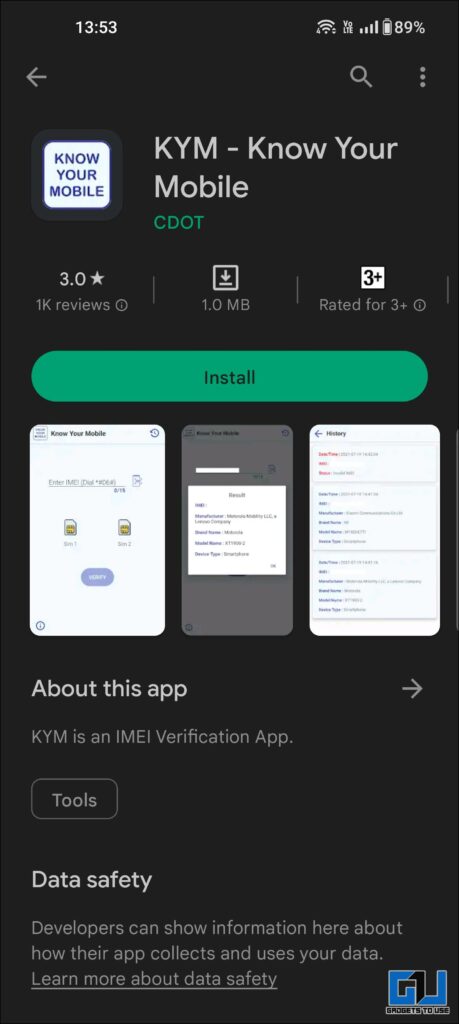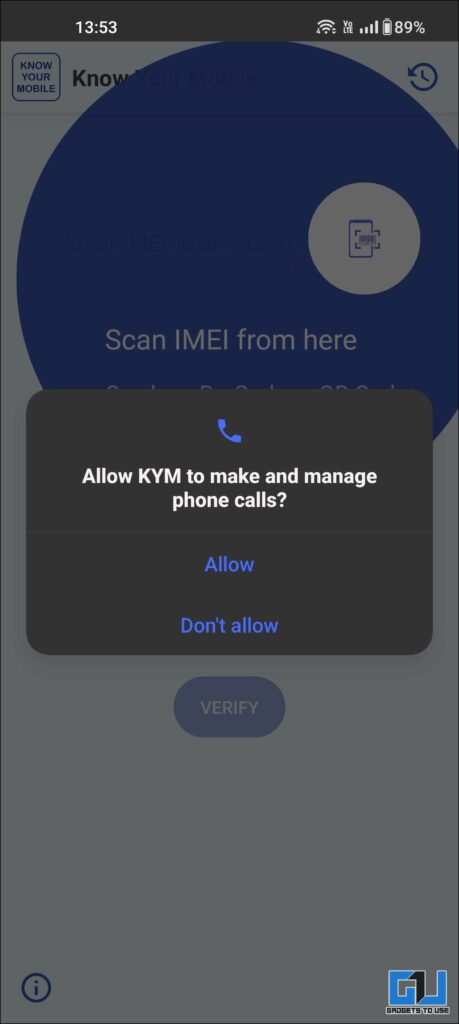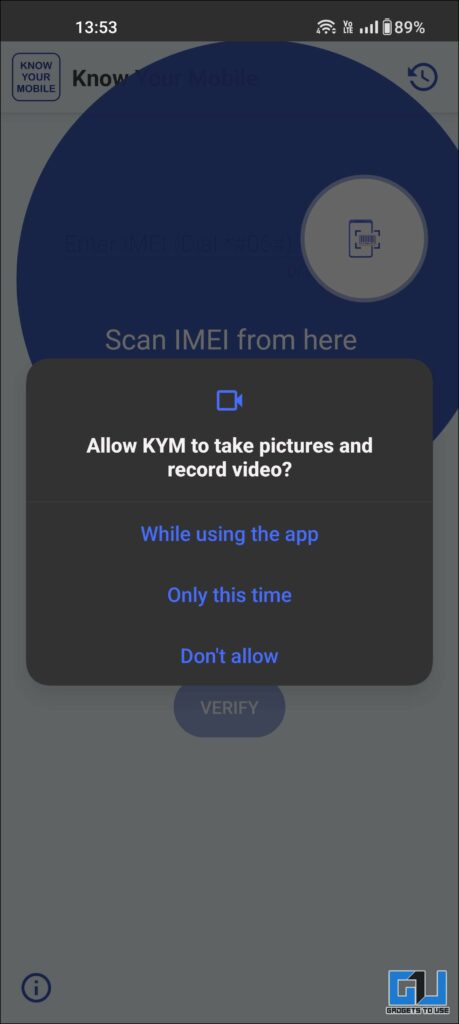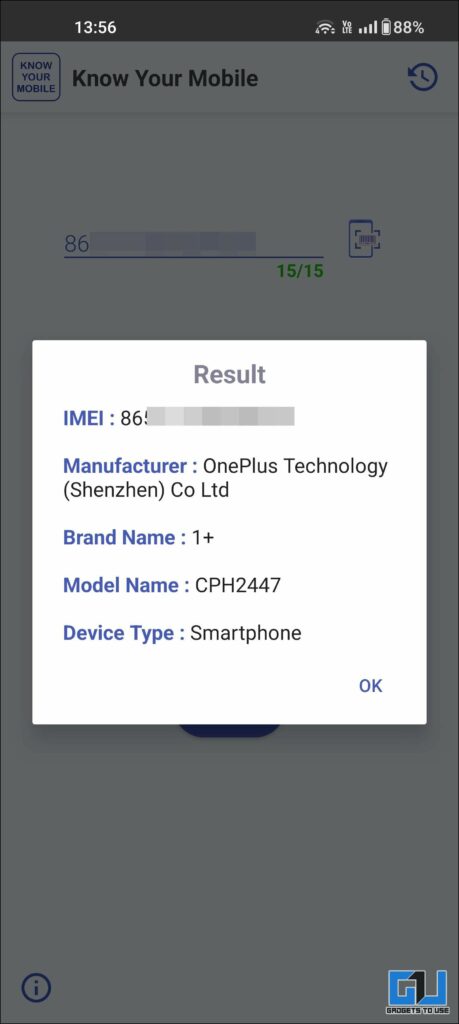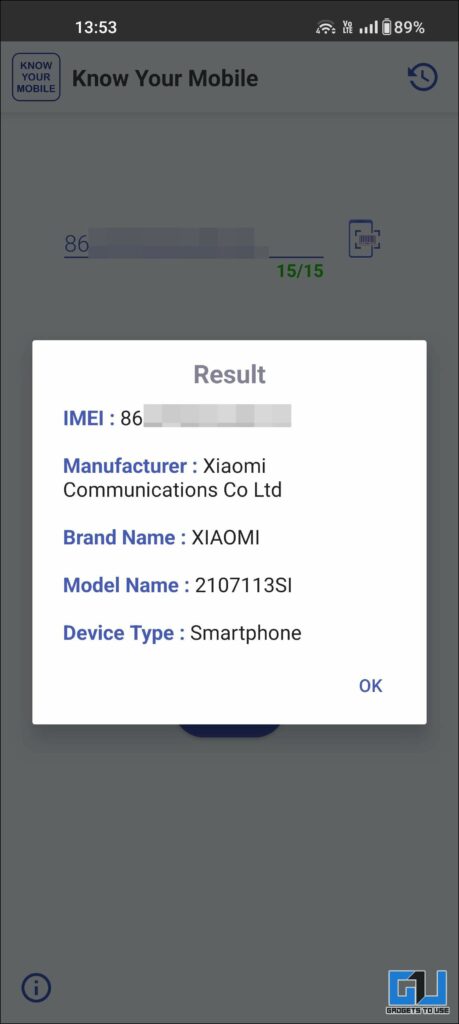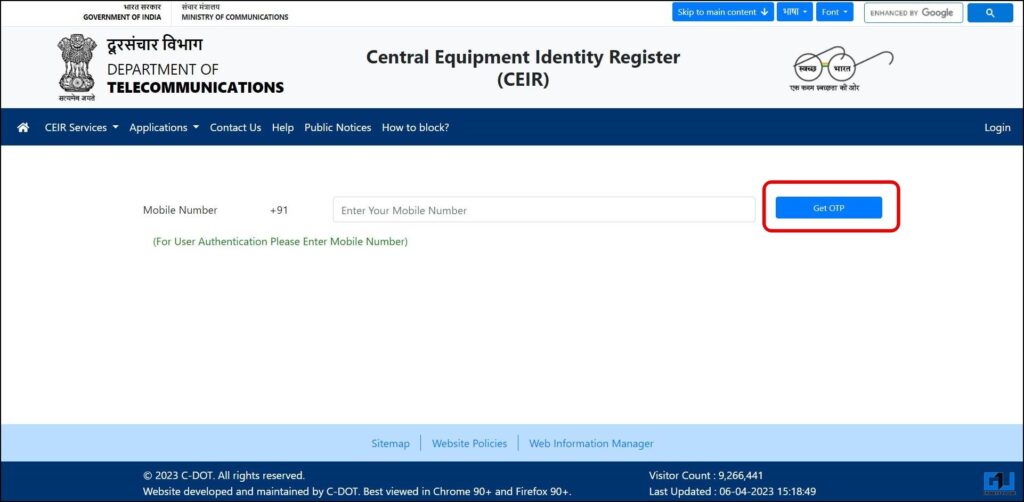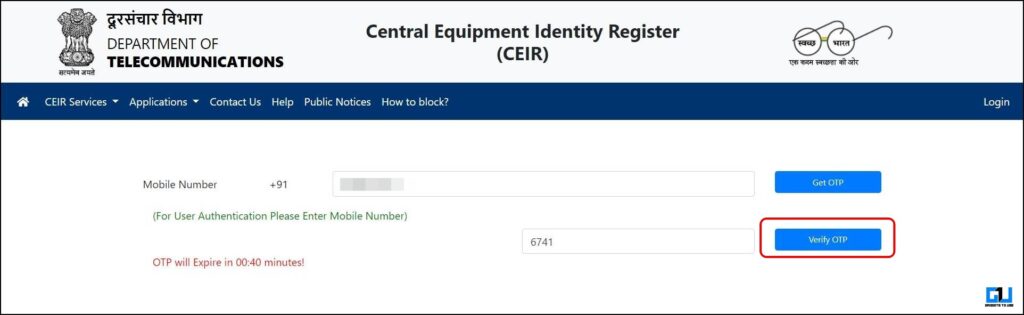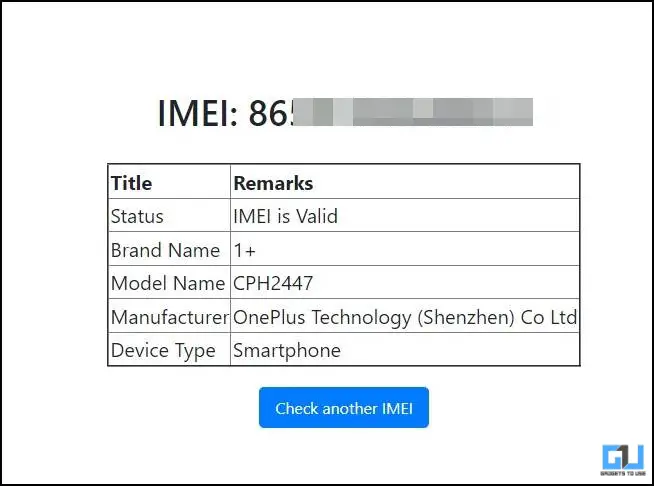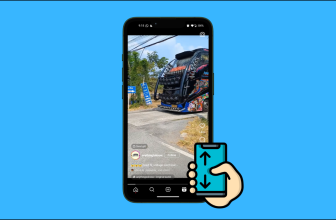How to Block Your Stolen Phone in India Using CEIR

[ad_1]
Lakhs of mobile phones are stolen on a daily basis, which are later sold in the after-market via offline channels, and used for multiple purposes. To counter this and discourage mobile phone theft, protect consumer interest, and facilitate law enforcement authorities for lawful interception, Indian Government has a dedicated platform CEIR to report and block the lost or stolen phone, making it completely unusable. Today we will discuss how it can be done.
What Is CEIR?
To tackle the counterfeit mobile phone market and discourage mobile phone theft, protect consumer interest, and facilitate law enforcement authorities for lawful interception. The Department of Telecom (DoT) has implemented the Central Equipment Identity Registry (CEIR) that connects to the IMEI database of all mobile Operators.
This Government portal works in collaboration with Telecom operators and device manufacturers to make a list of IMEI databases of stolen and found devices. All the devices listed in the database will be locked and blacklisted by all telecom operators, and the thief will not be able to use them anymore. The portal also allows unblocking the device once found.
Documents Required
Before proceeding to report a complaint to block your lost or stolen phone on the CEIR portal, here are the documents you must have:
- Bill or Invoice of Purchase
- Copy of Police Compliant Filed
- One Identity Proof of the Mobile Owner (Aadhaar Card / PAN Card / Voter ID / Driving Licence / Other)
How to Block and Unblock a Stolen Phone in India
Once you have the above documents with you, follow the below-mentioned process to block and unblock your lost mobile phone using the CEIR portal.
Steps to Report and Block Stolen Phones on CEIR Portal
In order to file a lost/stolen complaint for your lost mobile phone, and block it to prevent any unauthorized use of it, follow the below-mentioned step on the CERI portal.
1. Visit the CEIR Portal on a web browser.
We recommend you use a PC, for a better experience, but in case of emergency, you can access it on your phone as well.
2. Click the Block Stolen/Lost Mobile in Red to access the form.
3. On the next page, fill in the following device details about your lost mobile phone:
- Phone number of SIM 1
- Phone Number of SIM 2
- IMEI Number 1
- IMEI Number 2
- Select the brand of your lost phone from the drop-down menu
- Phone’s model number
- Upload the Bill of Purchase
4. Next, fill in the details of the theft location or where you lost it, with complaint details like:
- The location where you lost your phone
- The date when you lost your phone
- State and District of the location
- Designated Police Station, and the Police Compliant Number
- Upload the Police Compliant
5. Now, you need to submit the details of the mobile phone owner, and furnish the following details:
- Name and Address of the mobile phone owner
- Upload a Government approved Identify proof (Aadhaar Card / PAN Card / Voter ID / Driving Licence / Other)
- Mention the number of Government approved Identify proof
- Enter your email address
6. Fill in the captcha, and enter a mobile number to receive OTP for submitting your complaint.
7. Finally, check the declaration box, and click the Submit button to file your lost/stolen phone complaint.
Once your complaint is submitted, you will get a confirmation of the mobile number and email address. This confirmation will carry the Request ID number to track the status of your complaint.
Step to Track the Status of Your Lost/ Stolen Phone on CEIR Portal
Once you have lodged a blocking request for your lost/stolen phone, you can track the status of the complaint using the Request ID. Here’s how it can be done:
1. Visit the CEIR Portal on a web browser, and click the Check Request Status option.
2. On the next page enter the Request ID received when the lost/stolen complaint was filed on the CEIR portal.
3. Click on Submit to get the status update of your active complaint.
Steps to Unblock a Lost Phone Using CEIR Portal
1. Visit the CEIR Portal on a web browser, and click the Un-Block Found Mobile option.
2. Enter the Request ID received when the lost/stolen complaint was filed on the CEIR portal.
3. Enter the Mobile number provided for OTP/Notifications while submitting the block request.
4. Select the reason for unblocking the phone from the drop-down menu.
5. Fill in the captcha, and provide the mobile number for OTP verification.
6. Finally click on Submit to file the unblocking request.
How to Check if a Phone Is Lost / Stolen While Buying
The CEIR portal also allows fetching data from its portal, and checking whether the second-hand or refurbished phone you are going to buy is a stolen phone or not. It can be done in three ways, with the help of the IMEI number of the phone you are willing to purchase:
SMS Verification
The first way to check the lost status of a secondhand phone is to note down its IMEI number, by dialing *#06#, and send the following message from your phone.
Type KYM <15 digit IMEI number> and send it to 14422
App Verification
If the SMS verification is taking much longer to get the status, you can use the KYM app on Android and iOS. Here’s how to use it.
1. Download the KYM – Know Your Mobile App (Android, iOS) on your phone.
2. Allow required permissions to the app.
3. Once on the home page of the app, type the IMEI number of the phone you are willing to purchase, or you can directly scan its barcode from the app.
4. Tap on verify to get the details of the phone, and check for any lost or stolen status of it.
Web Verification
The KYM does not mention anything if the IMEI number is not reported for any lost/theft compliant. For a better idea, you can also visit the CEIR portal’s online tool, to check the status of the second hand mobile phone.
1. Visit the CEIR phone status verification online tool, and enter your phone number for OTP verification.
2. Now, enter the IMEI number of the phone you are willing to purchase, and click the Check button.
3. If you see IMEI as Valid, then it means the status is clean, and you can proceed to purchase it. A blocked or invalid tag means the phone is reported as stolen or lost, and you should not buy it.
If the status comes clean, proceed to check other elements, to make sure you buy a perfect phone. Check out our guide on things to check while buying a second-hand phone.
Wrapping Up
This is how you can lodge a complaint and block, and blacklist your lost/stolen phone to ensure it is completely unusable. Protecting you from any suspicious activity, which the thief might be planning for. I hope up found this useful, if you did, share it with someone who needs to know this. Check out other useful guides linked below, and stay tuned to GadgetsToUse for more such reads.
You might be interested in:
You can also follow us for instant tech news at Google News or for tips and tricks, smartphones & gadgets reviews, join GadgetsToUse Telegram Group or for the latest review videos subscribe GadgetsToUse YouTube Channel.
[ad_2]
Source link