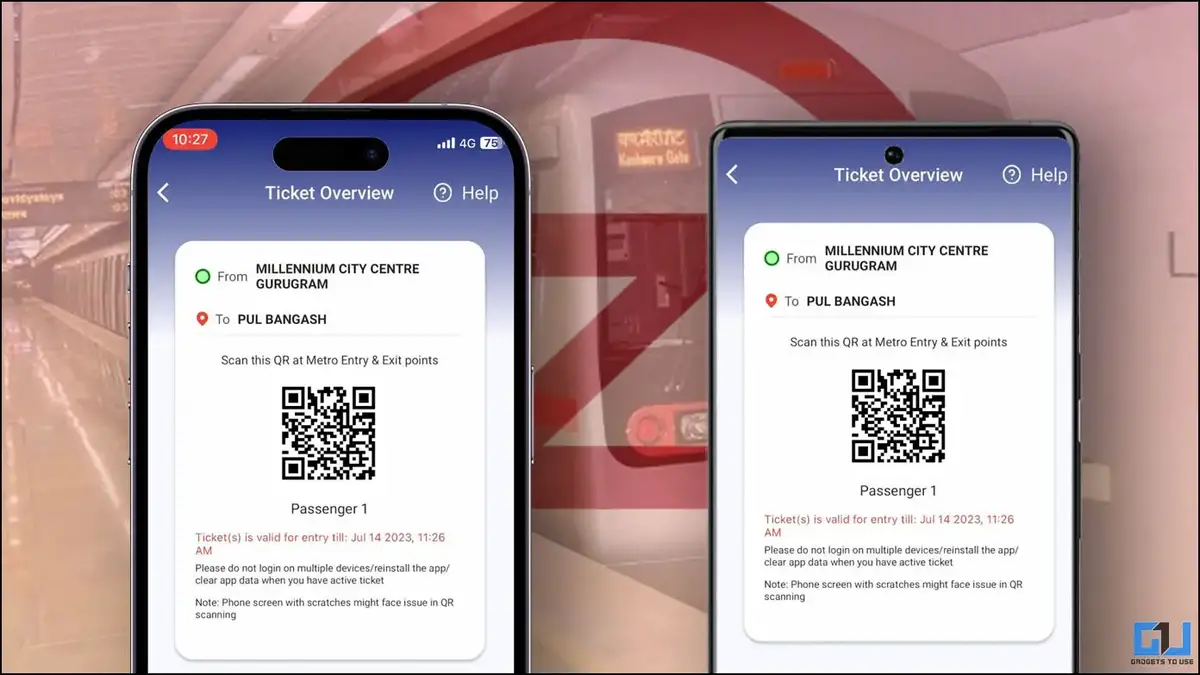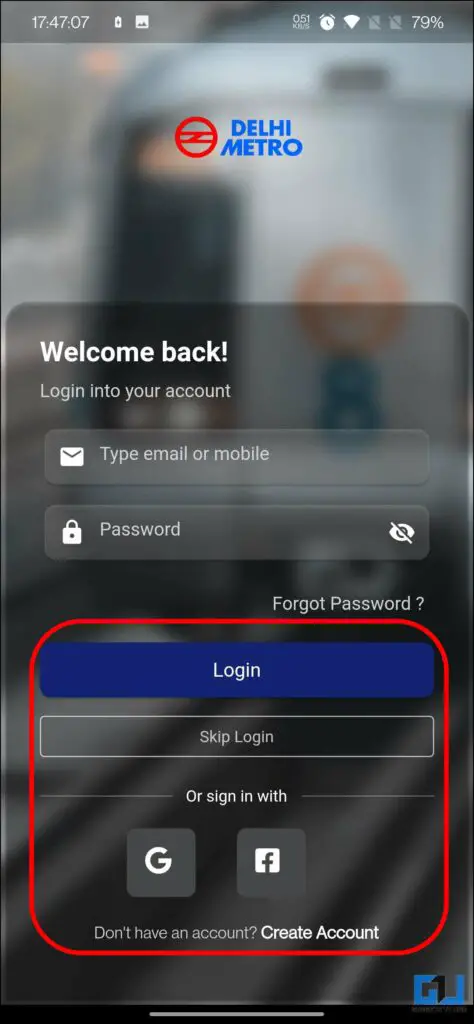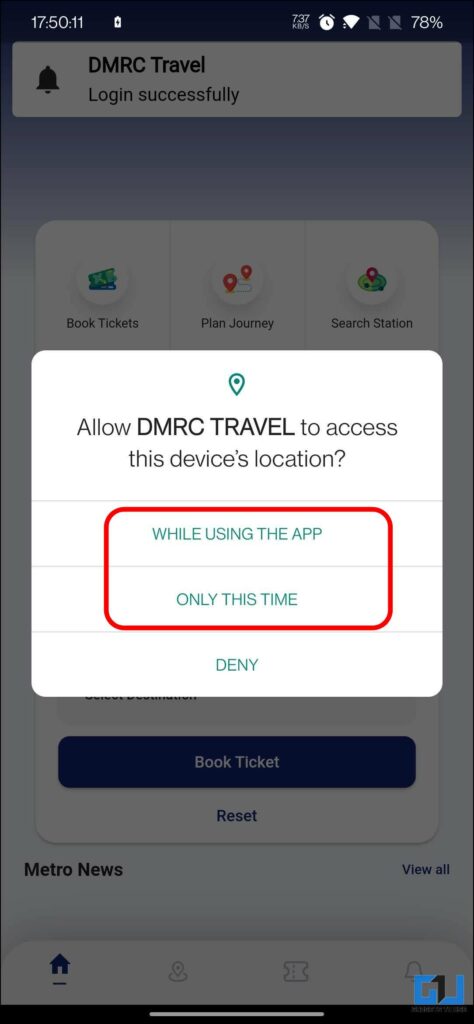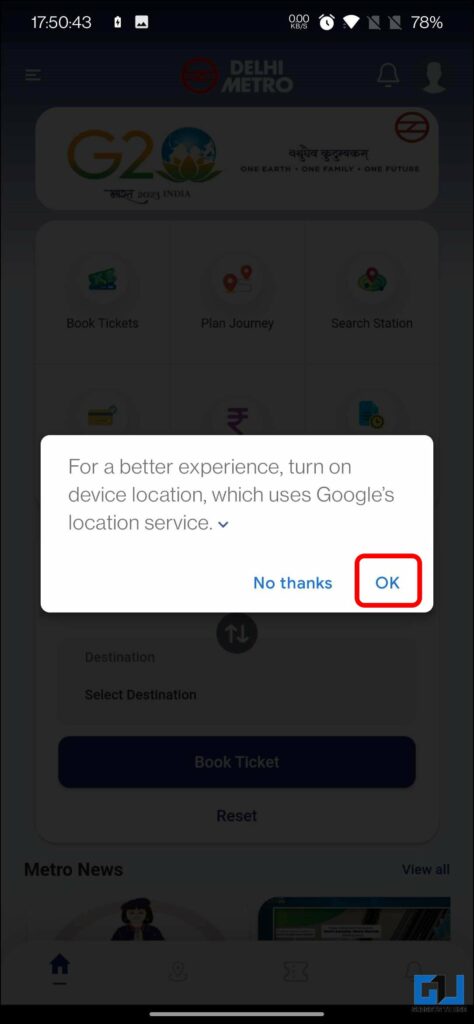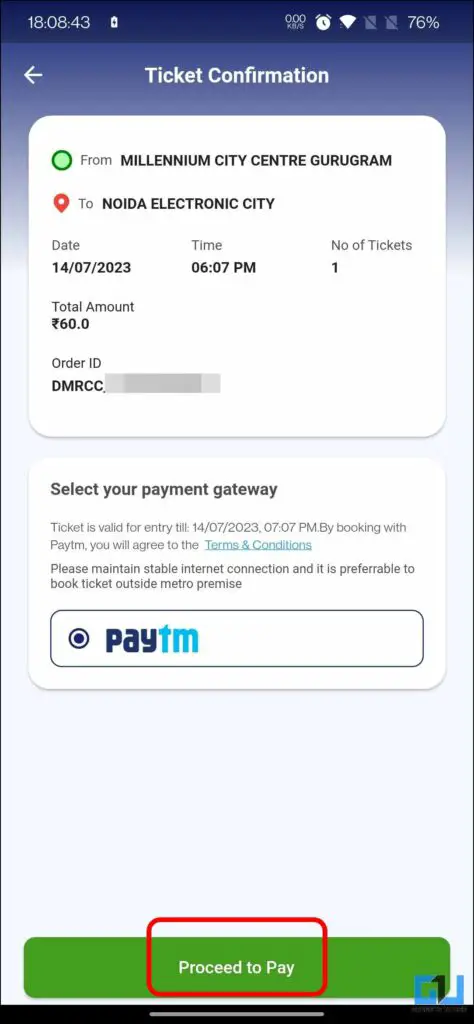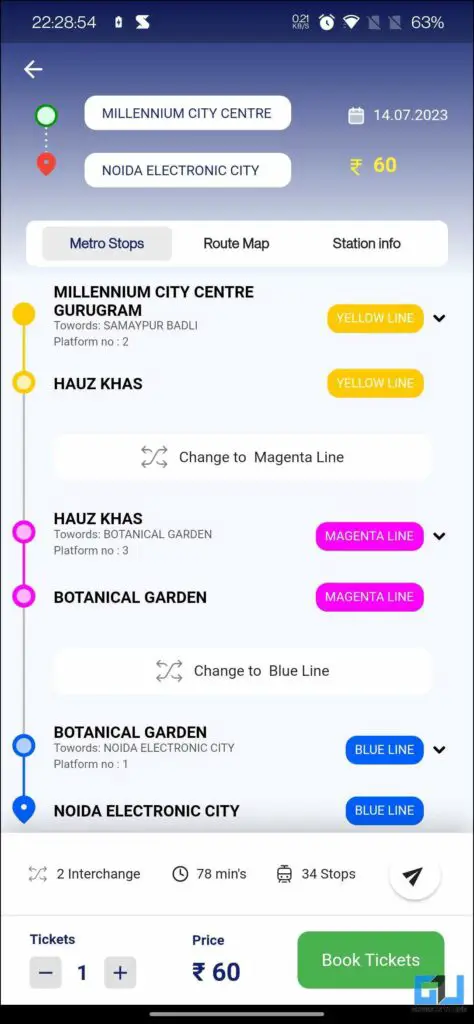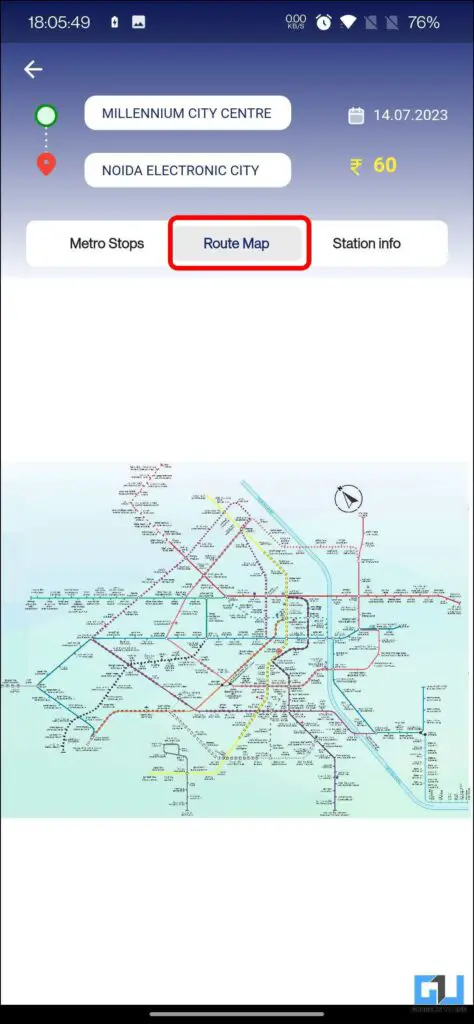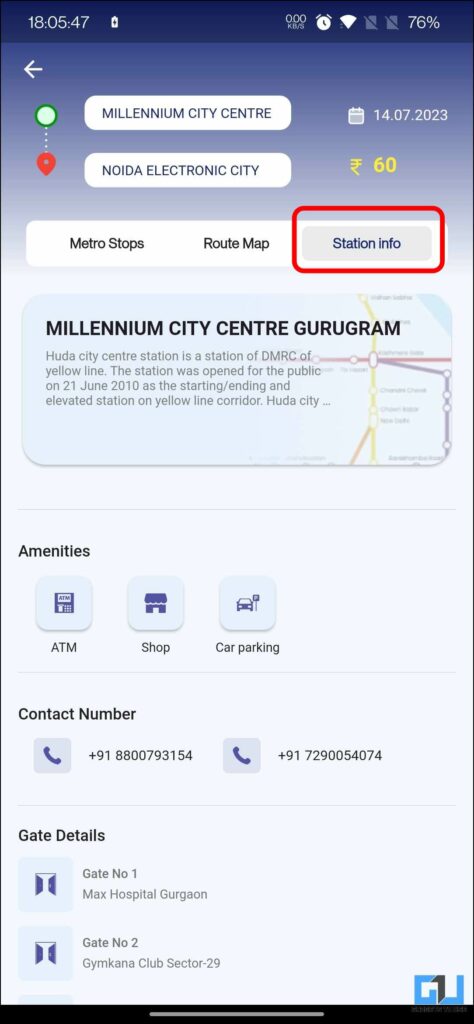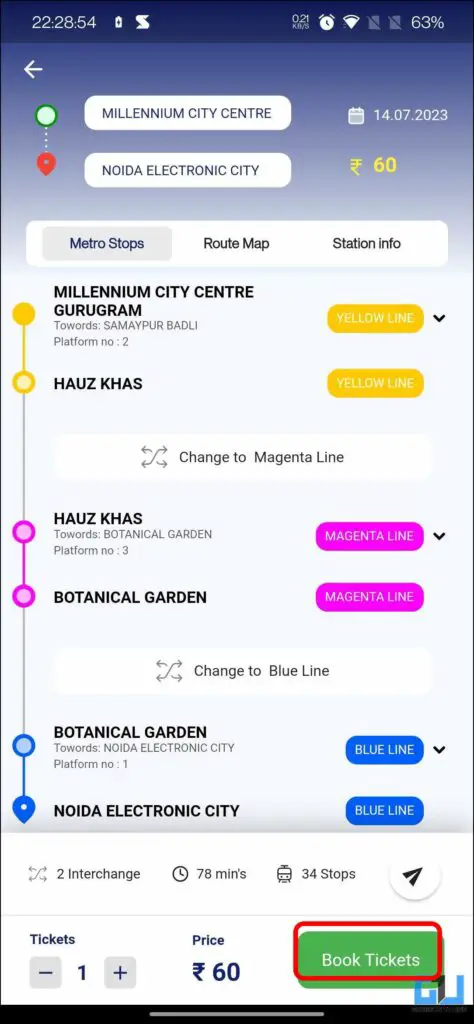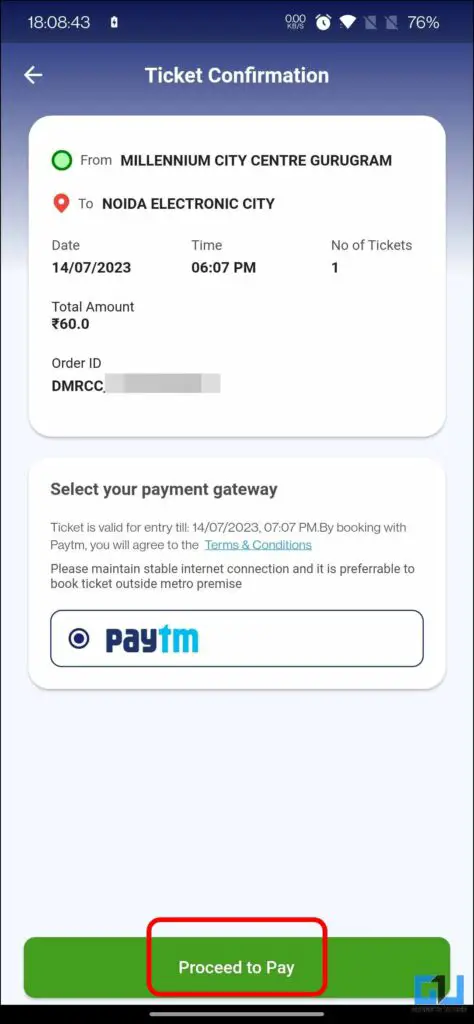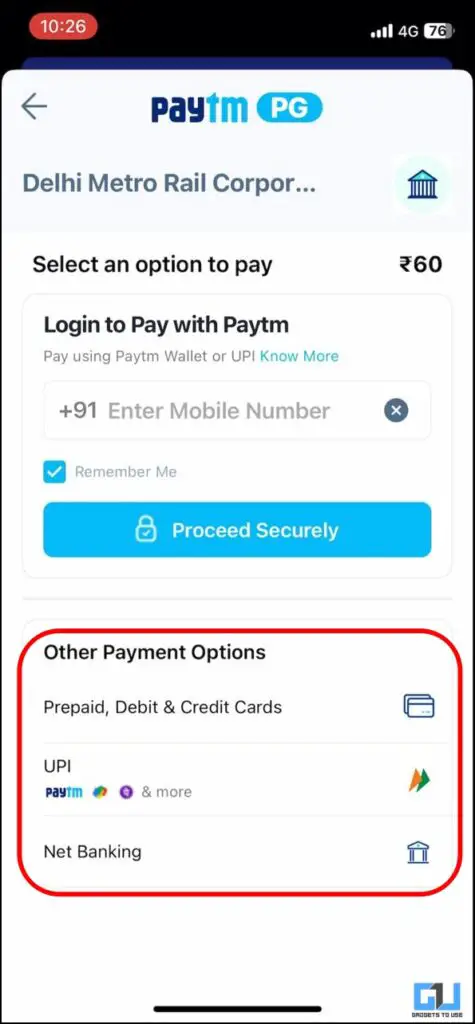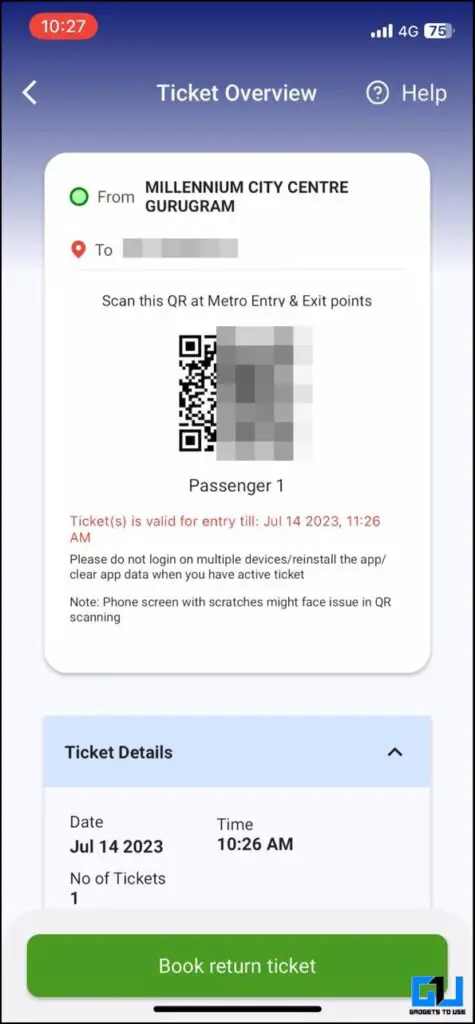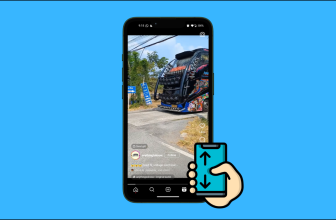How to Buy Mobile QR Ticket for Delhi Metro Travel
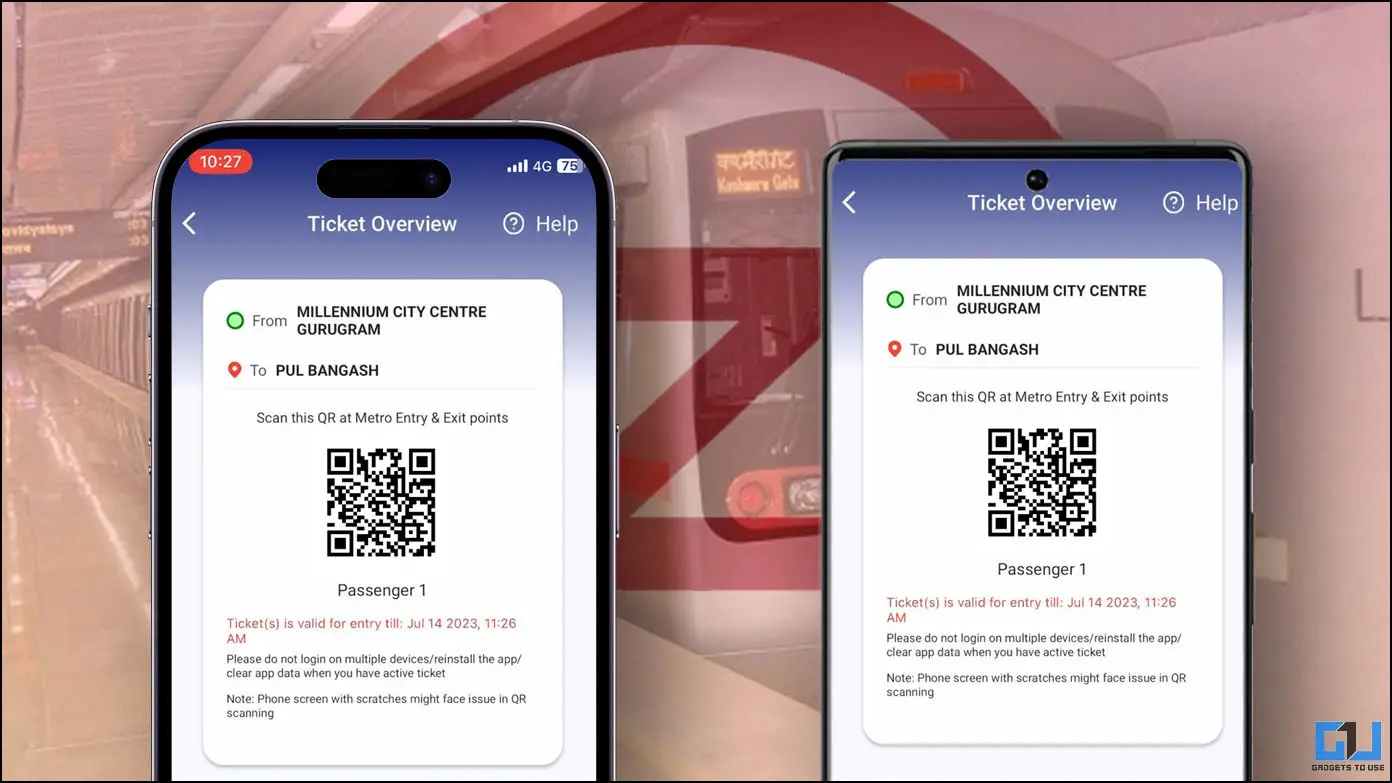
[ad_1]
After introducing paper QR metro tickets, the Delhi Metro Railway Corporation (DMRC) launched a dedicated mobile app for its passengers named DMRC Travel. With this app, commuters can purchase a mobile QR ticket, which can be used to travel without a physical QR ticket or card. This read will discuss buying the mobile app-based QR ticket for Delhi Metro.
Steps to Purchase Mobile App QR Ticket for Paper Less Travel in Delhi Metro
The DMRC Travel app works on Android and iOS platforms, enhancing the overall commute experience of passengers by providing a modern, virtual ticket, avoiding paper or plastic wastage. Follow the below-mentioned steps to purchase a Mobile App based QR ticket for traveling in Delhi Metro.
1. Install the DMRC Travel app (Android, iOS) on your phone, and scroll through the setup screen.
2. Log in to your DMRC Account or create a new one if you do not have an account to get started.
3. Provide the required location permission to the app.
4. On the app dashboard, select the source and destination station from the list, or use the search bar to speed things up.
5. Click Book Ticket to proceed.
6. You’ll see the complete details about your travel, including:
- Number of interchanges,
- Interchange stops,
- Estimate Time,
- Total number of stations
- Travel Fare
You can also check the entire metro route map and get information about the source station:
- Brief summary of the source station,
- Amenities like ATM, Shop, Car Parking,
- Customer care number,
- Gate details.
7. Select the Number of Passengers you want to buy, and click the Book Tickets button.
8. You will get the order ID and other ticket details; click Proceed to Pay.
9. Complete the payment using any of the accepted payment options:
- Paytm Wallet or UPI,
- Prepaid, Debit, or Credit Cards,
- UPI apps (Google Pay, PhonePe, BHIM),
- Net Banking
10. Now, you will get the QR ticket on your phone, which can be scanned at the entry and exit gate.
Even though the ticket shows it’s valid for only one hour, it gives you enough time to reach your destination.
FAQs
Q. Why I Am Not Able to Book a New Metro QR Ticket?
You can’t book another QR Ticket unless you exit with your last purchased QR ticket or it has expired after the end of the business day, whichever is earlier.
Q. Can I Exit From Any Station With the Metro QR Ticket?
With the Metro QR Ticket, you can enter from the selected station. But can exit from:
- Selected station, or
- Any station before the destination station, or
- Stations with the same fare.
Q. Can I Travel if My Mobile Phone Is Lost/ Do Not Have a Battery/ Broken Screen / Hang State?
In any of the below-mentioned cases, the commuter will be considered as without a ticket:
- The phone gets hang,
- The screen is broken, and the AVM can’t read the QR code,
- Runs out of battery, or
- get lost.
Q. Is There a Penalty for Copying Delhi Metro QR Ticket?
As per DMRC, any phone image/copy of a QR-based paper ticket and passengers with such image/copy shall be treated as traveling without a valid ticket and dealt with as per existing Business Rules of DMRC.
Q. How Can I Get a Refund for a Mobile QR Code Ticket in Delhi Metro?
In case of a glitch or some other mishappening on DMRC’s part, a user can raise a refund request for the QR ticket using the below-mentioned methods:
- Raise a ticket from the support section of the DMRC Travel App, or
- Raise a complaint with Name, Email, Order ID & Transaction ID and send it to [email protected],
Q. When Will I Get a Refund of the Delhi Metro QR Ticket?
If the amount has been paid and QR Ticket is not generated passenger should raise a complaint, and the amount will be refunded in 3 to 7 Business days.
Q. Why Can’t I Raise a Refund Complaint for Metro QR Ticket?
In case of not traveling due to technical issues, the passenger should raise a complaint within 1 hour of buying the ticket.
Wrapping Up
So this is how you can buy and use travel in the metro using the QR ticket in Delhi Metro; with multiple payment options, it offers to ensure flexibility and convenience for users. In addition to this, the app offers handy features like a travel planner, fare calculator, station information, and smart card recharge via the website. The tickets are saved in the app, allowing the users to rebook a ticket for the same origin-destination and return journey. Stay tuned to GadgetsToUse for more such reads, and check the ones linked below.
Also, Read:
You can also follow us for instant tech news at Google News or for tips and tricks, smartphones & gadgets reviews, join GadgetsToUse Telegram Group or for the latest review videos subscribe GadgetsToUse YouTube Channel.
[ad_2]
Source link