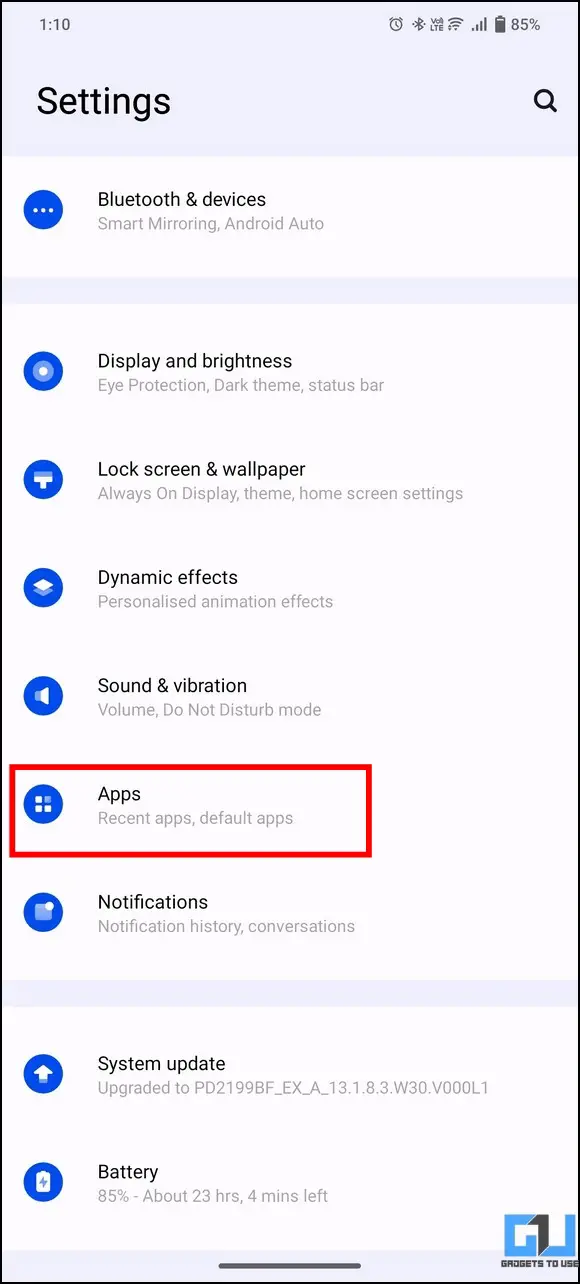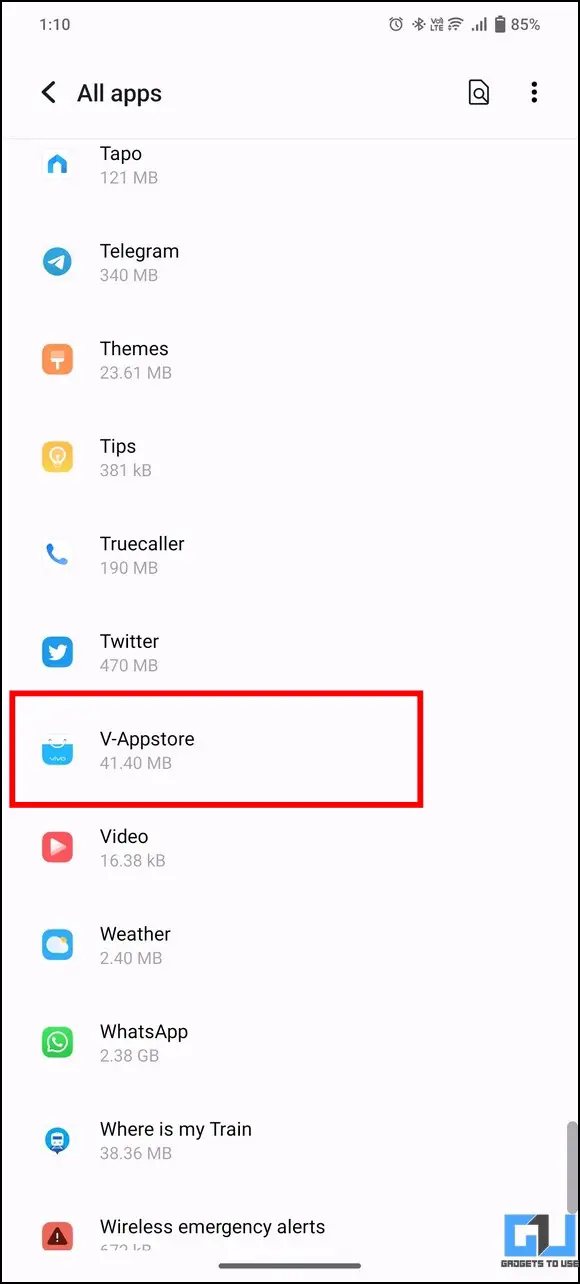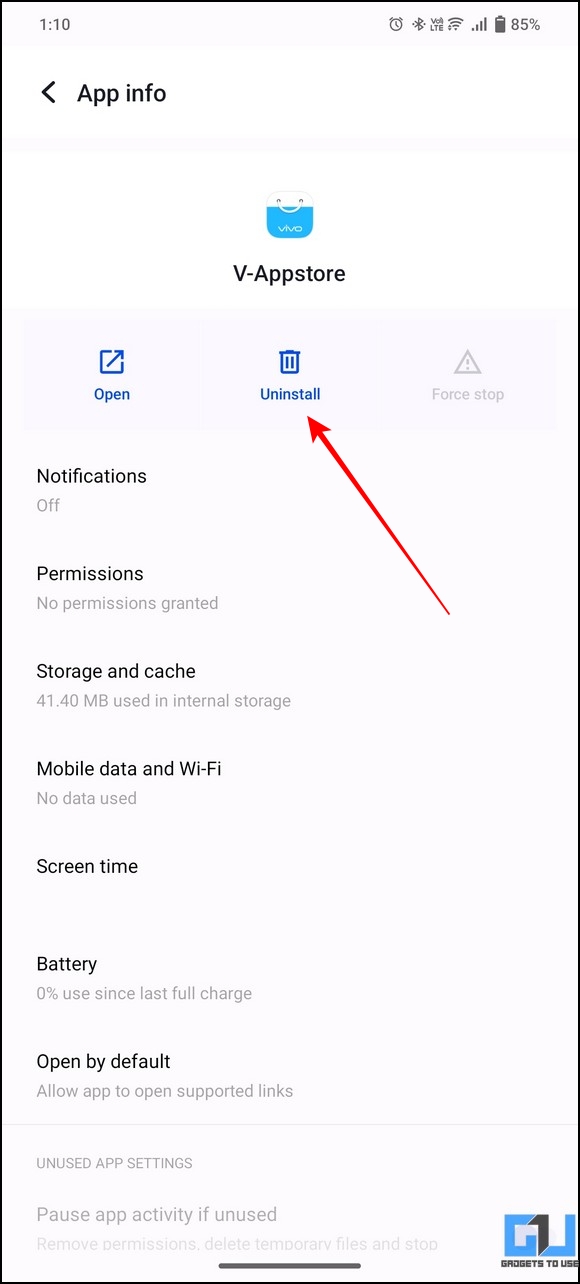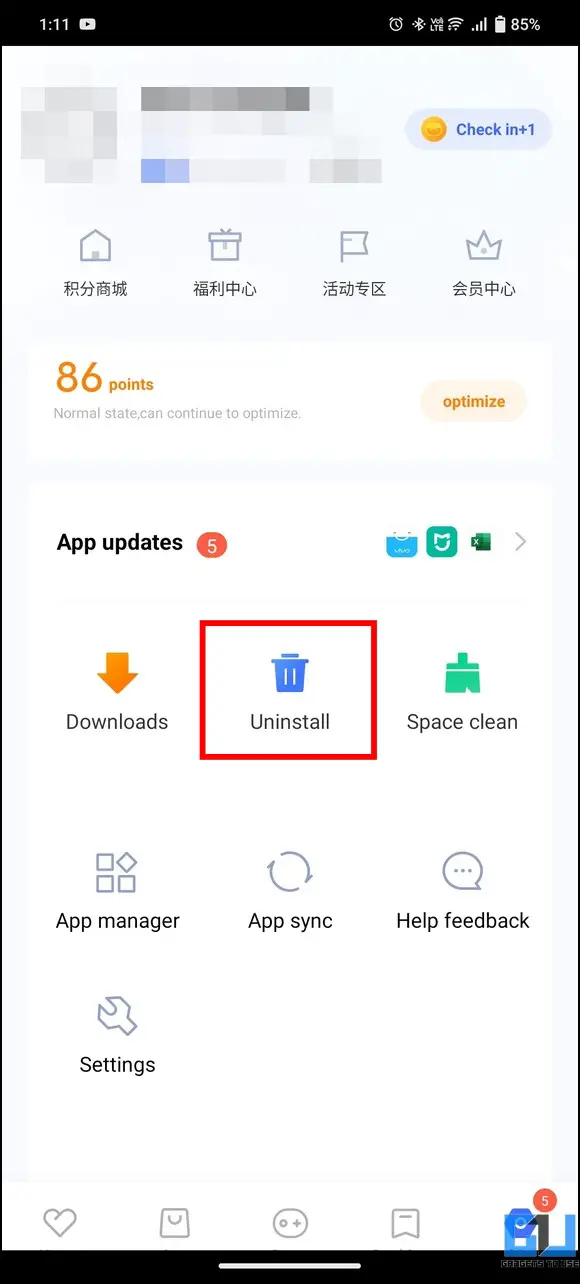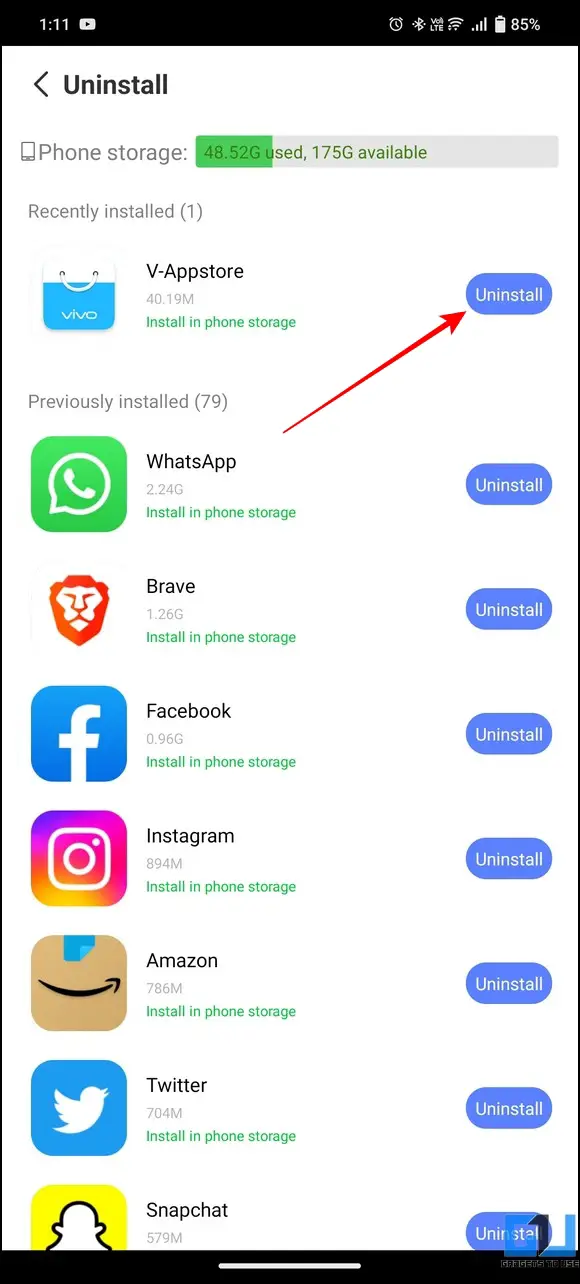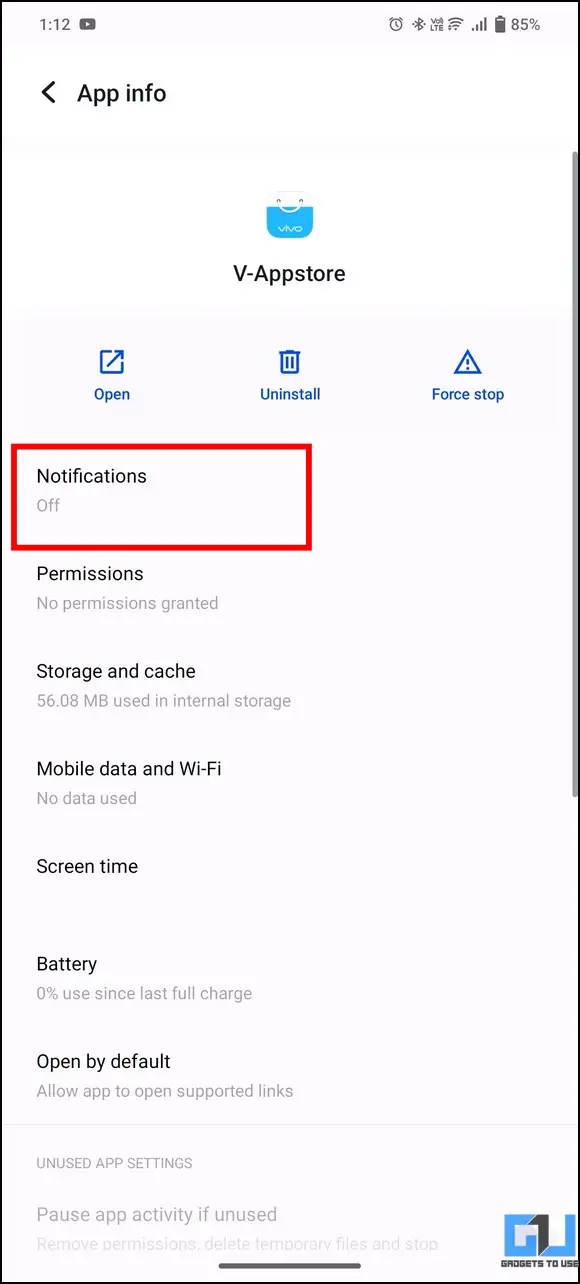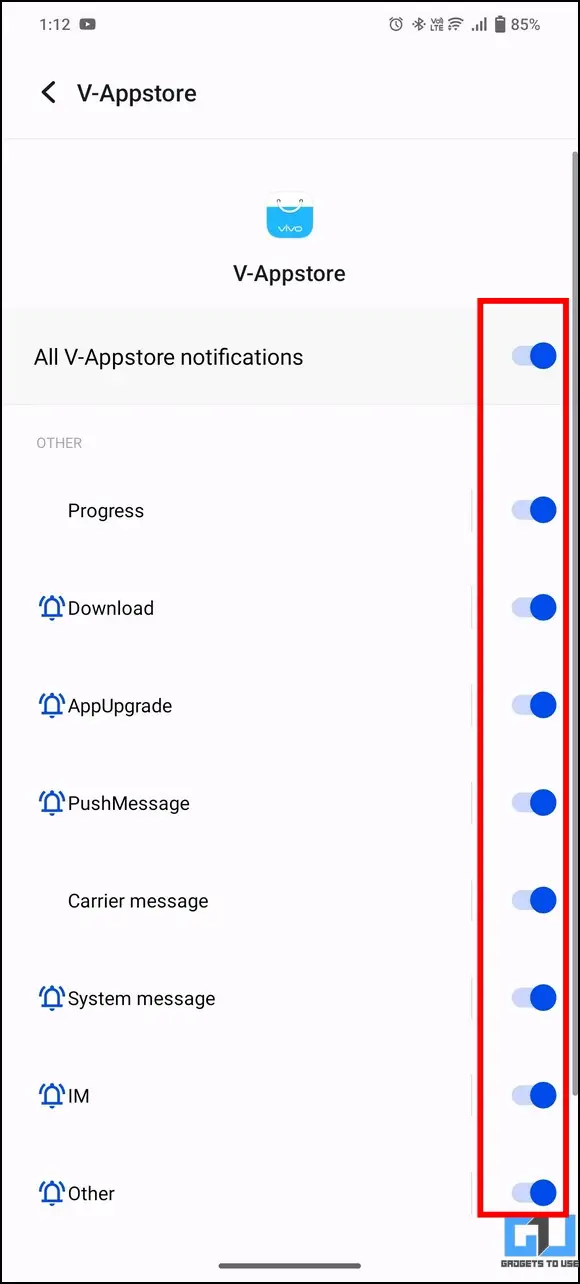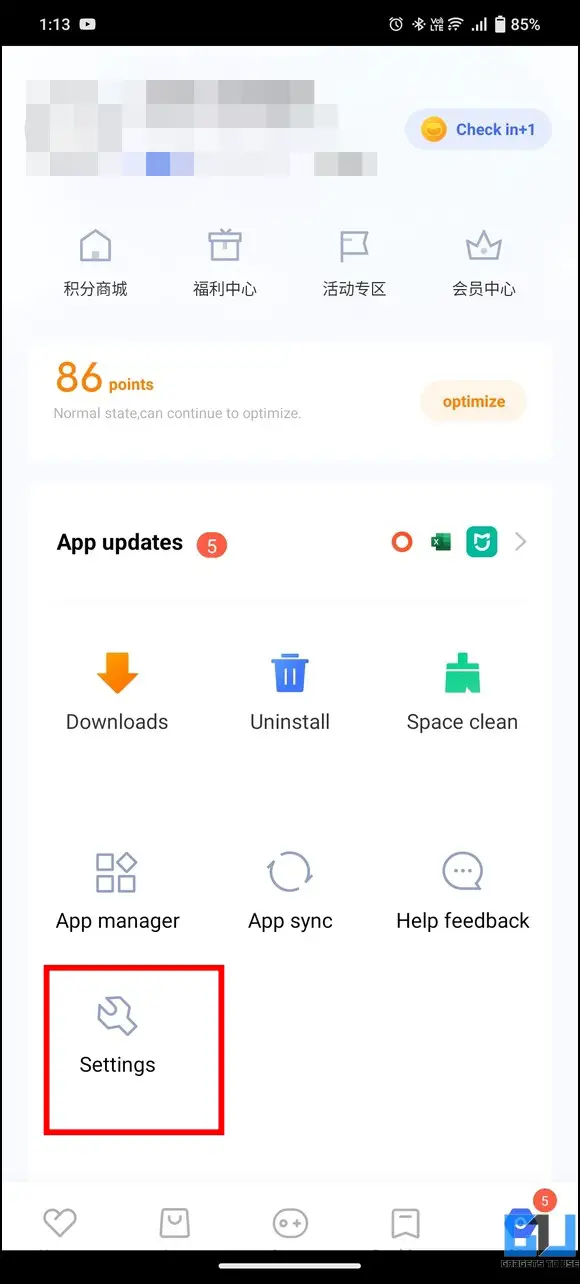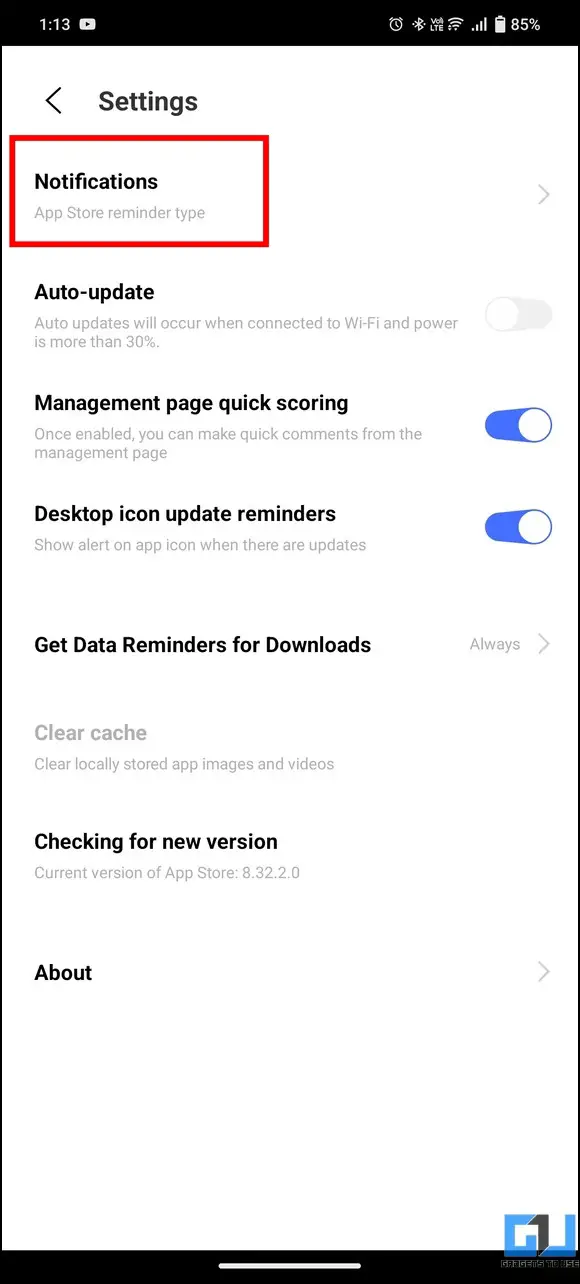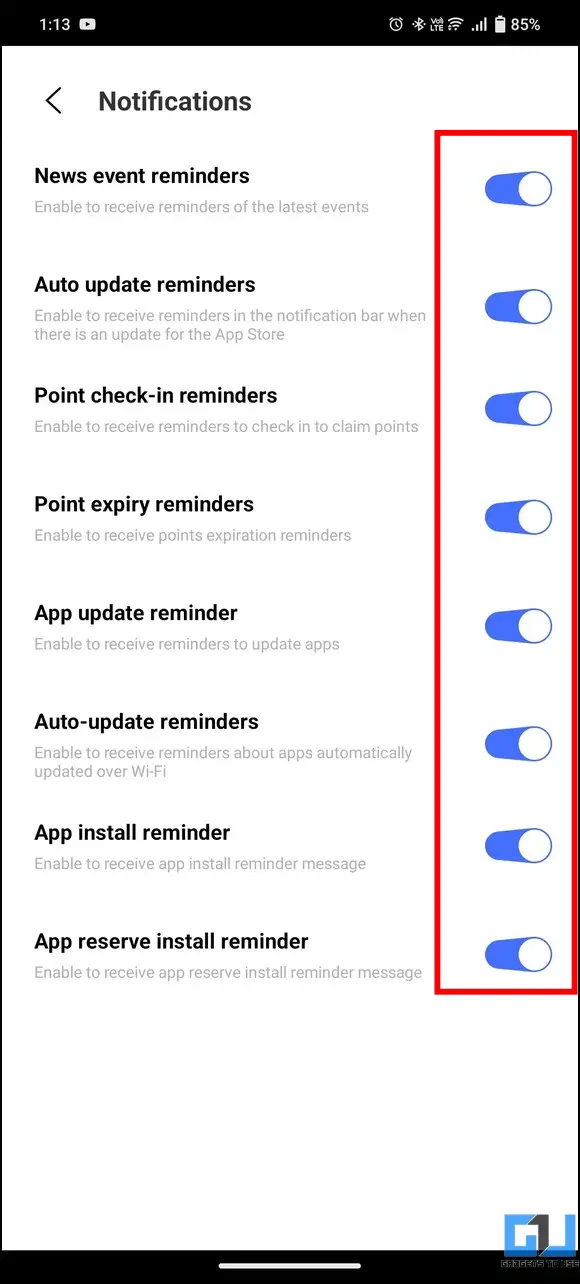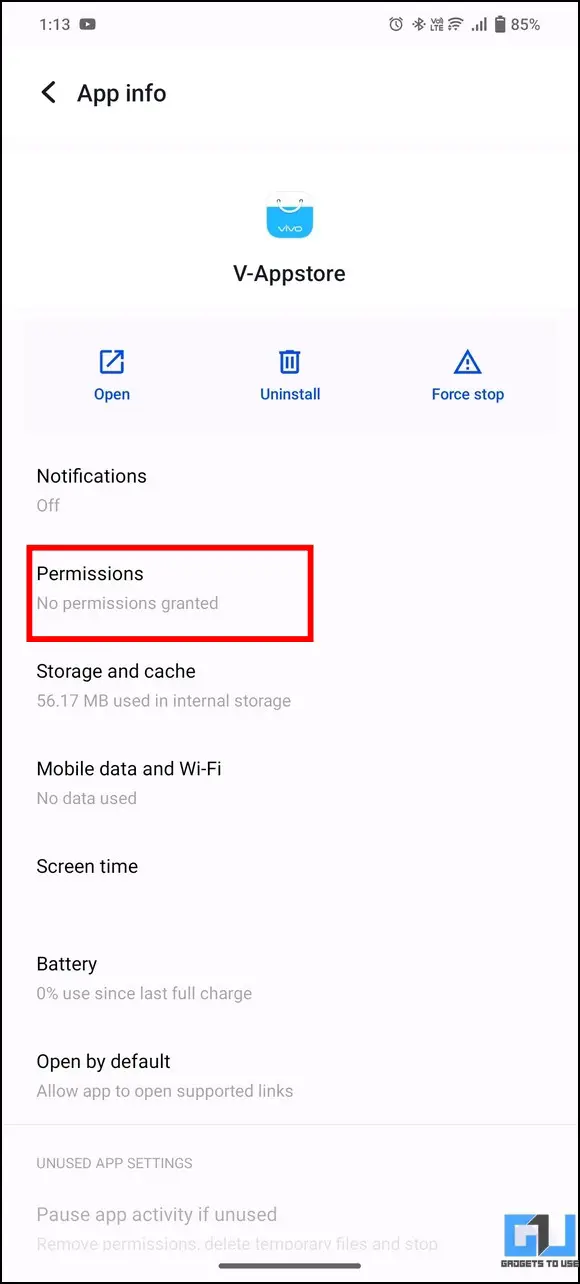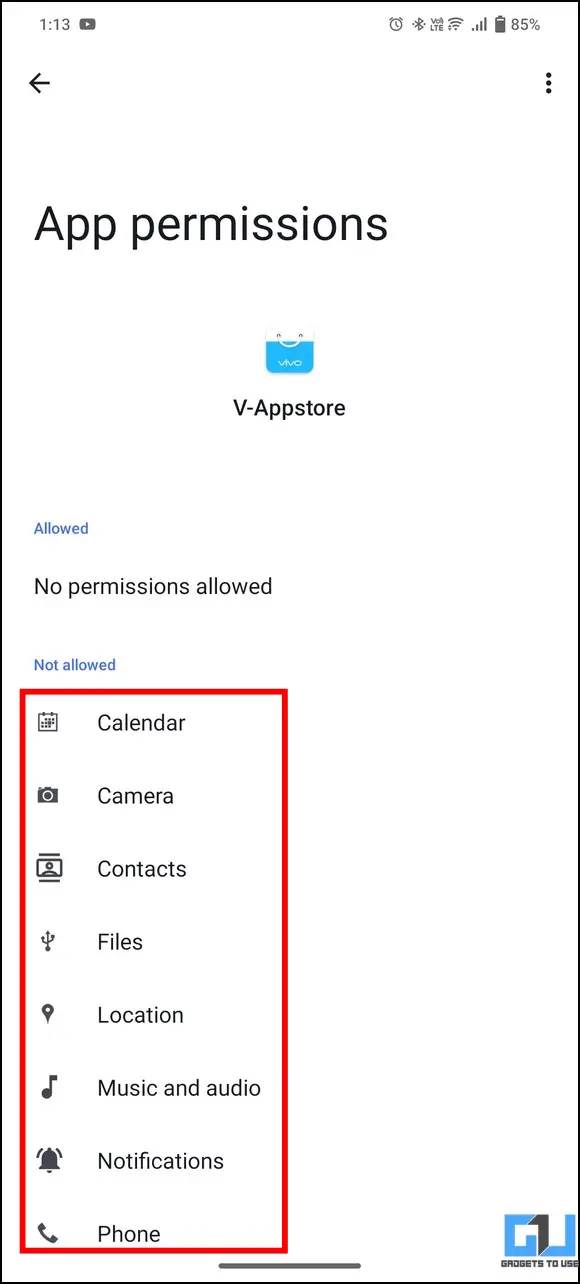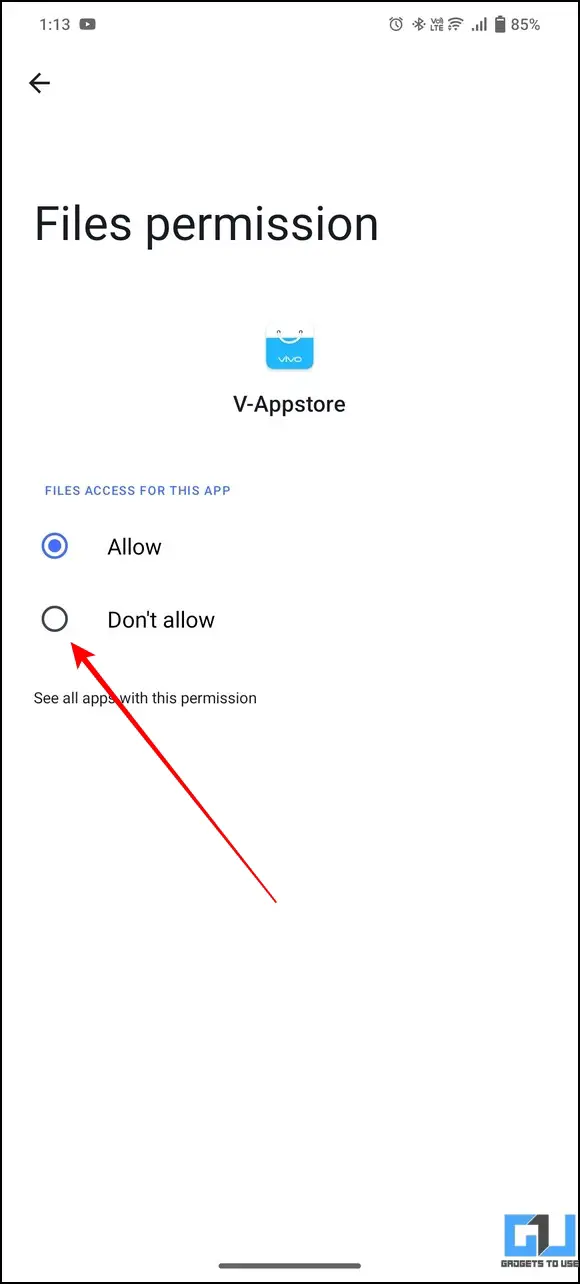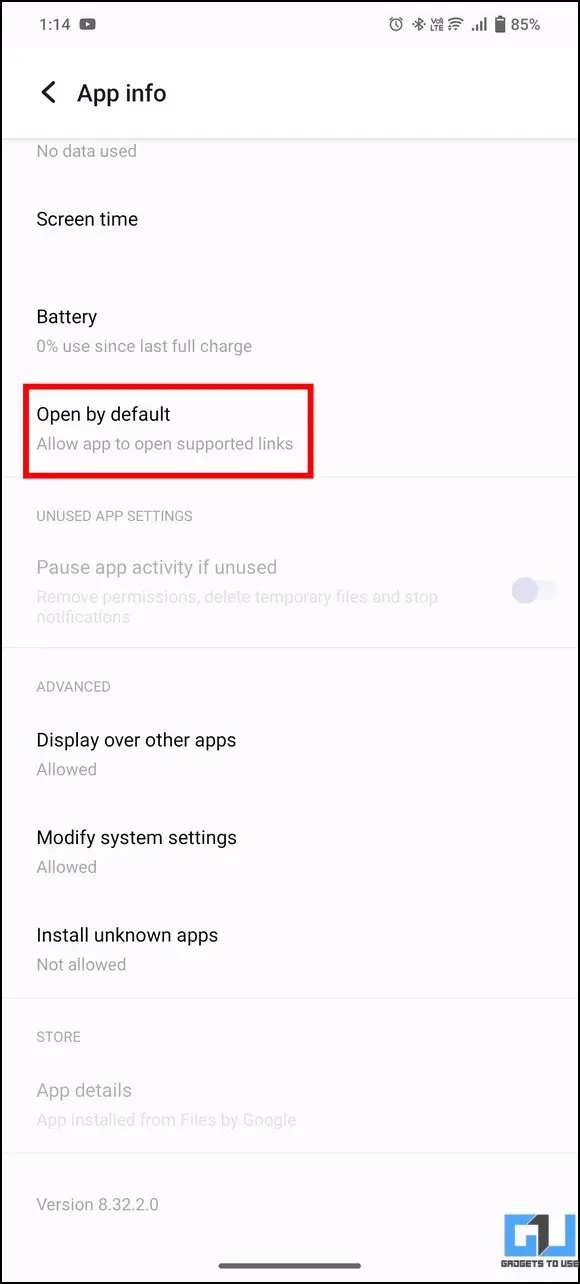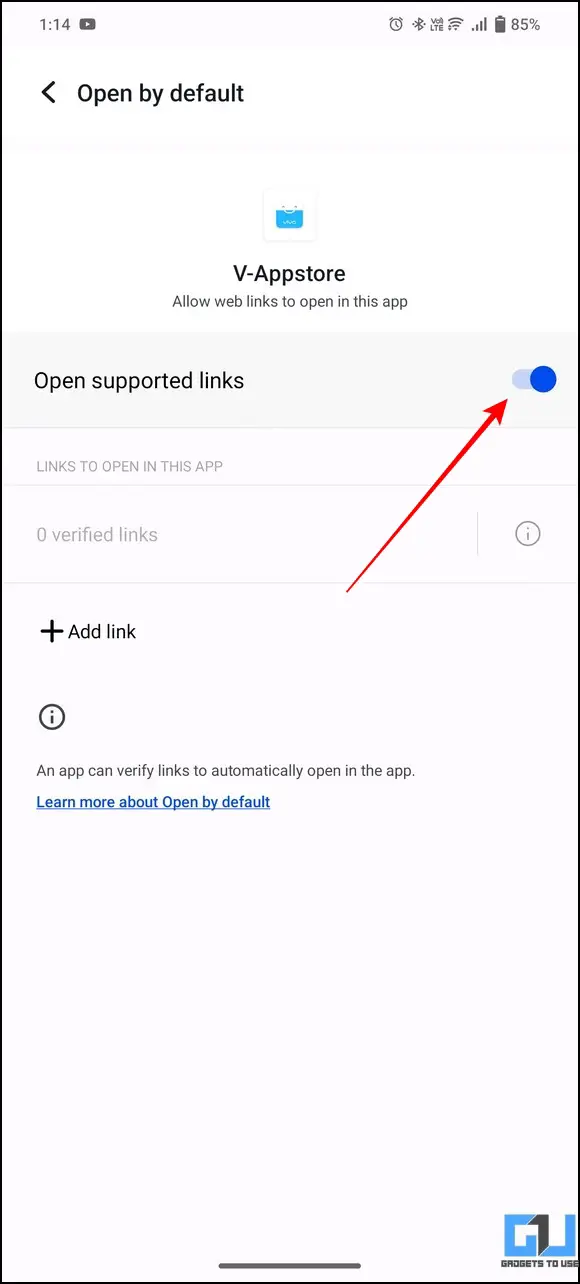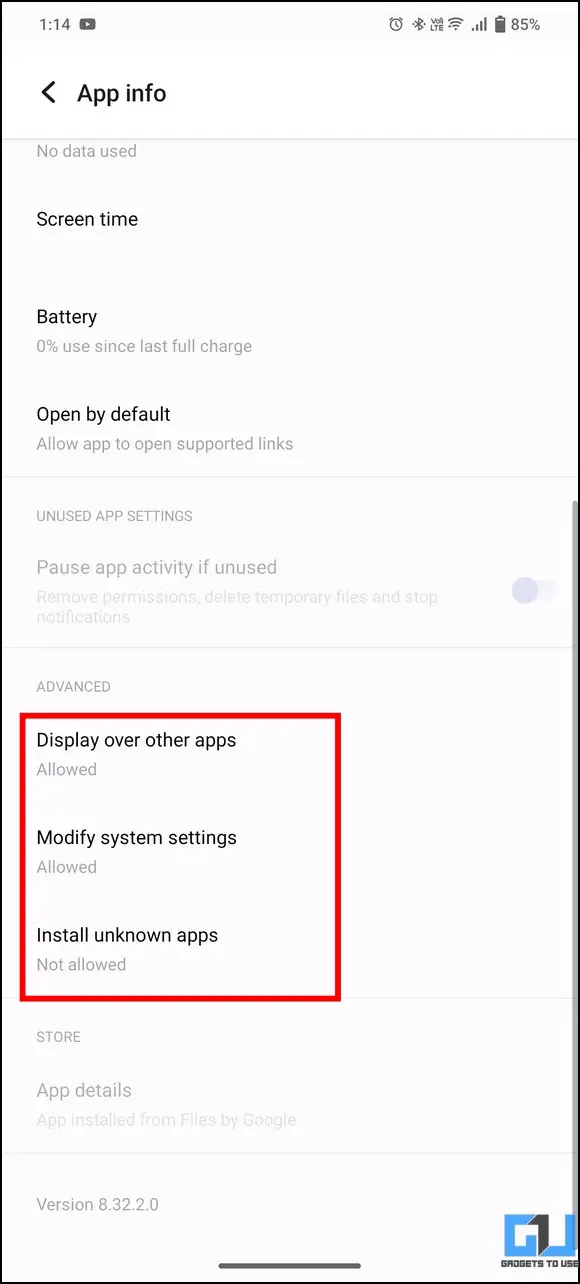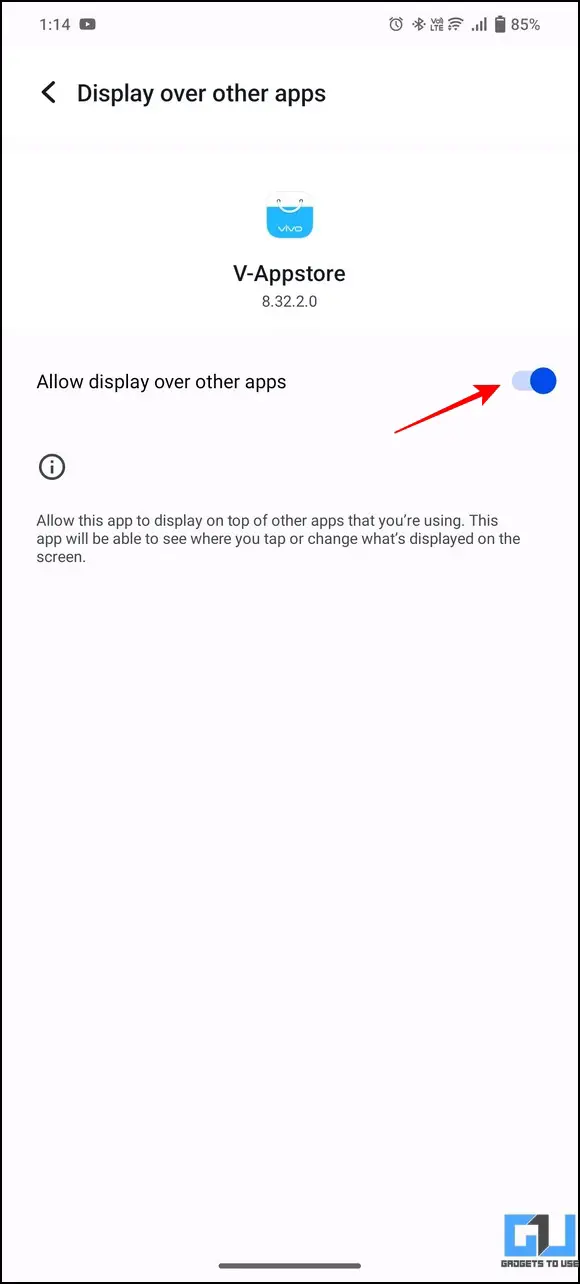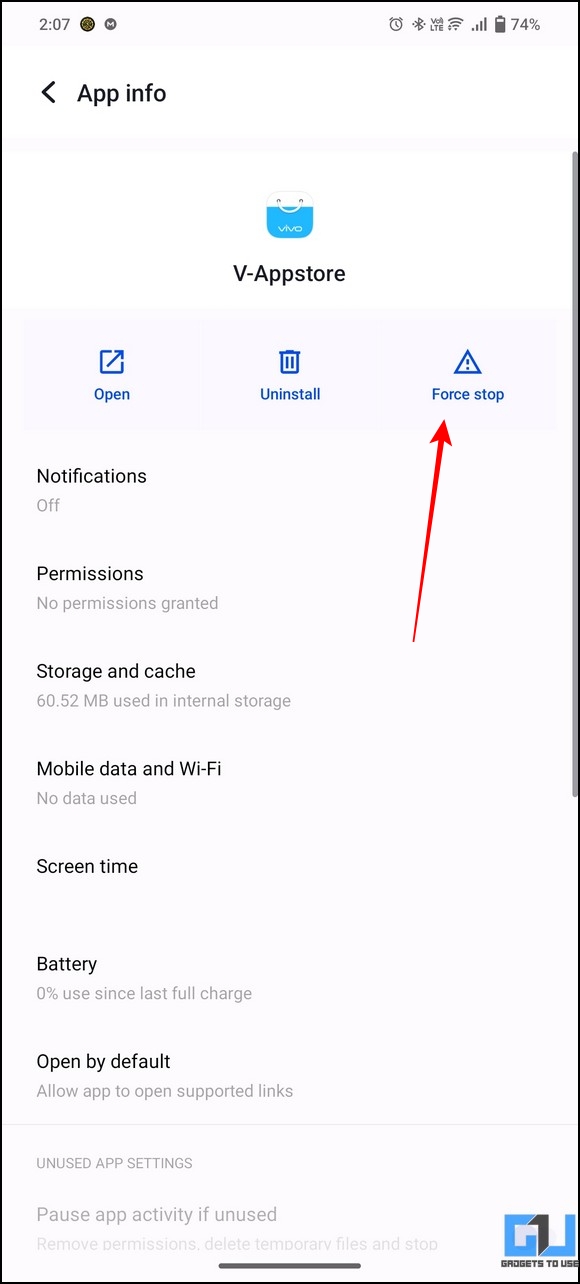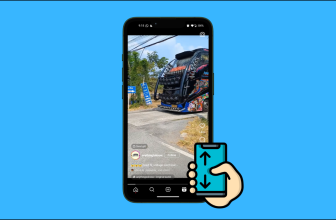5 Ways to Delete V-Appstore on Vivo and iQOO Phones

[ad_1]
Smartphones are often inundated with unwanted bloatware apps that annoy users with endless notifications and advertisements contributing to the company’s revenue. The V-Appstore is one such bloatware found on Vivo and iQOO phones, bugging users for quite some time. Let’s look at different methods to delete V-Appstore on Vivo and iQOO phones in this explainer. Furthermore, you can learn to remove bloatware from Realme phones without root or disable Get Apps in MIUI.
Methods to Uninstall V-Appstore on Vivo and iQOO Phones
To get rid of the V-Appstore in Vivo and iQOO smartphones, you can use your settings app to uninstall or disable it. If it has been greyed out, you can mute the notifications and revoke all its permissions to shut it down. Additionally, if you are familiar with ADB, you can permanently remove V-Appstore and other similar bloatware on your device. Let’s discuss each of them in detail.
Uninstall or Delete V-Appstore via Settings App
The easiest method to disable V-Appstore on FuntouchOS is to uninstall or disable it from the Settings app. Here’s what you need to follow:
1. Launch the Settings app and tap on Apps.
2. Next, locate V-Appstore in the list of installed applications and tap on it to view more options.
3. Finally, press the Uninstall/Disable button to remove it from your device. If the option is greyed out for you, follow the next method.
Delete V-Appstore using In-App Options
Besides the device settings app, V-Appstore has an in-built feature that you can use to uninstall the app. Once you press the uninstall button, the app will force close automatically, followed by its uninstallation.
1. Open the V-Appstore on your device and tap the Gear icon to access app settings.
2. Next, tap the Uninstall option.
3. Finally, locate V-Appstore in the list and tap on the Uninstall button next to it to remove it from your device.
Shut Off V-Appstore by Turning off its Notifications
If you haven’t been successful in uninstalling or disabling the app, you can mute all its notifications to stop them from interrupting you with endless advertisements. Here’s what you need to follow:
1. Locate V-Appstore in the list of installed apps and press the Notifications option to configure it.
2. Next, toggle off the V-Appstore notifications button to disable all app-related notifications.
3. Further, open V-Appstore and access its Settings by pressing the Gear icon at the bottom.
4. Finally, tap on Notifications and turn off all the notification toggle buttons on the next page.
Revoke All Access Permissions to Get Rid of V-Appstore
Like other installed apps, the V-Appstore requires certain permissions in order to run properly on your VIVO or an iQOO phone. If you revoke these permissions, V-Appstore won’t be able to interrupt you with its useless notifications. Follow these steps to revoke all permissions for the V-Appstore.
1. Open the Settings app and locate V-Appstore from the list of installed applications to configure its Permissions.
2. Next, tap on each permission option to revoke it by setting it to the Don’t Allow option.
3. Further, scroll down to the bottom and tap on the ‘Open by Default‘ option to view its permission settings.
4. Turn off the ‘Open Supported links‘ permission by disabling its toggle.
5. Similarly, navigate to the Advanced section and turn off the permissions for ‘Display over Other Apps‘, ‘Modify System Settings‘, and ‘Install Unknown Apps‘.
6. Finally, Force-Stop the app to shut it off completely.
Use ADB to Delete V-Appstore and Other Bloatware Apps
ADB, or Android Debug Bridge, is an effective command line tool that helps you communicate, debug, and execute commands on your Android smartphone. If you’re tech-savvy, you can utilize this powerful tool to uninstall V-Appstore and similar bloatware on your device. Follow our detailed guide to remove bloatware using ADB on your phone. In addition, you can also take the help of Universal Android Debloater to remove bloatware apps from your Android device.
FAQs
Q: How to stop getting V-Appstore notifications on Vivo/iQOO smartphones?
A: Check the five easy methods listed above to get rid of V-Appstore notifications on your smartphone.
Q: There’s no option to Disable or Uninstall the V-Appstore on my device. How do I get rid of it?
A: In case the Disable/Uninstall button is greyed out on your phone, you can mute the app notification or use ADB to remove it entirely. For more details, check the steps mentioned above.
Q: How to remove V-Appstore on my iQOO 11?
A: Some iQOO 11 users have reported that they can uninstall the app through the Settings app. However, if you’re unable to do the same, you can use the ADB method listed above to get rid of it.
Wrapping Up: Adios V-Appstore!
We hope this explainer has helped you to bid farewell to V-Appstore and other similar bloatware on Vivo and iQOO phones. If you find this guide helpful, share it with other smartphone users to make them aware of these nifty methods. Stay subscribed to GadgetsToUse, and check the below links for more useful reads.
You might be interested in the following:
You can also follow us for instant tech news at Google News or for tips and tricks, smartphones & gadgets reviews, join GadgetsToUse Telegram Group or for the latest review videos subscribe GadgetsToUse Youtube Channel.
[ad_2]
Source link